Create Video Landing Pages That Convert


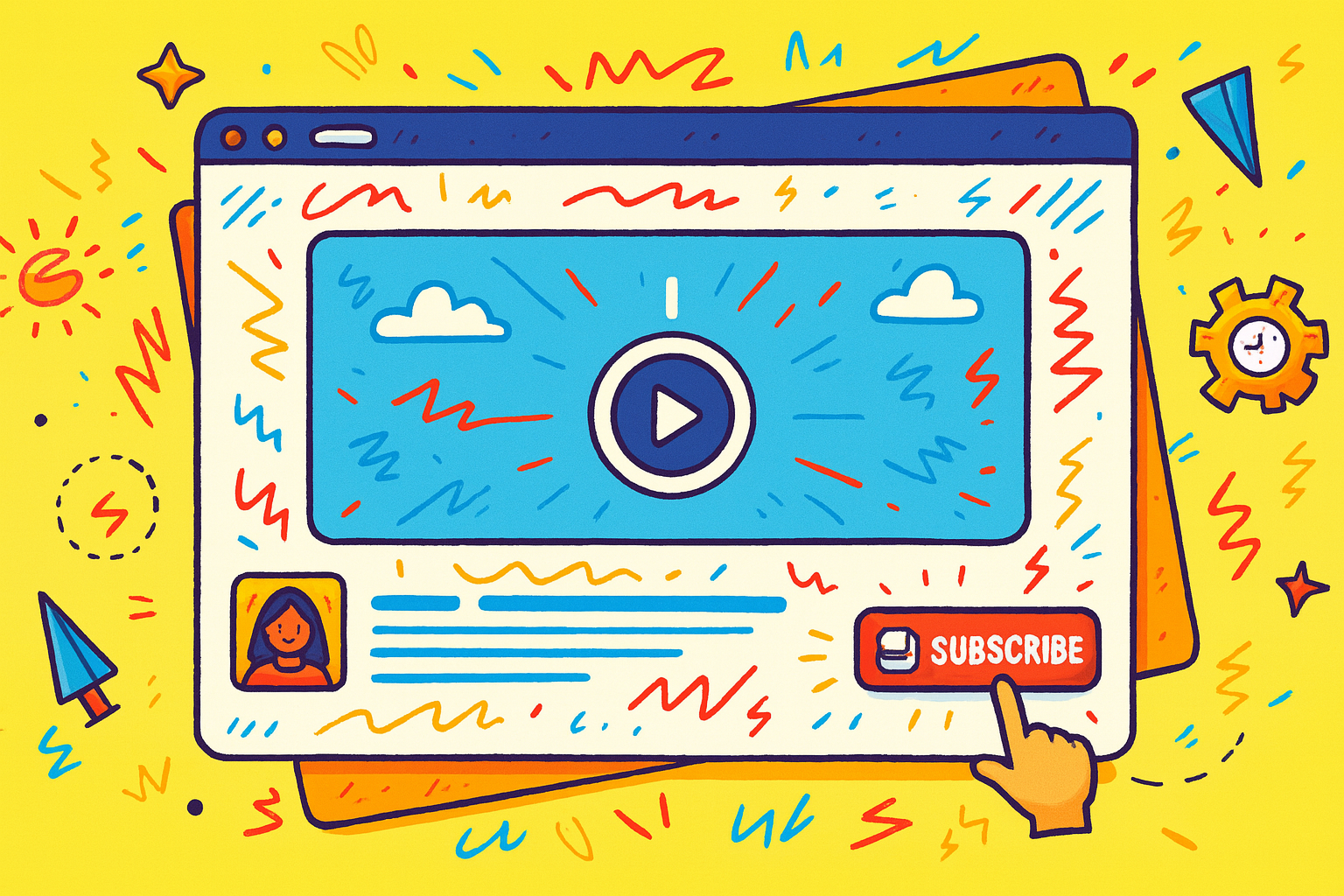
A video landing page is a purpose-built page that puts video front and center to do the heavy lifting. The goal is straightforward: grab a visitor's attention and guide them toward a single, specific action—like booking a demo, signing up, or making a purchase.
They're so effective because video is a powerhouse. It blends visuals, sound, and storytelling into an experience that’s far more engaging than just reading text or looking at a static picture.
Why Video Landing Pages Outperform Static Pages
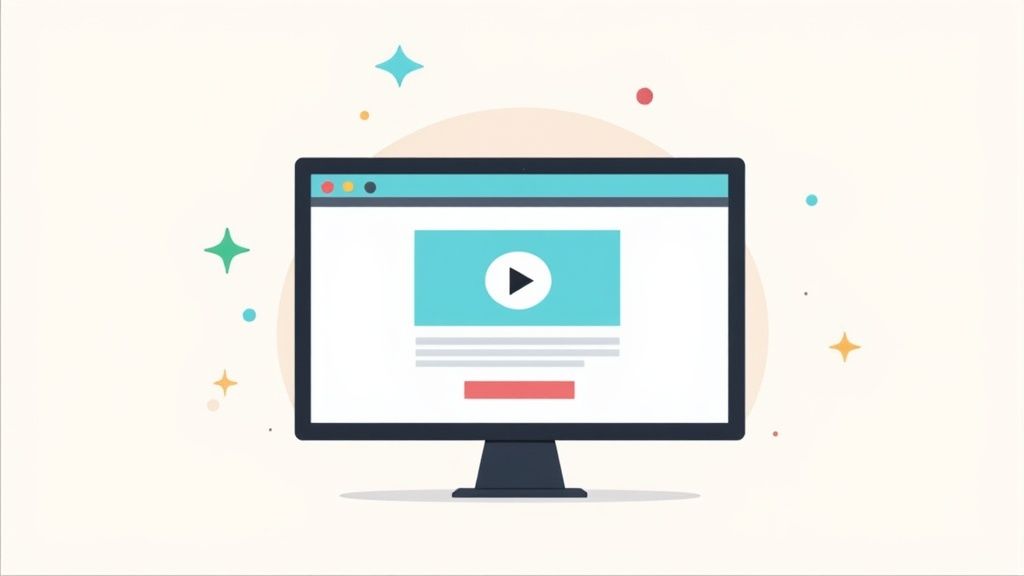
Let's be blunt: static landing pages just don't cut it anymore. We're all drowning in digital noise, and video is one of the best ways to rise above it and actually hold someone's focus. It’s not just about slapping a video on a page; it’s about fundamentally changing how your audience connects with your message.
The magic of video is its ability to build trust almost instantly. A well-made video literally puts a human face to your brand. This allows you to communicate emotion, tone, and personality in a way that text never could, making your business feel more authentic and relatable.
To put it simply, video offers a much richer and more persuasive experience. Here's a quick rundown of how it stacks up against traditional static content.
Key Advantages of Video vs Static Landing Pages
As you can see, video enhances nearly every aspect of the landing page experience, turning a passive visit into an active engagement.
Boosting Engagement and Understanding
Video has a unique talent for making complex ideas simple. Instead of forcing visitors to wade through dense paragraphs to understand your software or service, you can just show them.
This is where a great explainer-video can make all the difference. Think about it: a punchy, 60-second video can often convey more than what would take someone several minutes to read.
This efficiency pays off in your analytics. Visitors stick around longer on pages with video, which lowers your bounce rate and sends positive signals to search engines. That extra time gives your message a real chance to resonate, improving brand recall and making your value proposition stick.
The numbers don't lie. Adding a video to a landing page can skyrocket conversions by as much as 80%. Video keeps users hooked longer, breaks down complicated information, and builds trust far better than any static format can.
Driving Tangible Business Results
At the end of the day, a landing page exists to drive action. By communicating your message more clearly and building trust more quickly, video landing pages are incredibly good at this. They create a more immersive and persuasive journey that naturally leads visitors toward your call-to-action.
This translates into real, measurable wins for your business:
- Higher Conversion Rates: When your offer is clear and compelling, more people will be convinced to act. It's that simple.
- Increased Lead Quality: A visitor who truly understands what you do before they sign up is a much more qualified lead for your sales team.
- Improved ROI: The lift in conversions alone often provides a massive return on what you invested in creating the video.
It’s crucial to see how video fits into your overall sales funnel optimization strategy. It’s an incredibly powerful tool for warming up cold traffic and nurturing leads, far more effective than a wall of text. It’s time to move beyond the static and embrace the persuasive power of video.
Blueprint for a High-Impact Landing Page Video
A great video on your landing page needs more than just fancy editing and a cool soundtrack. It needs a plan. This blueprint will walk you through creating a video that not only grabs attention but actually gets people to act. And it all starts with one clear goal.
Before you even think about scripts or cameras, you need to decide the single most important action you want a visitor to take. Is it a direct sale? A form submission for lead generation? Or maybe you just need to educate them on a new feature. If you try to do it all, you'll end up doing none of it well. Your message will get muddy, and a confused visitor never converts.
Once you’ve locked in your goal, it’s time to think about your audience. The best videos I've seen always tap directly into the viewer's biggest challenges. What's their main frustration? What problems do they deal with day-to-day that your product can make disappear? Your video’s power lies in its ability to connect with these pain points on a real, human level.
Crafting a Narrative That Connects
With your goal and audience insights nailed down, you can start building your story. A solid landing page video script almost always follows a classic storytelling arc: problem, solution, and resolution.
This structure just works. It's familiar and incredibly persuasive. You kick things off by showing the viewer you understand their problem, which immediately builds rapport. Then, you position your product as the hero, demonstrating exactly how it makes their life better.
Here’s what that narrative arc looks like in practice:
- The Hook: You’ve got 3-5 seconds to grab their attention. A sharp question, a surprising statistic, or a scenario they know all too well can work wonders.
- The Problem: Don't just talk about the pain point—show it. Visuals are your best friend here. Let them see the frustration you’re about to solve.
- The Solution: Time to introduce your product. Focus on the core benefits, not just a laundry list of features. How does it make their problem go away?
- The Call-to-Action (CTA): End with a clear, direct, and unmissable instruction. Tell them precisely what to do next, whether it’s "Book a Demo Now" or "Download Your Free Guide."
This flow guides the viewer from being curious to taking action, making conversion feel like the most logical next step. And the numbers don't lie. A recent survey found that 38.6% of marketers see video as the content type that drives the most landing page conversions, beating out images and graphics. This just shows how powerful video is at engaging emotionally and pushing users to act.
Choosing the Right Video Style and Length
Not all videos are created equal, and the style you pick should match your brand, audience, and goal. A polished explainer video might be perfect for a B2B SaaS company trying to demystify a complex feature. In fact, our guide on how to make an explainer video is a great resource if that sounds like you.
Here are a few popular styles to consider for your landing page:
- Live-Action Explainer: This puts a human face on your brand, which is fantastic for building trust and making you more relatable.
- Animated Explainer: Animation is a brilliant tool for breaking down abstract ideas and injecting some personality and fun into your message.
- Customer Testimonial: Nothing screams social proof like a real customer raving about their success. It’s an incredibly persuasive format.
- Product Demonstration: A classic "show, don't tell" approach. You walk viewers through your product in action, highlighting its best features along the way.
Pro Tip: Keep it short and sweet. For most landing pages, a video between 60 and 90 seconds is the sweet spot. It's just enough time to tell a compelling story without losing your audience's attention. Remember, if a visitor clicks away before your CTA, the video didn't do its job. Always prioritize a tight, concise message.
Designing Your High-Performance Video Landing Page

Take a look at the Unbounce example above. It's a perfect showcase of a clean, focused layout where the video is the undeniable hero. The headline is punchy, the copy is minimal, and the call-to-action pops, creating a clear path for the user.
Your video might be the star of the show, but the stage it performs on is just as important. A brilliant video on a cluttered or confusing page will always fall flat. Designing your landing page isn't just about aesthetics; it's about strategically guiding the visitor's eye and making their decision to convert feel natural and effortless.
This starts with video placement. The most effective strategy I've seen is placing your main video above the fold, which means visitors see it instantly without scrolling. This ensures it's the first thing they engage with. Another approach is using a high-quality, looping video as a background hero. While it looks impressive, this style is better for setting a mood than delivering a direct message. For most marketing goals, a prominent, click-to-play video is the smarter choice.
Making Them Want to Click Play
Getting a visitor to press play is the very first conversion you need to earn. Your best tool for the job? The video’s thumbnail. Don't just settle for a random frame your video host spits out. You need to create a custom thumbnail that's both intriguing and informative.
Here are a few elements I always consider for a powerful thumbnail:
- A Human Face: We're hardwired to connect with faces. A shot of someone looking directly at the camera can build an instant rapport.
- Action-Oriented Pose: If your video is a demonstration, a thumbnail showing that "aha!" moment can spark serious curiosity.
- Bold Text Overlay: A few words summarizing the video's core benefit can frame the viewer's expectations perfectly.
- A Custom Play Button: A branded or uniquely designed play button stands out far more than the default one, drawing more clicks.
A great thumbnail acts like a movie poster for your video. It should tease the value inside without giving everything away, making the viewer feel like they have to see what happens next.
This initial click is a critical first step. For a deeper dive into all the small but vital elements that make a campaign work, our comprehensive video marketing checklist is a fantastic resource.
Crafting Copy That Supports the Video
The best video landing pages practice minimalism. Your copy shouldn't compete with the video; it's there to provide just enough context to entice a click and reinforce the message after they watch. Every single word on the page needs to earn its spot.
Your headline has one job: grab attention and summarize the main benefit. It needs to be short, powerful, and speak directly to a visitor's pain point or goal. Think "Stop Wasting Time on Inefficient Workflows" instead of a bland "Our New Software."
Beneath the headline, use benefit-driven bullet points to quickly list the top 2-3 takeaways. This makes your value proposition scannable for people who might not watch the whole video.
Finally, every landing page needs a clear and compelling call-to-action (CTA). Your CTA button should use action-oriented text (like "Get Your Free Demo" or "Start My Trial") and feature a high-contrast color that’s impossible to miss. To truly get the most out of your page, it’s essential to implement proven lead capture form best practices that encourage people to actually fill them out.
The Mobile Experience Is Everything
Never forget that over half of all web traffic comes from mobile devices. Your video landing page absolutely must deliver a flawless mobile experience. This means your video resizes correctly, text is readable without pinching and zooming, and buttons are big enough for a thumb to tap easily.
On mobile, avoiding autoplay is even more critical. It eats up data and can be jarring for users in public places. Always default to muting any video that does play automatically and make sure the user controls are obvious. A poor mobile design will torpedo your conversion rates, no matter how incredible your video is.
Technical Setup for Speed and SEO
You can have the most brilliant video in the world, but it's completely useless if technical glitches slow it down or, worse, hide it from search engines. Getting the technical foundation right isn't just a final checkbox; it's a core part of making your video landing page a success.
This is all about making sure your video loads instantly, plays without a hitch, and actually gets seen by the people you want to see it.
The whole journey starts with picking the right video host. It's so tempting to just upload a video file directly to your website's server, but trust me, this is almost always a mistake. Direct uploads are slow, clunky, and they're missing the critical marketing features you absolutely need. You need a professional.
Choosing Your Video Hosting Platform
The platform you choose has a massive impact on your branding, the analytics you can gather, and your ability to generate leads. Sure, YouTube is free and everyone knows it, but it’s built for discovery, not for converting customers on your site. It will happily suggest competitor videos the second yours is done, pulling visitors right off your landing page.
For any serious marketing effort, you need a dedicated platform that puts you in the driver's seat. Let’s look at the top players from a pure marketing perspective.
For most landing pages focused on conversion, Wistia is often the top choice because its marketing toolkit is just so powerful. Vimeo is a very strong second, especially if visual fidelity is your number one priority.
Optimizing Video Files for Lightning Speed
Page speed can make or break your landing page. It's a massive factor for both user experience and SEO. A slow-loading video is one of the fastest ways to send a potential customer packing. In fact, pages that load in one second have a conversion rate 3x higher than pages that load in five seconds.
Before you even think about uploading to your host, you have to compress your video file.
My personal rule is to always aim for the smallest file size possible without a noticeable drop in visual quality. A 1080p video is usually perfect; 4K is almost always overkill for a landing page and will drastically increase load times.
Here’s a quick-and-dirty guide to get it done:
- Export at the Right Resolution: Just stick to 1080p (1920x1080). It’s the sweet spot for quality and file size.
- Use Compression Tools: Software like HandBrake can shrink your file size significantly with minimal quality loss. It's a lifesaver.
- Check the Frame Rate: For most marketing videos, 24 or 30 frames per second (fps) is all you need. Exporting at 60 fps just doubles the file size for no real benefit on a landing page.
Keep in mind, the final video production process plays a huge role here. Understanding the typical video-production-cost can help you budget for a team that knows how to optimize files for the web right from the get-go.
SEO and Schema Markup for Your Video
To give search engines like Google a helping hand, you need to use VideoObject schema markup. Think of it as a little piece of code you add to your page that shouts, "Hey, there's a video here!" It spells out key details like the title, description, thumbnail URL, and runtime.
Implementing this schema boosts your chances of getting a video-rich snippet in search results—that little thumbnail of your video that shows up right on the results page. It can be a massive click-through rate booster.
Most modern website builders and video hosts make this easy, but it's something you have to double-check. On top of that, to really maximize your visibility, it's worth understanding how to increase your Google crawl rate and get indexed faster, making sure your amazing new video doesn't just sit there unseen.
Finally, you absolutely must set up event tracking in Google Analytics or your marketing automation platform. This is how you measure what actually matters:
- Play Rate: What percentage of visitors actually hit the play button?
- Engagement: How much of the video did they watch? You'll want to track milestones like 25%, 50%, 75%, and 100%.
- CTA Clicks: Of the people who watched, how many clicked your call-to-action?
This is the data that tells you if your video is truly working. It’s the key to understanding viewer behavior and gives you the hard evidence you need to make smart optimizations later.
How to Measure and A/B Test Your Page
Once your video landing page is live, your work isn't over. In many ways, it's just beginning. The launch is the starting line for optimization, where you shift from educated guesses to hard data. This is how you'll use real user behavior to turn a good page into a fantastic one.
First, you need a clear, realistic goal. What does success actually look like for this page? While every campaign is different, having a baseline helps. An extensive Unbounce analysis of over 41,000 landing pages found the median conversion rate was about 6.6%. This gives you a solid benchmark and reminds you that even small, steady improvements can put you well ahead of the curve.
With a target in mind, it's time for the powerful process of A/B testing. This is where you test one change at a time to see what truly moves the needle.
This infographic breaks down some of the key metrics that video directly influences, highlighting why it's such a potent element to test and optimize.
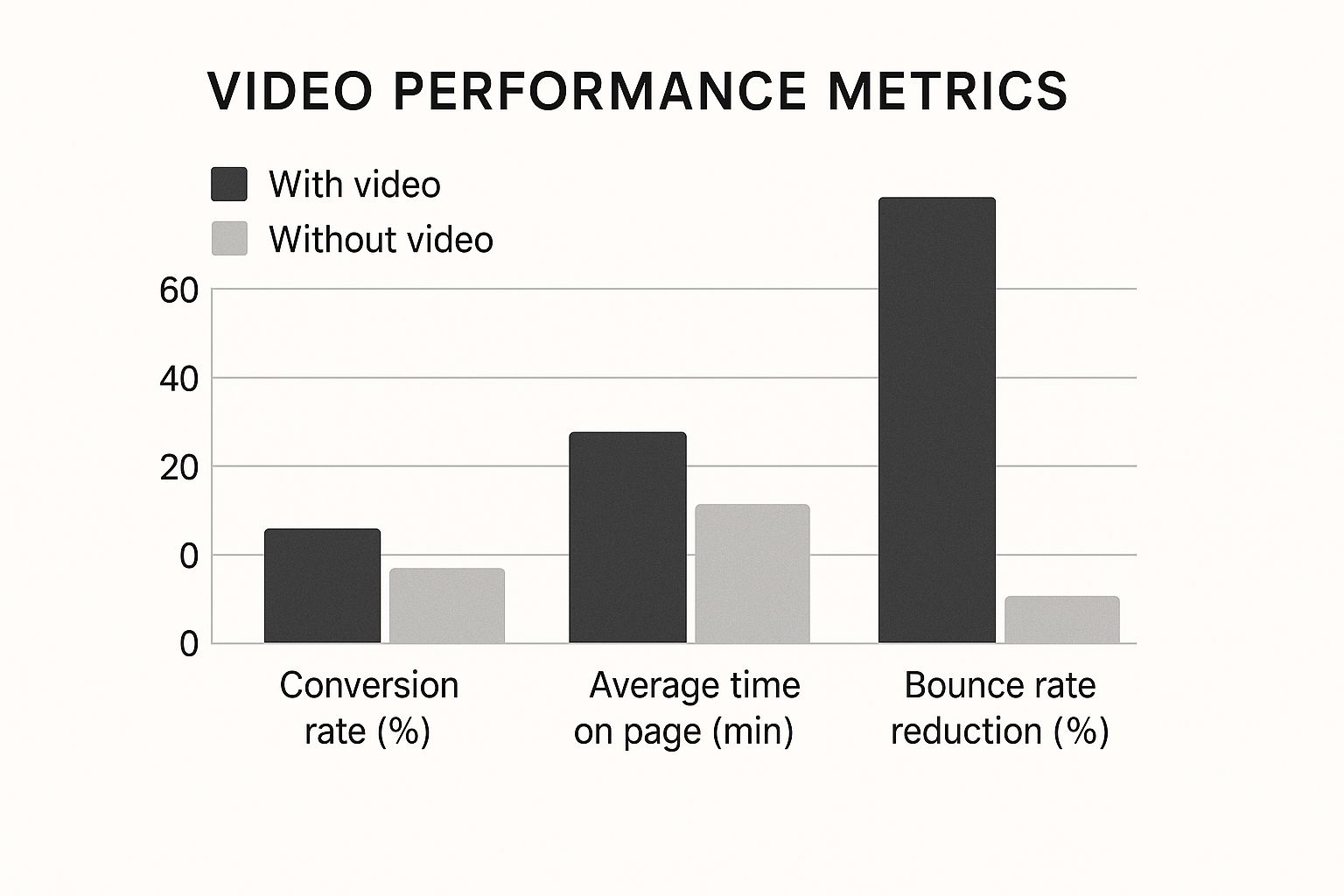
As the data shows, video doesn't just bump up conversion rates. It also significantly increases how long people stick around on your page—a strong signal that they're genuinely engaged.
What to Test for Maximum Impact
When you first start A/B testing, it’s easy to get lost in the weeds. To see the biggest wins, you have to focus on the elements that have the most sway over a visitor's decision. Don't start by testing a slightly different shade of blue on a hyperlink. Go for the big stuff first.
Here’s a prioritized list of what to test for the highest impact:
- The Video Itself: This is your home run swing. Pit a live-action explainer against an animated one. Test a punchy 30-second version against a more in-depth 90-second one. A completely different video can produce dramatically different outcomes.
- The Video Thumbnail: Before anyone even considers watching your video, they see the thumbnail. Test one with a smiling human face against another showing your product in action. Try adding a bold text overlay to see if it nudges your play rate up.
- The Headline: It’s the first piece of copy anyone reads. Test a question-based headline against a benefit-driven statement. Small changes here can have a surprisingly large effect on whether someone sticks around to learn more.
The golden rule of A/B testing is to isolate a single variable. If you change the headline and the CTA button color in the same test, you’ll never know which change was responsible for the lift (or drop) in conversions. Be patient and methodical.
To get you started, here’s a table with some common A/B testing ideas, ranked by their potential to impact your results.
A/B Testing Ideas for Your Video Landing Page
Start with the high-impact tests to find big wins quickly, then move to the lower-impact tweaks to fine-tune your page's performance.
Interpreting the Data and Taking Action
After running a test for a week or two, you’ll have your results. The real skill is knowing which numbers matter and what story they’re telling you.
Look beyond just the final conversion rate. Your video analytics provide a much richer narrative. For instance, if your new video thumbnail (Variant B) boosts your play rate by 20% but the conversion rate stays flat, what does that tell you? It suggests the thumbnail is great at getting clicks, but the video itself might not be closing the deal.
Here are the primary metrics to keep an eye on:
- Conversion Rate: The ultimate success metric. Did more people do the thing you wanted them to do?
- Video Play Rate: What percentage of visitors clicked "play"? This reveals how effective your thumbnail and on-page placement are.
- Audience Retention: Where are people dropping off in your video? A huge dip at the 15-second mark might mean your intro is too slow or uninteresting.
- Time on Page: Are people sticking around longer? This is a powerful signal of engagement and interest.
By analyzing these metrics together, you get a clear, holistic picture of user behavior. This allows you to continuously iterate, making informed, data-backed decisions that compound over time, steadily improving the performance of your video landing pages.
Common Questions About Video Landing Pages
Even with a solid plan, it's normal to have a few nagging questions when you're getting into the nitty-gritty of video landing pages. Getting these details right is often the difference between a page that just works and one that crushes your conversion goals.
Let's tackle some of the most common questions we hear from marketers. Think of this as your field guide to the finer points that make a real impact.
What Is the Ideal Length for a Landing Page Video?
This is the big one, isn't it? Everyone wants a magic number, but the truth is it's more of a strategic range. For most video landing pages, the sweet spot for driving conversions is somewhere between 30 and 90 seconds. That’s usually enough time to hook the viewer, present a clear problem, introduce your solution, and wrap up with a strong call to action before you lose their attention.
Now, if you're selling a more complex SaaS product or a high-ticket service, you might need a bit more runway. A longer explainer video, maybe up to 2 or 3 minutes, can work wonders. But here’s the rule: every single second must pull its weight. If it feels long to you, it is long to your audience.
My advice? Always start with the goal of being brief. It's so much harder to chop down a rambling video than it is to build a tight, punchy script from the get-go. A laser-focused 60-second video will beat a meandering 3-minute one almost every time.
Ultimately, the only way to know for sure what resonates with your audience is to test. Set up a simple A/B test with a 45-second version against a 90-second one. Let the data tell you what works.
Should My Landing Page Video Autoplay?
The great autoplay debate. Honestly, the consensus among experienced marketers is pretty clear on this one: avoid autoplaying video with the sound on. It’s jarring, intrusive, and one of the quickest ways to make a visitor slam the back button—especially if they're in a quiet office or on a crowded train.
That said, there are a couple of clever ways to use autoplay effectively:
- As a Silent Background: A beautiful, high-quality video looping silently in the background can give your page a modern, premium feel.
- On User Interaction: Some sites trigger a muted autoplay once a visitor begins scrolling. This can work, as it signals user engagement.
For your main explainer or sales video, though, you’re almost always better off giving the user control. A big, juicy, can't-miss-it play button ensures your viewer is actively engaged and ready to hear your message. That means higher-quality views and better retention of what you're actually saying.
Which Video Hosting Platform Is Best for Marketing?
It might seem tempting to just upload your video file directly to your website, but trust me, it’s a huge mistake. It will absolutely tank your page speed and you'll get zero useful data from it. For a serious video landing page, you need a dedicated business hosting platform.
YouTube is free and it's everywhere, but it's a terrible choice for a page built to convert. Why? It actively works against you, suggesting competitor videos and slapping its own branding all over your hard work.
For marketers who mean business, the choice usually boils down to one of these:
- Wistia: This is the go-to for data-obsessed teams. It offers incredible analytics, including video heatmaps to see where viewers drop off, in-video CTAs, and even lead capture forms built right into the player.
- Vimeo: A fantastic platform for businesses that put a premium on visual quality and brand control. Its player is clean, professional, and lets you customize everything to match your site's look and feel.
These platforms give you the control and insights you need to turn a simple video into a powerful marketing engine.
How Do I Make My Video Accessible?
Accessibility isn't just a "nice-to-have" checkbox; it's essential for creating an inclusive experience and reaching your entire potential audience. If someone can't understand your video, it's a completely wasted opportunity.
The most important thing you can do is provide accurate, closed captions. Captions are a lifeline for viewers who are deaf or hard of hearing. But they also serve the massive number of people—up to 85% on platforms like Facebook—who watch videos with the sound off.
Beyond that, consider adding a full transcript of the video right on the landing page. This not only makes your content accessible to screen readers but also gives search engines more text to crawl, which can give your SEO a nice little boost. It's also a great way to proactively answer questions. For more on that, check out our guide on creating powerful FAQ videos to support your main landing page content.
Ready to create high-impact video landing pages without the hassle of hiring an in-house team? Moonb provides a complete, on-demand creative department—from scriptwriting to final animation—all for a single flat monthly fee.
Get consistent, high-quality video content that converts at moonb.io






