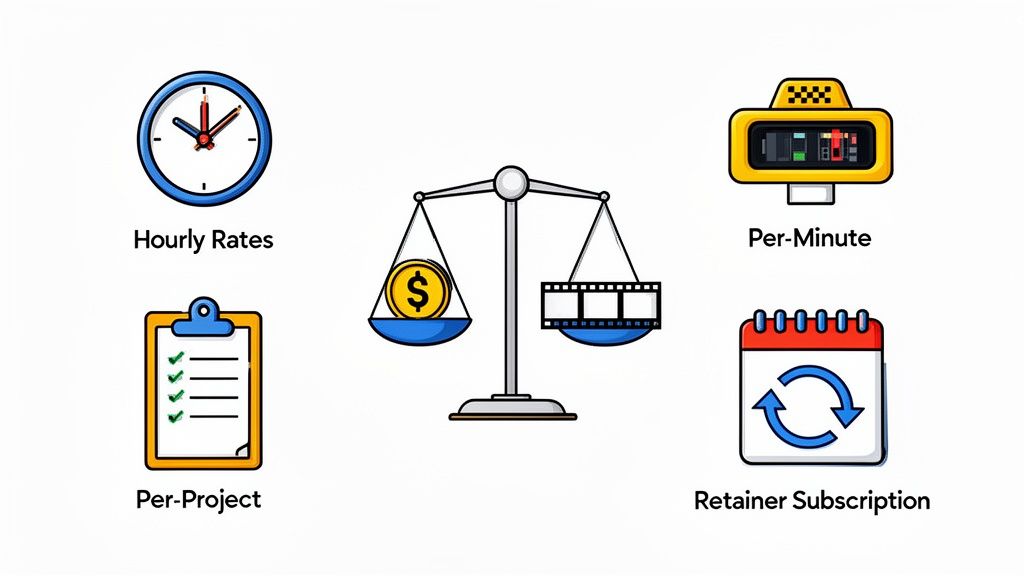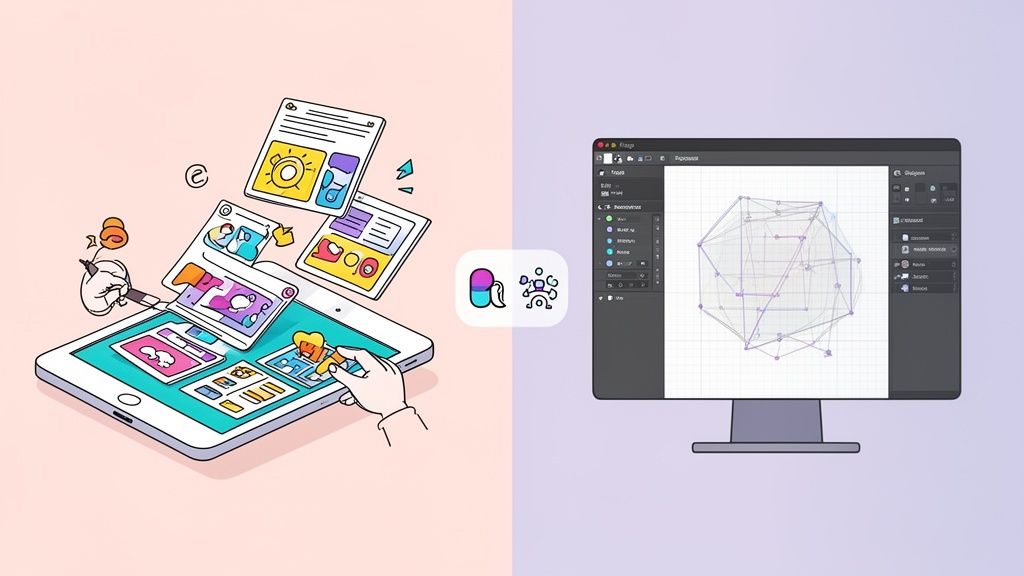Favicon & Logo Resizer Tools for Quick Brand Deliverables



In digital marketing, speed and brand consistency are non-negotiable. Every deliverable, from a massive billboard to the tiny favicon in a browser tab, must be perfect. A fuzzy, poorly cropped favicon or a distorted logo on a social profile can instantly undermine credibility. Marketers and designers need a workflow that’s both fast and flawless, which is where specialized Favicon & Logo Resizer Tools become essential assets, transforming a tedious manual process into a swift, automated one.
This guide cuts through the noise to highlight the 12 best platforms designed for quick brand deliverables. We get straight to the point, analyzing each tool’s specific strengths, ideal use cases, and potential limitations. You’ll find options perfect for generating a complete favicon package in seconds, as well as powerful image processors that handle complex resizing and optimization for any digital channel. Each entry includes direct links and screenshots to help you quickly identify the right solution for your specific project needs. We’ll explore everything from one-click generators to sophisticated platforms that integrate resizing into a complete creative pipeline, ensuring your brand looks sharp everywhere, every time.
1. Moonb Favicon Generator
RealFaviconGenerator is an indispensable tool specifically engineered to solve one problem perfectly: creating a comprehensive, cross-platform favicon package. Instead of just resizing a single image, it generates all the necessary files and code snippets required for modern browsers and devices, including iOS (Apple touch icons), Android, and Windows. This focus on production-ready assets makes it one of the best favicon and logo resizer tools for quick brand deliverables, ensuring brand consistency across every digital touchpoint.

Key Features & Use Cases
Pros:
- Generates a truly comprehensive and production-ready favicon set.
- Excellent, clear instructions and tech-specific guidance (e.g., for React or WordPress).
- Completely free to use for its core purpose.
Cons:
- Strictly focused on favicons; not a general-purpose logo resizer.
- The interface is functional but lacks modern design aesthetics.
Website: https://tools.moonb.io/favicon-generator
2. favicon.io
Favicon.io is a brilliantly simple tool designed for speed and accessibility, making it one of the most efficient favicon and logo resizer tools for quick brand deliverables. It excels at generating functional favicons in seconds from three different sources: an existing image, simple text, or even an emoji. This flexibility makes it an ideal choice for startups, side projects, or developers who need a placeholder favicon without involving a designer.

The platform’s major differentiator is its frictionless workflow. Users can generate, preview, and download a complete package containing ICO and PNG files, plus the necessary HTML head tags, all on a single page. There is no need to sign up or navigate complex menus. For those just starting out, this tool provides an instant branding element that is both functional and free, bridging the gap when you don't have a full logo suite yet. You can find more resources for free icons and illustrations here.
Key Features & Use Cases
Pros:
- Extremely fast, browser-based workflow with no sign-up required.
- Completely free to use, making it perfect for one-off projects or MVPs.
- Unique emoji-to-favicon feature offers a creative and quick branding solution.
Cons:
- Lacks advanced customization or brand-kit controls.
- Not suitable for generating a complete, professional brand system.
Website: https://favicon.io
3. Canva (Favicon Generator + Magic Resize)
Canva transcends being a simple resizer by offering a complete design ecosystem where you can create a logo from scratch and instantly adapt it for a favicon. Its strength lies in its beginner-friendly, drag-and-drop editor, making it one of the most accessible favicon and logo resizer tools for quick brand deliverables, especially for those without deep design experience. The platform integrates logo creation, resizing, and brand management into a single, seamless workflow.
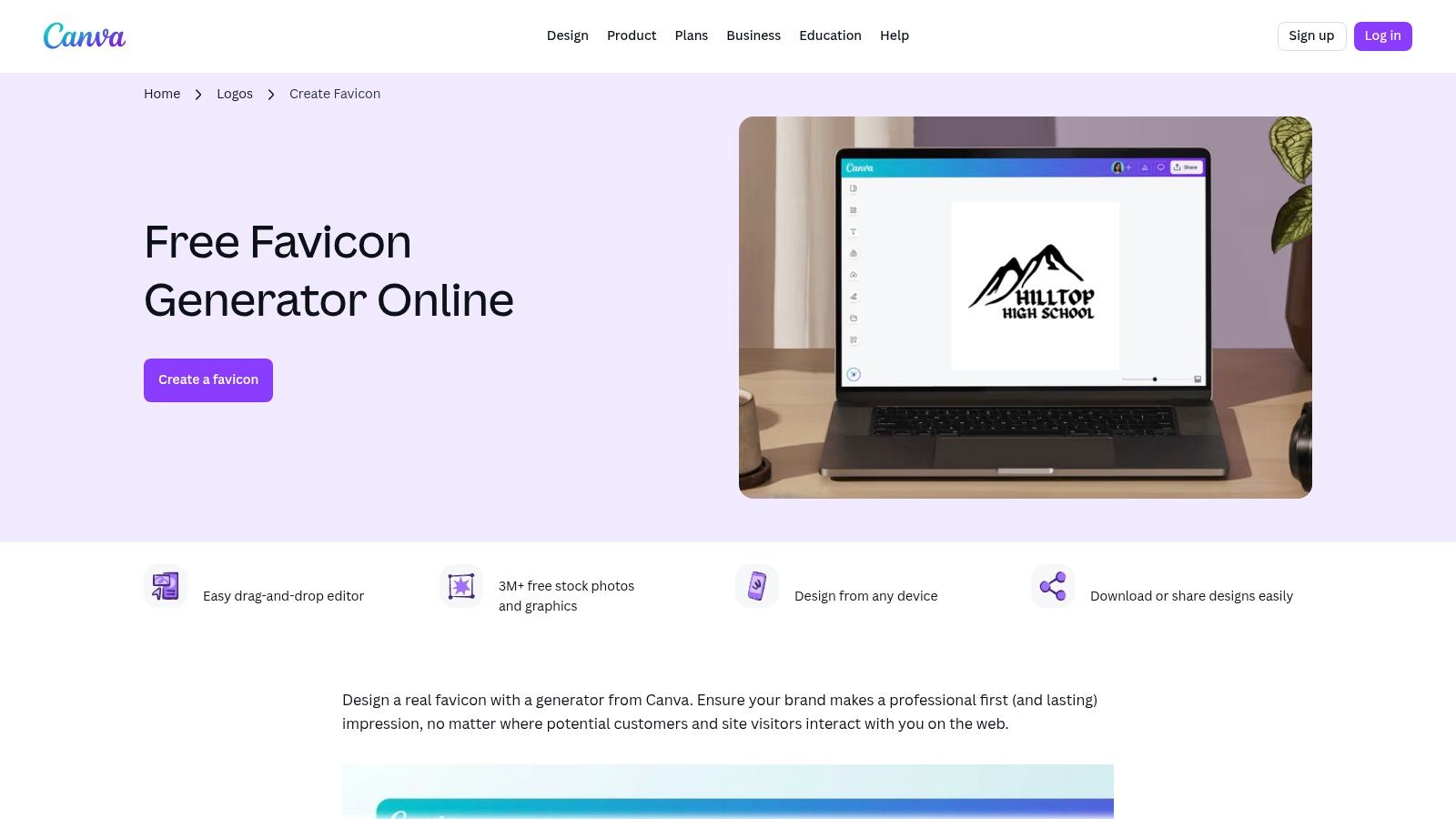
The platform’s key differentiator is its all-in-one nature combined with powerful Pro features like Magic Resize and Brand Kit. A user can design a logo, define their brand identity with specific fonts and colors, and then resize that logo for dozens of applications, including favicons, social media profiles, and print materials, in just a few clicks. This is ideal for startups and marketing teams needing to establish a consistent brand presence fast.
Key Features & Use Cases
Pros:
- Extremely user-friendly interface suitable for non-designers.
- Acts as an all-in-one solution for creating, managing, and resizing brand assets.
- The free plan is very capable for basic logo and favicon creation.
Cons:
- Core efficiency features like Magic Resize and Brand Kit are behind the Pro subscription paywall.
- Not a dedicated favicon tool, so it doesn't generate the comprehensive code packages like other specialized tools.
Website: https://www.canva.com/create/favicon-generator/
4. Adobe Express
Adobe Express is more than a simple resizer; it's a powerful, all-in-one online editor designed for creating brand assets with speed and polish. While not strictly a favicon generator, its one-click "Resize" quick action makes it an excellent choice for adapting a primary logo into various formats, including favicons, social media profiles, and other brand deliverables. Its integration into the wider Adobe ecosystem provides a seamless workflow for teams already using tools like Photoshop or Illustrator.
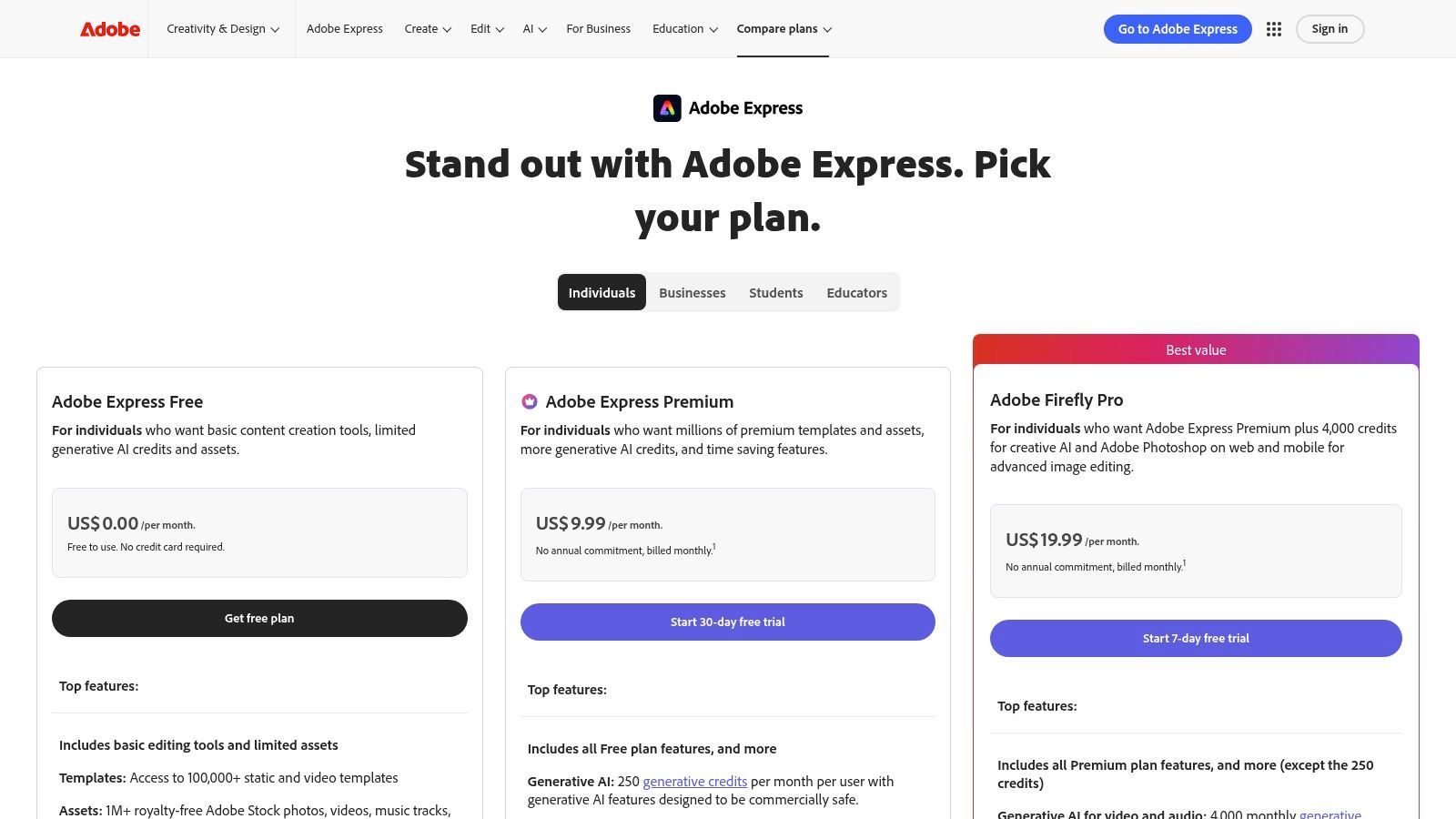
The platform's key differentiator is its emphasis on brand management through features like Brand Kits. Users can upload their logo, color palettes, and fonts to ensure every asset created-from a favicon to a social post-maintains perfect consistency. This focus on a cohesive brand identity makes it one of the most versatile favicon and logo resizer tools for quick brand deliverables, bridging the gap between simple resizing and full-scale design. A well-structured brand kit is a core part of any professional design process in graphic design, and Adobe Express simplifies its application.
Key Features & Use Cases
Pros:
- Polished, intuitive user experience with powerful brand management features.
- Seamless integration with the Adobe Creative Cloud ecosystem.
- A generous free tier is available for basic resizing and design tasks.
Cons:
- Advanced resize features and premium assets are locked behind a paid subscription.
- Can be overkill if you only need to generate a favicon package.
Website: https://www.adobe.com/express/pricing
5. Squoosh
Squoosh is an open-source, in-browser image compressor and resizer from Google that excels at one critical task: high-quality optimization. While not a dedicated favicon package generator, it's a vital pre-flight tool for making logos incredibly sharp and tiny before they are converted into favicon assets. It processes all images locally in your browser, ensuring complete privacy and speed, making it an excellent part of a workflow for quick brand deliverables.
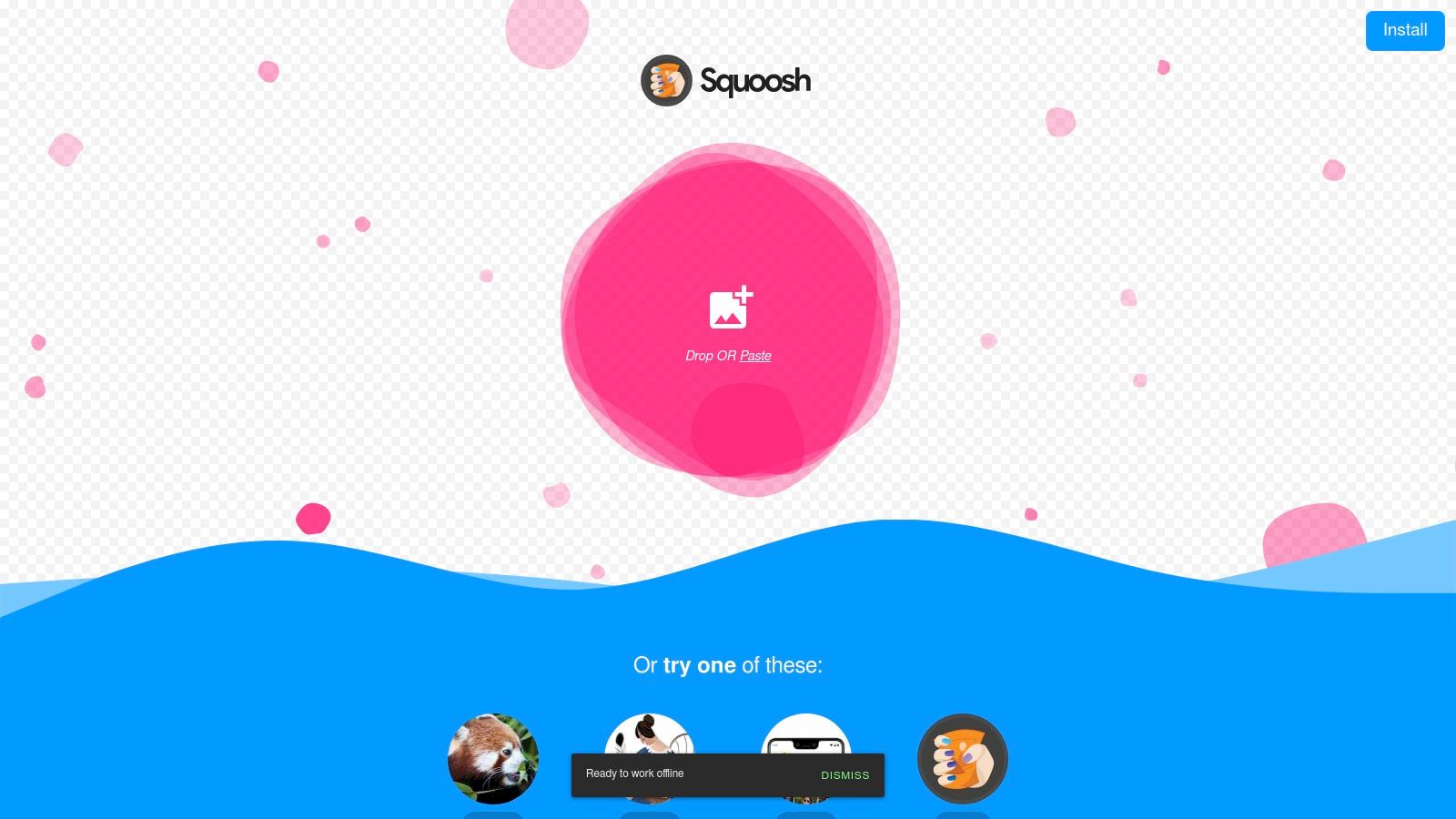
The platform’s standout feature is its side-by-side comparison interface. You can upload a logo, resize it, and instantly compare the original with the compressed version, tweaking settings like codecs and quality to find the perfect balance between file size and visual fidelity. This level of granular control is perfect for ensuring a 16x16 pixel favicon remains crisp and recognizable.
Key Features & Use Cases
Pros:
- Completely free and privacy-friendly as all processing is done locally.
- Offers unparalleled fine-grained control for optimizing tiny images.
- Excellent for preserving sharpness when drastically scaling down logos.
Cons:
- Does not generate ICO packages, manifests, or HTML snippets.
- Requires an extra step; you must export images and use another tool for favicon packaging.
Website: https://squoosh.app
6. TinyPNG (Tinify)
TinyPNG is a critical companion tool in the world of favicon and logo resizing, focused on one essential goal: smart image compression. While not a generator itself, it’s the perfect pre-processing or post-processing step to ensure your brand assets are lean and load quickly. It intelligently reduces the file size of PNG, JPEG, AVIF, and WebP files by decreasing the number of colors in the image, which requires fewer bytes to store the data, all while preserving visual quality.
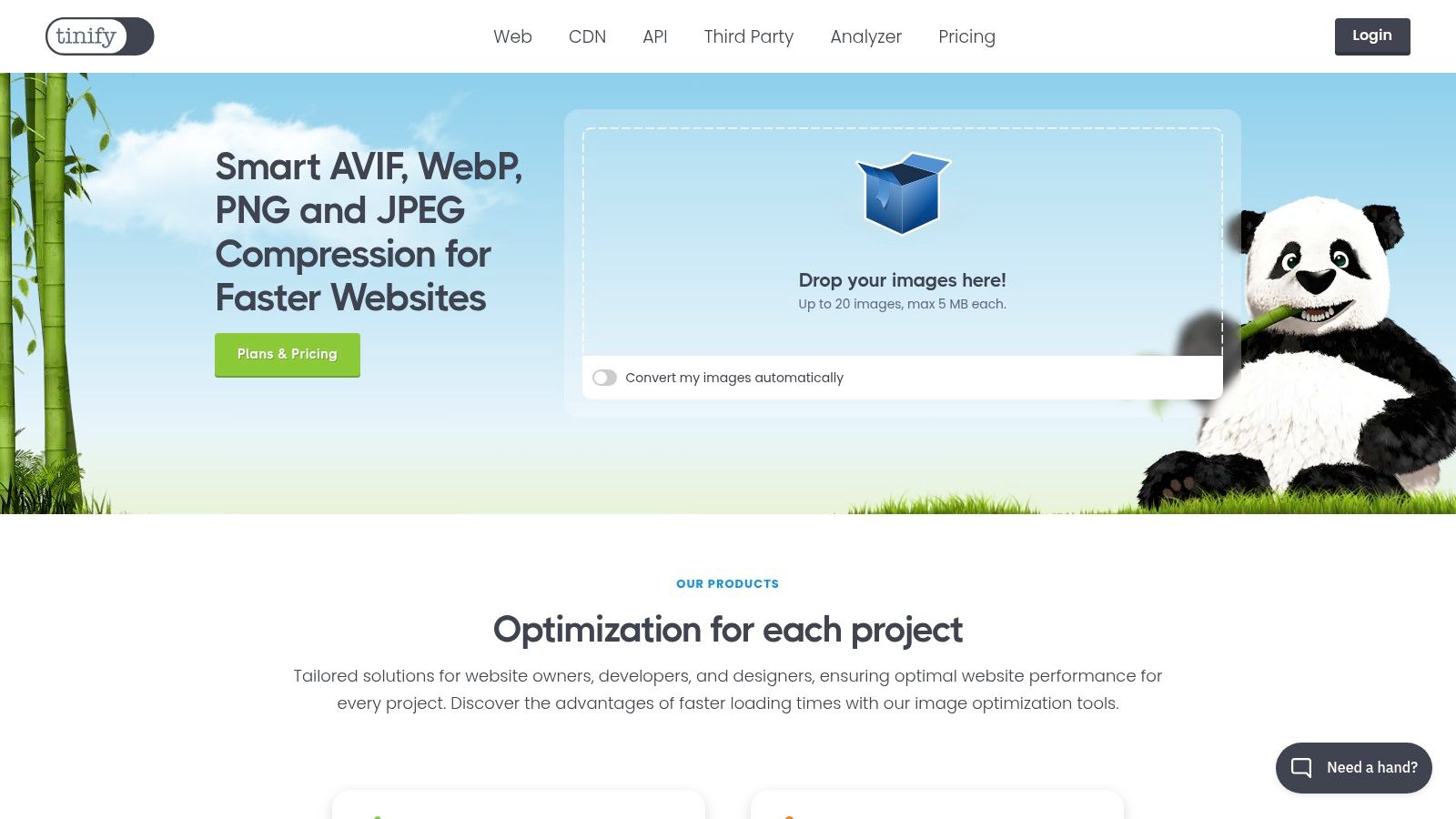
Its major differentiator is its powerful algorithm that makes a significant impact on file size with almost no perceptible loss in quality. This is crucial for performance-focused brand deliverables. Beyond just compressing, mastering overall image optimization is vital for web performance. For a deeper dive into this, refer to the comprehensive A Guide to Image Optimization for Web Performance.
Key Features & Use Cases
Pros:
- Noticeable file size savings with excellent quality preservation.
- Extremely straightforward UI makes it accessible to anyone.
- API is available for developers to automate their workflows.
Cons:
- The free web tool has limits on file size and the number of compressions.
- Primarily a compression tool; resizing functionality is basic.
Website: https://tinypng.com
7. CloudConvert
CloudConvert operates less as a dedicated design tool and more as a powerful, backend file conversion engine that excels at handling brand assets. While not a typical logo editor, its strength lies in its ability to reliably convert over 200 file formats, making it a crucial utility for preparing assets. For branding, its most valuable function is converting vector files (like SVG or AI) into a high-quality ICO format or batch-resizing a master logo into multiple required dimensions for different platforms.
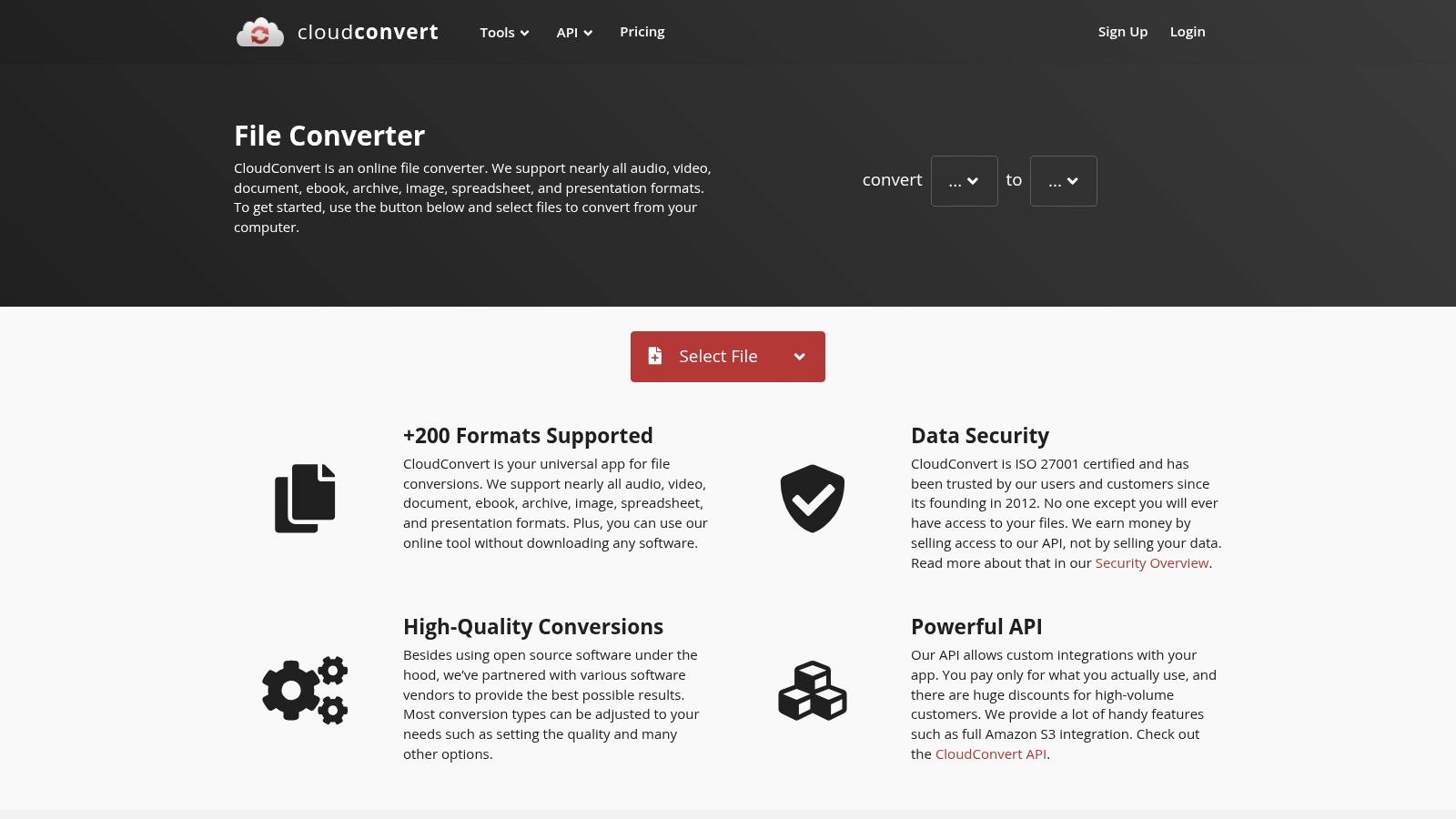
Its major differentiator is its automation and integration capability. With a robust API, CloudConvert can be plugged directly into a digital asset management system or a development workflow, making it one of the best favicon and logo resizer tools for teams needing repeatable, automated conversions. This enterprise-friendly approach is ideal for agencies or marketing departments that process a high volume of brand files and require a stable production pipeline rather than a one-off creative tool.
Key Features & Use Cases
Pros:
- Extremely reliable and supports a vast range of file formats.
- Powerful API makes it ideal for automated, high-volume production pipelines.
- Flexible pay-as-you-go and subscription pricing models suit different needs.
Cons:
- Not a design-focused tool; its interface is purely functional and utilitarian.
- Free daily conversions are limited, requiring payment for frequent or heavy use.
Website: https://cloudconvert.com
8. Convertio
Convertio stands out not as a dedicated favicon generator but as a powerful, browser-based file conversion engine that excels at handling the ICO format. Its primary strength lies in its versatility, allowing users to quickly convert an existing logo (like a PNG or JPG) into a standard .ico file, or vice versa. This makes it a go-to tool for one-off tasks where you just need a simple file format change without the complexity of a full favicon package generator. It's a key utility in the toolkit of favicon and logo resizer tools for quick brand deliverables.
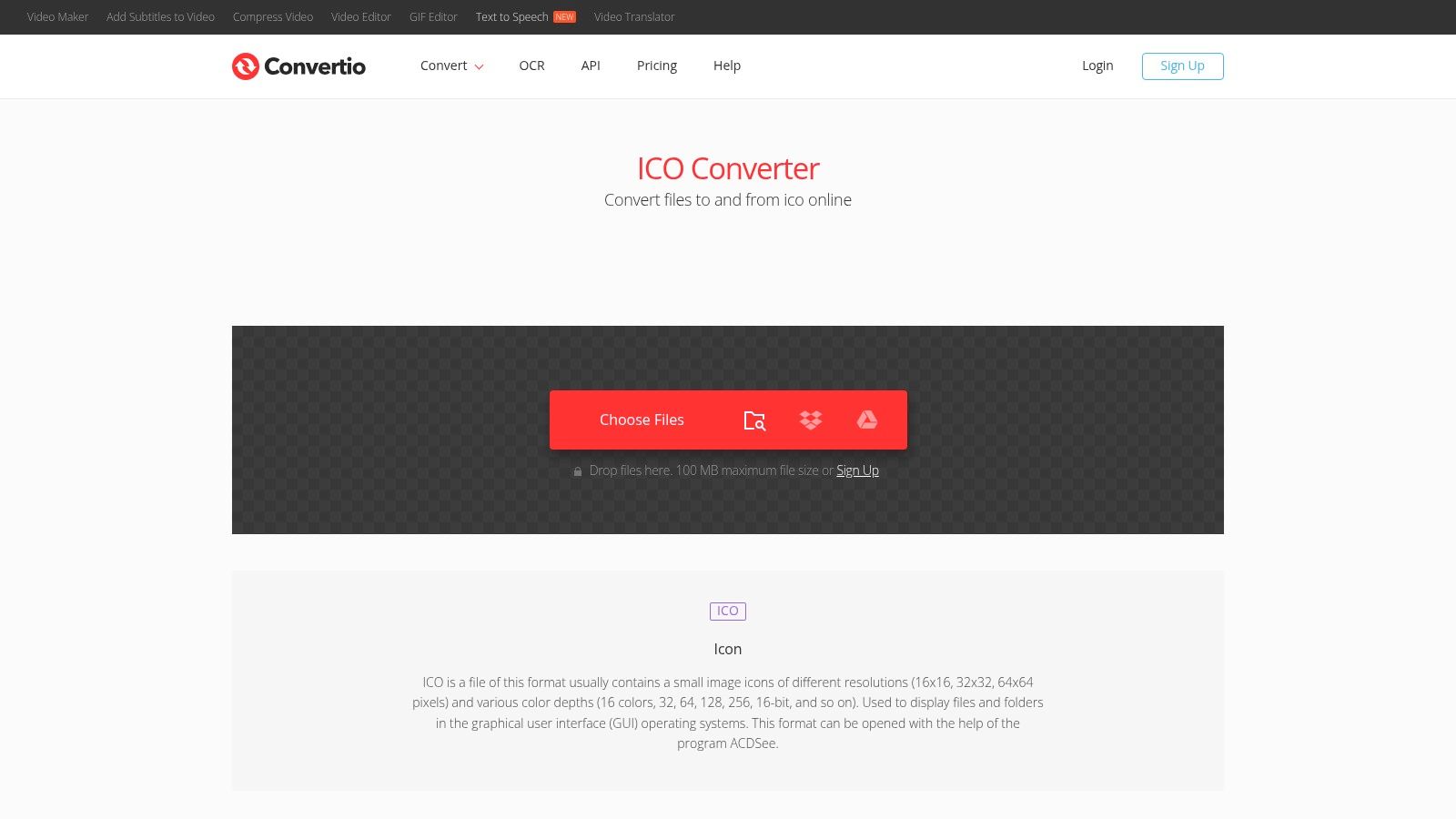
The platform's major differentiator is its sheer breadth of format support and its integration with cloud services. You can upload files directly from your computer, Dropbox, Google Drive, or even via a URL. This convenience is unmatched for designers and marketers who work primarily in the cloud and need to convert assets on the fly. While the free tier is generous for small, occasional jobs, paid plans unlock higher file size limits, priority processing, and concurrent conversions.
Key Features & Use Cases
Pros:
- Extremely fast and convenient for one-off ICO conversions.
- Supports over 200 formats, making it highly versatile.
- Seamless integration with Google Drive and Dropbox simplifies workflows.
Cons:
- The free plan has file size and daily conversion limits.
- It's a file converter, not a favicon package generator; it doesn't create HTML or manifest files.
Website: https://convertio.co/ico-converter/
9. Cloudinary
Cloudinary is a powerful, developer-first platform that handles the entire image and video lifecycle, from upload and storage to manipulation and delivery. While not a simple resizer tool, its on-the-fly URL-based transformations make it one of the most scalable favicon and logo resizer tools available. It's ideal for applications requiring programmatic generation of multiple logo sizes, including favicon variants, and serving them via a high-performance Content Delivery Network (CDN).
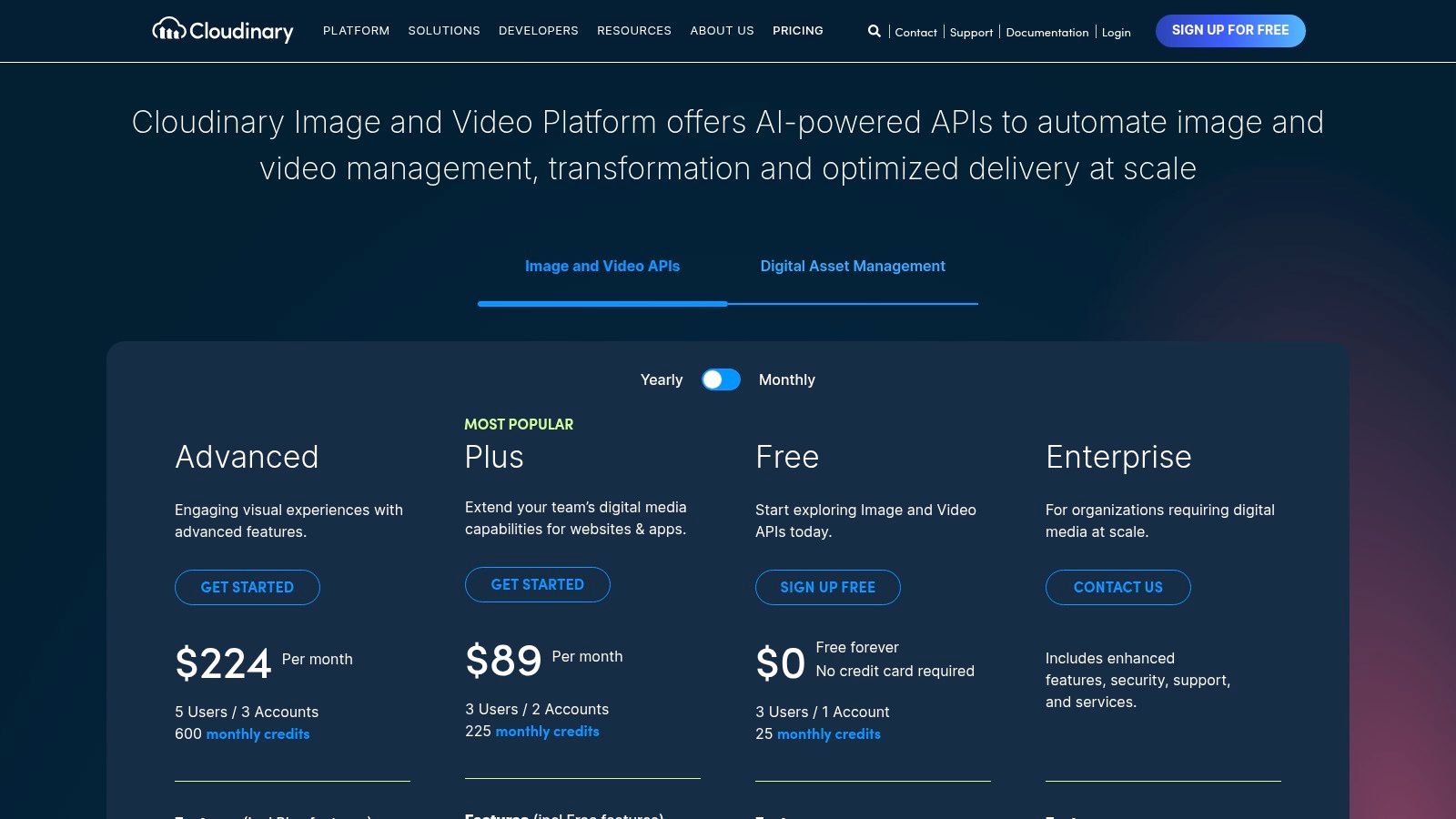
Its primary advantage is automation. Instead of manually exporting each required asset, you upload one high-resolution logo and generate all other versions by simply changing parameters in the image URL. This approach integrates seamlessly into modern development workflows and is a cornerstone of effective creative asset management. Cloudinary offers a generous free tier, making it accessible for projects of all sizes.
Key Features & Use Cases
Pros:
- Production-grade solution that eliminates manual exports and resizing.
- Integrates with frameworks and CDNs for fully automated delivery.
- Scales exceptionally well for teams and applications needing many asset variants.
Cons:
- The URL and API transformation syntax has a definite learning curve.
- May be overkill for simple, one-off favicon or logo resizing needs.
Website: https://cloudinary.com/pricing
10. Figma
While not a dedicated favicon generator, Figma is the definitive source-of-truth tool for creating and resizing the initial logo assets. This collaborative vector design platform offers precise export controls, allowing designers to prepare pixel-perfect logo variations before they are packaged. It excels at creating multiple fixed-size outputs or scale multipliers (1x, 2x, 3x), making it an essential first step in any brand deliverable workflow. Its role is to ensure the core vector logo is flawlessly translated into raster formats at the exact dimensions needed.
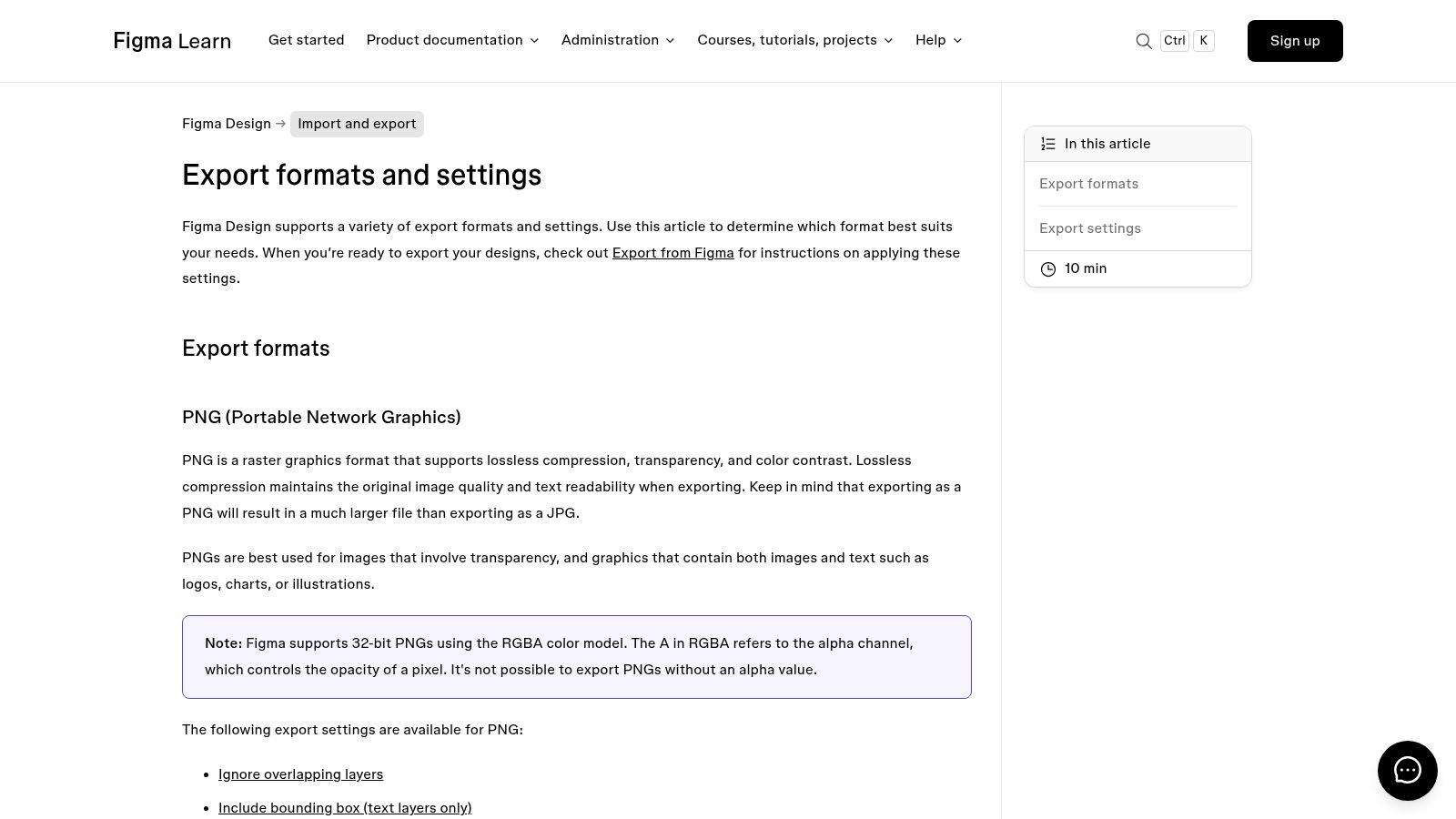
Figma’s major differentiator is its position as the central hub for all brand visuals. By exporting assets directly from the master design file, teams can guarantee consistency and avoid using outdated or poorly resized logos. This workflow is crucial for maintaining visual integrity, a core tenet when you establish brand guidelines for your company. This makes it one of the most foundational favicon and logo resizer tools, even though it requires a secondary tool for final favicon packaging.
Key Features & Use Cases
Pros:
- Precise control over logo assets, creating a single source of truth.
- Export features are available in the generous free plan.
- Maintains perfect vector-to-pixel fidelity across all sizes.
Cons:
- Does not package favicons or generate manifests or ICO files.
- Requires a separate favicon generator for the final conversion and packaging steps.
Website: https://help.figma.com/hc/en-us/articles/13402894554519-Export-formats-and-settings
11. Kapwing (Image Resizer tool)
Kapwing is a powerful, browser-based creative suite, and its Image Resizer tool is a standout for producing quick brand deliverables. Unlike single-purpose favicon generators, Kapwing’s strength lies in its versatility. It allows marketers and designers to resize a primary logo for a favicon, app icon, social media profile, and ad campaign all within the same unified workspace. This makes it one of the most efficient favicon and logo resizer tools for teams needing to create a full suite of branded assets simultaneously.
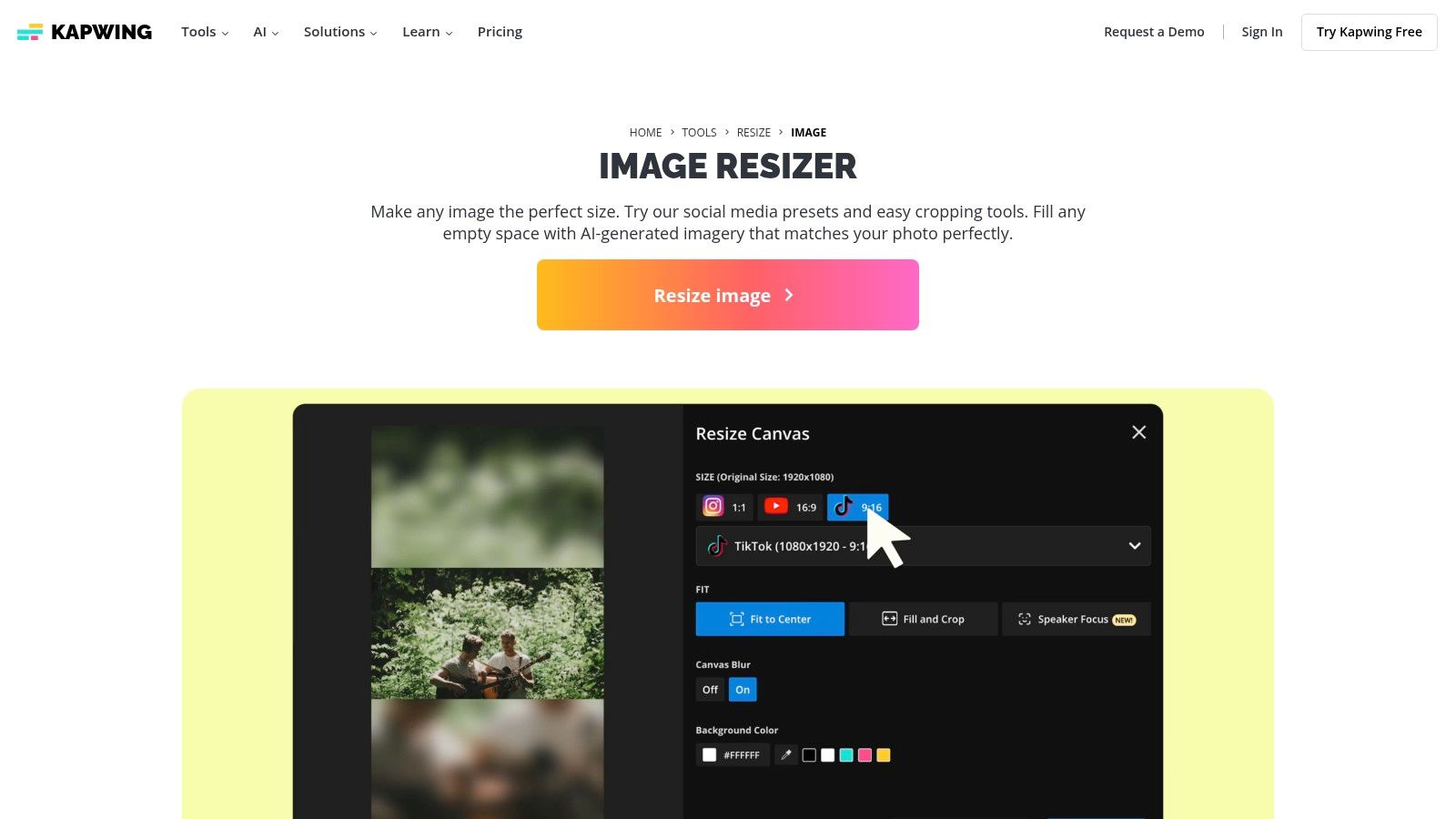
The platform’s major differentiator is its collaborative, cloud-based environment. Teams can upload brand assets to a shared workspace, resize logos using preset templates for different platforms, and provide feedback directly in the editor. This streamlines the creative workflow, eliminating the need to constantly send files back and forth for approval and ensuring consistency across all marketing channels.
Key Features & Use Cases
Pros:
- Fast, no-install web editor is perfect for rapid resizing tasks.
- Convenient for producing a wide variety of deliverables beyond just favicons.
- The free tier is available for basic, occasional use.
Cons:
- The free plan adds watermarks to exported images.
- Requires a Pro subscription for watermark-free exports and higher usage limits.
Website: https://www.kapwing.com/tools/resize/image
12. favicon.zip
Favicon.zip is a streamlined tool designed for one purpose: creating a complete, standards-compliant favicon package with minimal effort. It simplifies the process of generating all necessary icon sizes, manifest files, and HTML code, outputting everything into a single downloadable .zip file. This makes it one of the most efficient favicon and logo resizer tools for quick brand deliverables, especially when the goal is a fast and clean handoff to development teams.
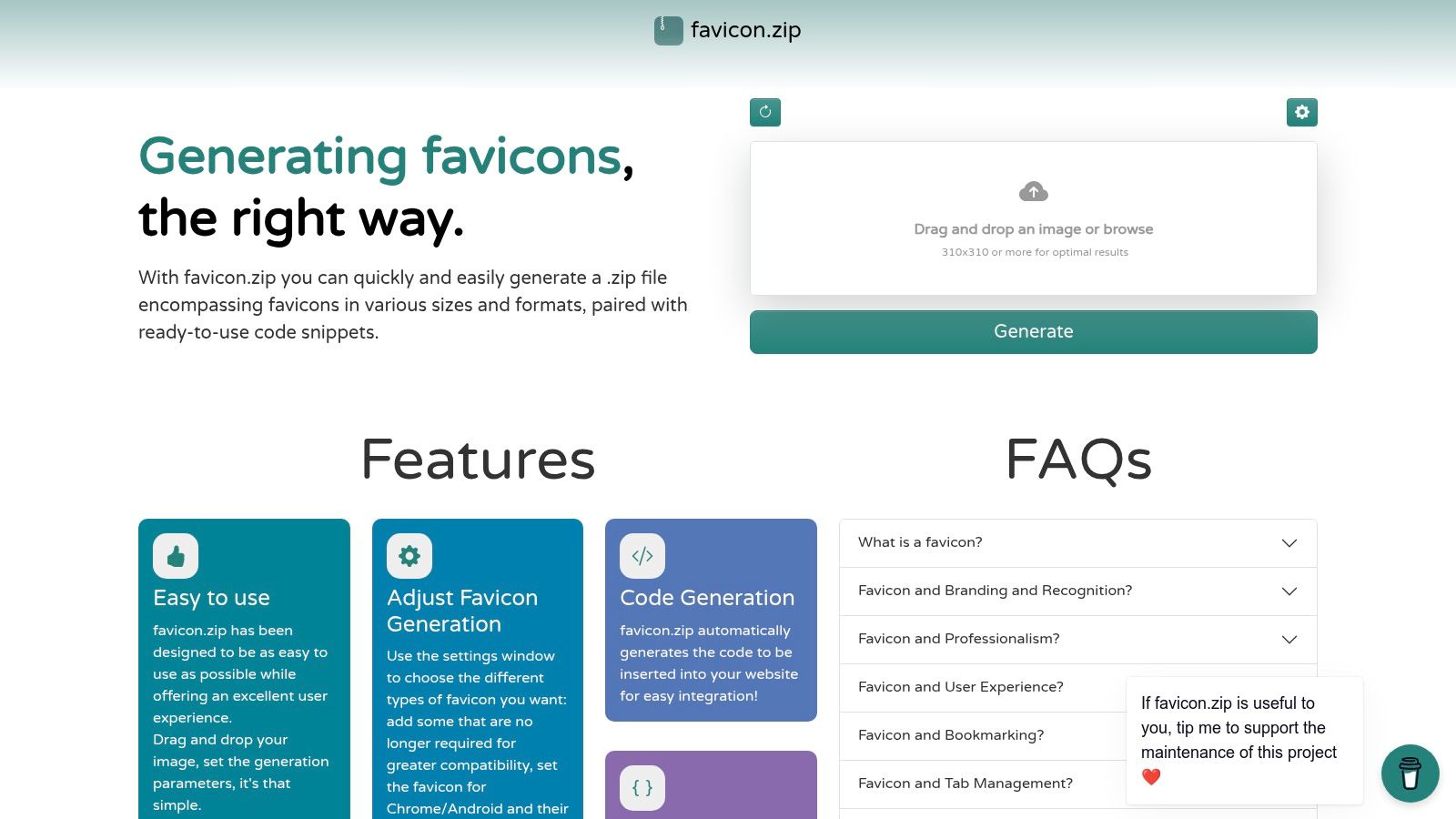
The platform's key differentiator is its focus on simplicity and developer-friendliness. Its drag-and-drop interface immediately produces a preview and a ready-to-use package, eliminating unnecessary steps or complex configuration. By providing the exact code and assets needed for implementation, it bridges the gap between design and development, ensuring favicons are deployed correctly without back-and-forth communication.
Key Features & Use Cases
Pros:
- Minimal steps and a clean output designed for a fast, easy handoff.
- Completely free web tool producing ready-to-use code and packaged assets.
- Allows fine-tuning of which favicon types to include in the final package.
Cons:
- Strictly a favicon packaging tool; does not offer any logo design or editing features.
- Lacks advanced optimization or preview tools found in more complex generators.
Website: https://favicon.zip/
Favicon & Logo Resizer — 12-Tool Comparison
Choosing the Right Tool for a Pixel-Perfect Workflow
Navigating the landscape of Favicon & Logo Resizer Tools for Quick Brand Deliverables reveals a simple truth: the best tool is the one that seamlessly integrates into your existing workflow. The twelve platforms we've explored each offer a unique solution tailored to specific needs, from developer-centric automation to all-in-one marketing design suites. Your final choice hinges on identifying your primary bottleneck and strategic goals.
This comprehensive list demonstrates that there is no one-size-fits-all answer. The key is to match the tool’s core strength to your team's specific requirements, ensuring that every brand asset is delivered with both speed and precision.
From Quick Fixes to Strategic Systems
To select the right tool, begin by assessing your most frequent use case. Are you a developer needing to generate a comprehensive favicon package for a new web app, or a marketer needing to quickly resize a logo for a social media campaign?
- For Comprehensive Favicon Generation: If your priority is generating a complete set of favicons for every possible device and platform, RealFaviconGenerator and favicon.zip are unparalleled. They provide the necessary files and code snippets for robust, production-ready implementation.
- For Integrated Brand Management: Marketing directors and creative teams will find immense value in platforms like Canva and Adobe Express. Their strength lies in maintaining brand consistency across a wide range of assets, not just favicons and logos.
- For Scalable, Automated Workflows: For enterprise teams and developers requiring powerful, API-driven image transformations, Cloudinary is the definitive choice. It automates the entire process, from resizing and optimization to delivery.
- For Fast, Specific Tasks: When you just need a quick, no-frills resize or format conversion, tools like favicon.io, Squoosh, and Kapwing provide immediate results without the overhead of a larger platform.
Actionable Next Steps for Implementation
Once you’ve identified a potential fit, the next step is to integrate it effectively. Don't just use these tools for one-off tasks; build them into your standard operating procedures. Create a "brand kit" template in Canva, establish a Figma component library for logos, or configure a Cloudinary preset for your most common image sizes.
Remember that resizing is just one piece of the puzzle. A perfectly sized favicon or logo will still fall flat if it isn't optimized for performance. For a broader understanding of how image optimization impacts your site's overall performance, consider strategies for optimizing images for web for speed and SEO. This will ensure your brand assets not only look great but also contribute to a faster, more responsive user experience.
Ultimately, these tools are powerful enablers, designed to remove friction from your creative process. By choosing wisely and integrating strategically, you empower your team to focus on what truly matters: building a memorable and cohesive brand identity that resonates with your audience, one pixel-perfect asset at a time.