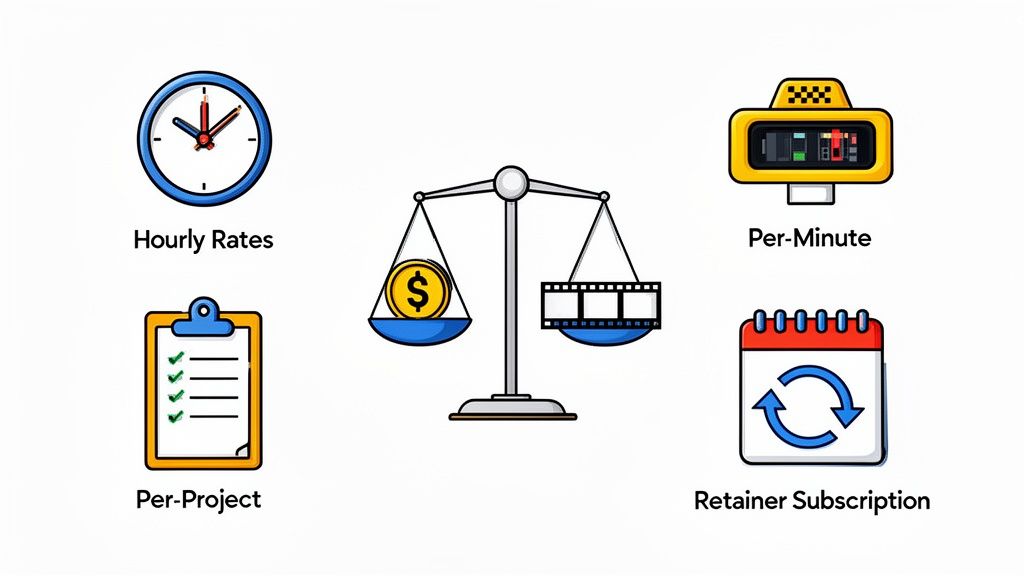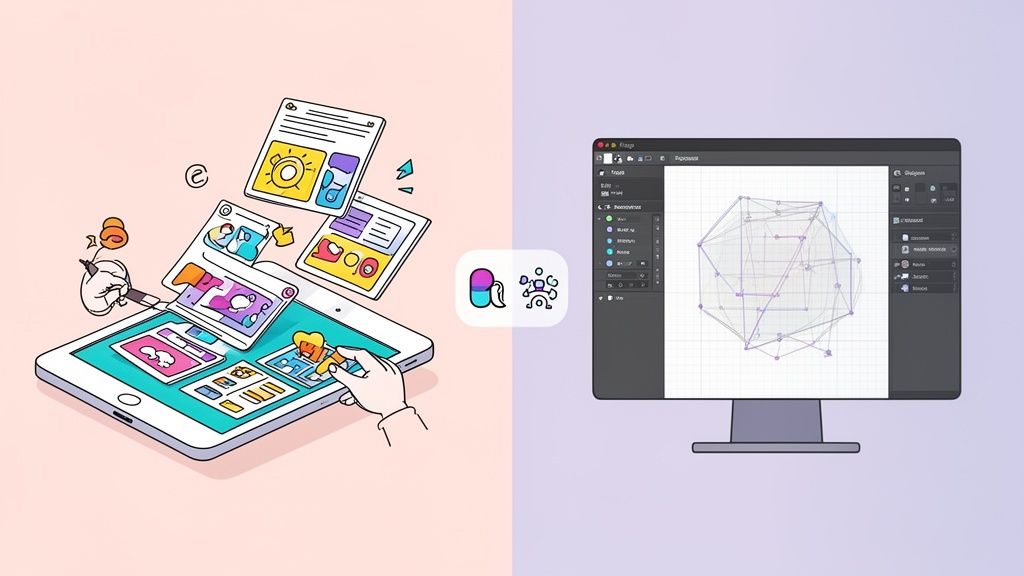Creative Asset Management Mastery for Modern Teams



Why Creative Asset Management Is Your Team's Secret Weapon
Imagine your marketing and design teams as a highly skilled orchestra. Creative asset management is the conductor, ensuring every instrument plays in harmony to create a beautiful symphony. It's the unseen system that guides every creative decision, making sure the right content gets to the right people exactly when needed. When the conductor is on point, your team performs with speed and accuracy. Without one, you get a jumble of noise—confusion, wasted effort, and a brand message that falls flat. This is much more than a shared folder; it's a smart way to organize, share, and get the most out of every creative file you make.
High-performing teams know that a solid creative asset management strategy isn't just a nice-to-have; it's essential for smooth operations. The alternative is a messy digital drawer where valuable assets vanish, forcing designers to remake logos or marketers to use old, ineffective ads. This chaos has real consequences, wasting not only hours but also chipping away at your brand's value. Inconsistency kills trust, and every minute someone spends hunting for a file is a minute not spent creating something great.
From Creative Chaos to Streamlined Operations
Making the move from chaos to clarity starts with admitting that old-school storage just doesn't cut it anymore. Simply having a place to dump files fails to handle the needs of modern creative work, like tracking different versions, managing usage rights, and distributing content across many channels. For instance, a single campaign can generate dozens of assets, from early video ideas to final social media snippets. Without a proper system, keeping track is a nightmare. To see how complex asset-heavy projects can get, check out our guide on producing creative video ads.
The most effective creative teams put systems in place that offer a single source of truth for all their assets. This makes certain that everyone, from the design department to the sales team, is using the latest, approved versions. This organized method is catching on everywhere as companies use technology to become more efficient. As the field develops, the use of data-driven strategies will change how creative portfolios are handled. In fact, by 2025, it's predicted that these tools could lower production costs by up to 30% by using systematic investment strategies. You can find more details on asset management trends for 2025 on oliverwyman.com. This change points to a simple truth: good creative asset management isn't just about being organized; it's a direct investment in your team's output and your brand's future.
The Creative Chaos Costing Your Team More Than You Think
Every creative professional knows the feeling: twenty minutes spent hunting for a file that should have taken two seconds to find. This common frustration is just the tip of the iceberg. The real cost of disorganized creative asset management is far greater than just lost time; it’s a silent drain on your team’s potential, budget, and morale. Disorganization isn't a minor inconvenience—it's an expensive operational failure that compounds over time, leading to significant hidden costs.

Think of it as a tax on creativity. One study found that 50% of employees have resorted to using Google to find their own company’s logo. When your team can't locate the definitive version of a core brand element, it creates a ripple effect of inefficiency and doubt. This problem goes beyond simple file hunting and shows up in several costly ways.
The True Cost of Creative Disorganization
The financial impact of poor asset management isn't always obvious, but it steadily accumulates through various hidden channels. These issues often fly under the radar until they cause a major project derailment or a significant budget overage. Recognizing them is the first step toward building a more resilient creative operation.
Here are the primary ways that creative chaos hurts your bottom line:
- Wasted Time and Resources: Creatives spend countless hours searching for files, recreating lost assets from scratch, or correcting errors from using outdated versions. This is time that could be spent on innovation and high-value work.
- Brand Inconsistency: When team members can't find the correct logo, font, or color palette, they often make their best guess. This leads to inconsistent branding across channels, which erodes customer trust and devalues your brand identity.
- Workflow Bottlenecks: Disorganized assets create constant friction. Approval processes stall because stakeholders can’t find the right files to review. Handoffs between design, marketing, and sales become a tangled mess of broken links and duplicate files.
- Reduced Team Morale: Nothing kills creative spirit faster than repetitive, frustrating administrative tasks. Constantly battling a broken system leads to burnout, reduces job satisfaction, and can increase employee turnover.
- Compromised Asset Quality: Large, unoptimized files slow down systems and make collaboration difficult. To combat the chaos and costs associated with unoptimized assets, refer to a professional's guide to smarter file compression, an essential skill for managing creative assets.
Effective creative asset management turns these liabilities into strengths. For instance, well-organized video assets, like those used in explainer videos, can be easily repurposed for social media or sales presentations, maximizing their value. To see how strategic content can be used, you might be interested in our article on the benefits of explainer videos. Ultimately, tackling creative chaos isn't just about cleaning up folders; it's about reclaiming your team’s time, protecting your brand, and fostering an environment where creativity can truly flourish.
Building Creative Asset Management That Actually Sticks
A great system for creative asset management is useless if your team doesn't use it. Success isn't about having the most features; it’s about building a solid foundation that feels intuitive and solves real problems. Think of it like organizing a kitchen. You could buy the most expensive, complex drawer organizers, but if no one knows where the spoons go, everyone will just leave them on the counter. The goal is to create a system so logical that it becomes second nature.
This all starts with getting your team on board. A critical step in successfully implementing creative asset management is ensuring team buy-in, which involves understanding how to sell your staff on new AI or workflow tools. Without their support, even the best platform will fail.
Core Pillars of a Sustainable System
To build a system that lasts, focus on three fundamental pillars: organization, version control, and access permissions. Each pillar supports the others, creating a stable structure for all your creative work. Getting these right is the difference between a system that empowers your team and one that gets abandoned after a month.
The infographic below illustrates how these core elements form the backbone of effective creative asset management.

This hierarchy shows that a successful strategy depends on the seamless integration of organization, versioning, and secure access. These components are not just features but essential practices for maintaining order and efficiency.
To help you get started, the table below breaks down the key foundational elements, their purpose, and how to prioritize them.
This table shows that while all elements are important, a clear file and folder structure, along with proper access controls, should be your immediate focus.
Practical Steps for Implementation
Creating a durable system requires a thoughtful, step-by-step approach. Instead of a massive, disruptive overhaul, focus on incremental improvements that deliver immediate value and encourage adoption.
- Establish Clear Naming Conventions: Start with a simple, scalable file naming structure. A common format like
ProjectName_AssetType_Version_Date(e.g.,SummerCampaign_SocialAd_V3_2024-08-15) eliminates confusion and makes searching much easier. - Define a Logical Folder Structure: Create a master folder hierarchy that makes sense for your team's workflow. This could be organized by client, campaign, or quarter. Consistency is more important than complexity. For video-centric teams, you can learn more about structuring project files in our video marketing checklist.
- Implement a Metadata Strategy: Metadata—the data about your data—is your system's search engine. Begin with basic tags like asset type (logo, photo, video), campaign name, and usage rights. This allows team members to quickly find what they need without knowing the exact file name.
- Set Up Governance and Permissions: Clearly define who can upload, edit, approve, and download assets. This prevents unauthorized changes and ensures that only final, approved files are distributed, protecting brand integrity.
The broader asset management industry is seeing massive growth, underscoring the importance of structured systems. By 2025, the global asset management industry's total assets under management are projected to hit a record $145.4 trillion. You can explore more about asset management trends on empaxis.com. This explosion in value highlights the growing need for robust management practices across all sectors, including creative fields.
By adopting these foundational principles, you build a creative asset management system that not only organizes your files but also becomes an indispensable tool for your team’s success.
Workflows That Survive Real Creative Pressure
A workflow diagram on a whiteboard always looks perfect. It’s clean, logical, and promises a smooth ride from start to finish. But then reality hits: a deadline is suddenly moved up, a key decision-maker is out of office, and that pristine diagram gets replaced by chaotic email chains and confusing Slack threads. This is where most systems for creative asset management break down—not in theory, but under the very real pressure of creative production. Building workflows that can withstand this pressure means ditching rigid charts for flexible, resilient processes.

Successful teams don't just plan for the ideal scenario; they build systems ready for the inevitable chaos. Their workflows operate less like a strict assembly line and more like a Formula 1 pit crew—fast, coordinated, and adaptable, especially when things get messy. Instead of one massive, unbending process, they use frameworks that can bend without breaking.
The Anatomy of a Pressure-Proof Workflow
Thriving creative teams design their processes to navigate the "messy middle"—that critical phase between the initial idea and the final delivery where projects often go off the rails. They reinforce three common weak spots: approvals, version control, and asset handoffs. By strengthening these areas, they build a system that gets stronger under stress.
- Agile Approval Loops: Traditional, one-by-one approvals create bottlenecks. A better approach is using parallel feedback loops where multiple stakeholders can review and comment at the same time in one central place. For example, a designer can share the first cut of a video, and the copywriter, brand manager, and legal team can all leave notes simultaneously instead of waiting in line.
- Intuitive Version Control: File names like
Final_Ad_v4_USE_THIS_ONE.mp4are a classic sign of trouble. A battle-tested workflow automates versioning. Each new draft is clearly labeled, and old versions are archived, not deleted. This creates a clear history and ensures that when a last-minute change comes in, everyone is working on the correct file. A single source of truth for all asset versions is essential. - Standardized Handoffs: The final transfer of assets from the creative team to marketing or sales is where quality can often dip. Resilient workflows use checklists and predefined asset packages. For a new campaign launch, this might be a folder containing final ad creatives in all required sizes, the original source files, and a short usage guide. This eliminates guesswork and ensures consistency.
Adapting Workflows to Team Size and Project Type
A workflow that’s perfect for a three-person startup will likely fall apart in a 50-person marketing department. The key is to build for scale. Small teams might get by with a simple Kanban board and good communication, while larger teams need more structured creative asset management tools with features like automation and role-based permissions.
For instance, a team that produces different types of marketing videos could create multiple workflow templates. They might have a quick, simple process for social media clips and a more detailed one for high-production brand films. This adaptability ensures that major projects get the proper oversight without bogging down faster-moving work with unnecessary steps. Ultimately, a workflow's real value isn't how neat it looks on paper, but how well it keeps creativity moving when the pressure is on.
Choosing Creative Asset Management Technology That Helps
The world of creative asset management technology is filled with options, from basic cloud storage to complex enterprise platforms. Trying to pick the right one can feel like wandering through a maze, where a wrong turn ends in a pricey, unused subscription. The trick is to look past the marketing claims and find a tool that actually fixes your team’s daily headaches, not just one that has an impressive demo.
Smart creative teams don't see this as just buying software; they see it as an upgrade to their entire operation. They look beyond flashy features and ask practical questions: Will this work with the tools we already use? How long will it take our designers to learn it? Does this make our approval process easier or just add another layer of complexity? The answers point to the solutions that truly help a creative workflow succeed.
Identifying Must-Have Features vs. Nice-to-Have Distractions
When you start looking at technology, the first step is to separate essential functions from the bells and whistles that are appealing but not necessary. A tool might boast about generative AI, but if your biggest problem is version control, that shiny feature won't solve your main issue. Focus on integrations that connect teams and departments. For example, a feature like a Canva embed for Confluence can bring design and collaboration together, making everyone's job easier.
Think about the daily frustrations your team deals with. Are they always tracking down people for video approvals? A good platform should make this process straightforward. Our video production checklist can give you some practical ideas for what a structured approval process should include. When you prioritize features that solve these real-world problems, you invest in a tool that people will actually use.
Comparing Your Creative Asset Management Options
Not all asset management tools are built the same. Different solutions cater to different users, from individual freelancers to large corporate marketing teams. The table below breaks down the main categories to help you see which one might be the best match for your team.
Here's a look at different creative asset management solutions to help you understand their features and who they're best for.
Creative Asset Management Technology Comparison
Key features and capabilities of different creative asset management solution types
This comparison shows that the best choice really depends on your specific needs and team size. The trend across industries is clear: technology is becoming more central to how businesses operate. As noted in the 2025 asset management outlook on kpmg.com, even fields like private equity are adopting new technologies to improve how they work. This proves that investing in the right tech isn’t just for creative teams—it’s a core strategy for any business looking to grow and become more efficient.
Growing Your Creative Asset Management With Your Team
A system that works perfectly for a small creative team often falls apart when that team doubles or triples in size. What was once a quick and easy way to handle creative asset management can turn into a major obstacle, slowing down projects and frustrating your team right when you need to be moving faster. Growing your creative operations is more than just getting a bigger digital filing cabinet; it requires changing your team's core habits and systems.
Think of it like this: a single chef can manage their kitchen with their own methods. But when that chef opens a full-scale restaurant, they can't just buy a bigger pantry. They need a completely new set of processes for ordering, cooking, and plating to handle the increased demand. The same is true for your creative assets.

Smart leaders plan for these growing pains by building an asset management strategy that can scale. They think ahead about challenges like giving more people access without risking security or keeping the brand consistent across different markets and time zones. The idea is to create a system that can manage more complexity without sacrificing the speed and quality that made the team great to begin with.
Strategies for Scaling Your System Proactively
As your team gets bigger, your approach to creative asset management needs to shift from a simple organizational tool to a core part of your operations. This means being proactive instead of just reacting to problems as they pop up. Instead of fixing issues as they arise, effective leaders build a scalable foundation from the start.
Here are some key strategies:
- Structured Onboarding and Training: Don't just hope new team members will figure out your system. Develop standard training materials that clearly explain naming conventions, metadata rules, and approval workflows. This ensures everyone, from a new full-time designer to a freelance writer, is on the same page from day one.
- Tiered Access and Governance: A one-size-fits-all access plan won't work for large or distributed teams. Implement role-based permissions to manage who can upload, edit, approve, and download files. This helps protect your brand by making sure only final, approved content gets published, while still giving creatives the freedom they need to work on drafts.
- Adaptable Workflow Templates: As you take on more projects, having standard workflows becomes crucial. Set up flexible templates for different project types, like a social media campaign versus a full product launch. These templates can be adjusted as needed, providing consistency without being too rigid.
- Regular Audits and Purges: A growing asset library can easily become a digital junkyard filled with old or irrelevant files. Set up a schedule for regular audits to review and archive old content. One report highlighted that teams using a Digital Asset Management (DAM) system saw a 53% reduction in duplicated assets, which saves storage space and reduces confusion.
Ultimately, scaling your creative asset management is about giving your growing team the tools to succeed, not holding them back. By thinking ahead and putting scalable practices in place for training, governance, and workflows, you can ensure your creative engine runs smoothly, no matter how big your team gets. This helps you avoid the common problem of outgrowing your own systems when you need them most.
Your Creative Asset Management Action Plan
Putting theory into practice needs a clear, step-by-step roadmap. Getting started with creative asset management isn't a one-size-fits-all solution; it’s about making smart changes that fix your team’s biggest headaches first. Whether you're starting from square one with files scattered everywhere or trying to fix a broken system, this plan gives you a structured way to begin and build momentum. The aim is to make real improvements that your team will notice right away.
Phase 1: Assess and Prioritize (Weeks 1-2)
Before you can build something better, you need a clear-eyed look at where you are now. Think of this as mapping the terrain before you start a hike. Don't try to fix everything at once; your goal is to pinpoint the biggest obstacles in your creative workflows.
- Identify Pain Points: Talk to your creative and marketing teams. Ask them: "What’s the most frustrating part of finding or using our assets?" You'll likely hear about spending forever searching for the latest logo, confusion over which version is correct, or long waits for approvals.
- Locate Your Assets: Where do all your creative files live right now? Jot down every location—shared drives, personal hard drives, cloud storage accounts, and even email attachments. This will show you the true extent of the chaos.
- Prioritize a Single Problem: Pick one major pain point to solve first. For many teams, this means creating a single source of truth for essential brand assets like logos, fonts, and brand guidelines. Scoring this quick win builds confidence and shows the value of the process.
Phase 2: Implement Foundational Fixes (Weeks 3-6)
With your priority set, it’s time to lay the groundwork for your new system. This phase focuses on creating simple, logical structures that everyone can easily understand and follow.
- Establish Naming Conventions: Create a straightforward, required naming system. A format like
Project_Asset-Type_Version_Date.ext(for example,Q3-Campaign_Social-Ad_V2_2024-09-15.mp4) brings instant order to your files. - Build a Core Folder Structure: In your chosen central location, set up a top-level folder system. A simple hierarchy like
Campaigns > Project Name > Assetsis a great place to start. The key is to keep it intuitive. - Define Success Metrics: How will you know if your changes are working? A good metric could be "reduce time spent searching for brand logos by 50%." Be sure to measure this before and after you make your changes.
Phase 3: Maintain Momentum and Expand (Ongoing)
Your first fixes are just the start. This final phase is about keeping up the progress and thoughtfully growing the system over time.
- Troubleshoot and Adapt: New systems always meet some resistance. Pay attention to feedback. If a naming convention is too complicated, make it simpler. The main goal is for people to actually use it, not for it to be perfect.
- Communicate and Train: Hold a short training session to show the team the new structure. Explaining the "why" behind the changes is crucial for getting everyone on board.
- Tackle the Next Priority: Once your first solution is working smoothly, go back to your list of pain points. Pick the next one to solve, like creating a standard process for approvals.
Ready to stop managing chaos and start creating work that makes an impact? Moonb’s creative infrastructure provides a built-in asset management system, allowing your team to focus on creativity, not administration. Discover how Moonb can transform your creative operations today.