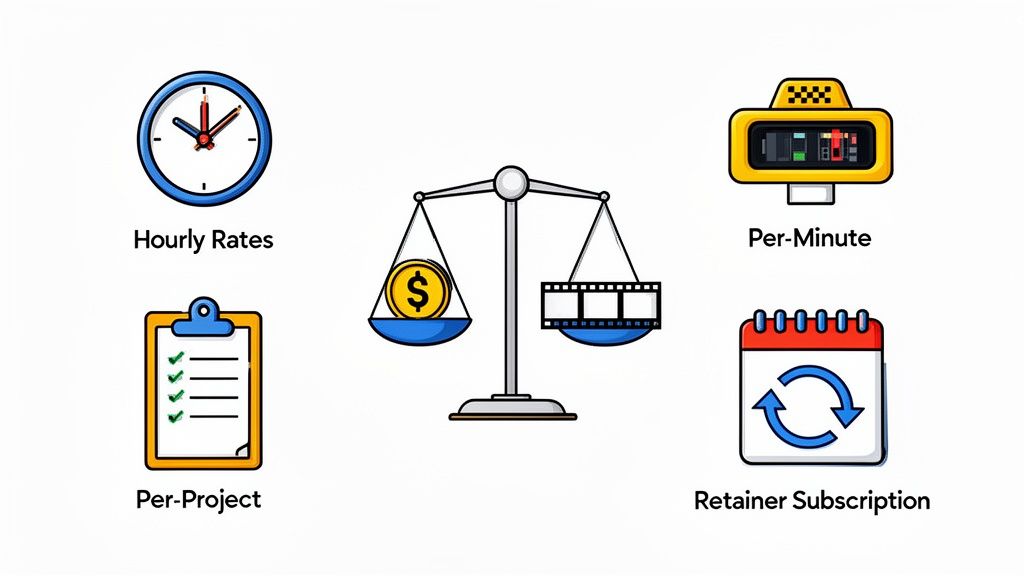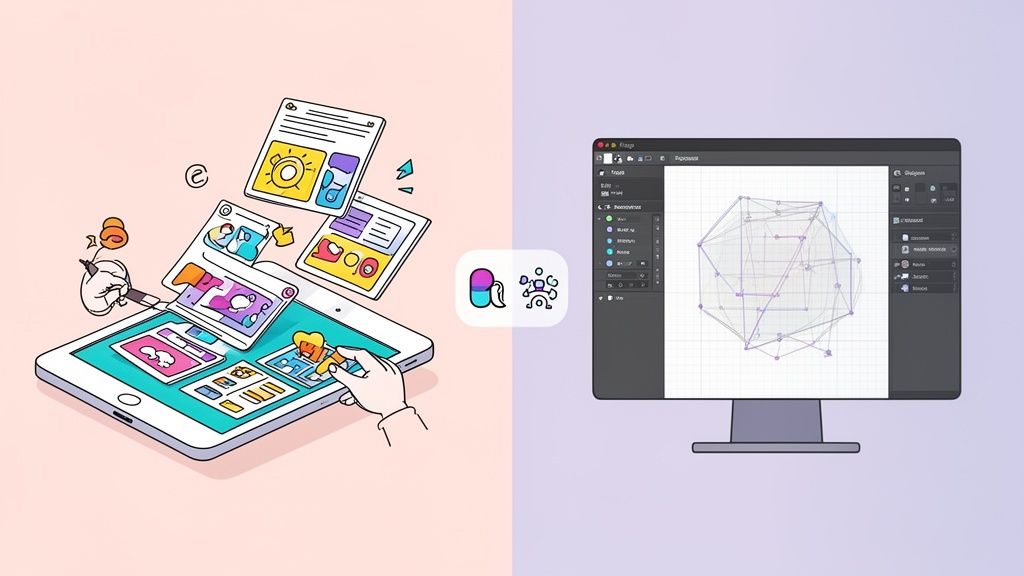A Guide to the Design Process in Graphic Design



When people hear "graphic design," they often picture a lone artist having a brilliant flash of inspiration. While creativity is a huge part of it, the reality for professionals is far more structured. The design process in graphic design is less about a single magic moment and more about a strategic roadmap that guides an idea from a rough concept into a polished, effective solution.
It's a framework, not a set of rigid rules. This process ensures every decision—from the color palette to the font choice—is intentional and directly supports the project's goals.
What Is the Graphic Design Process, Really?
Think of it like a master chef crafting a signature dish. A home cook might toss some ingredients together and hope for a tasty outcome. A professional chef, however, understands the why behind every single step: the precise prep work, the specific cooking technique, the artful plating. It’s all deliberate.
In the same way, a structured design process is what separates professional work from just making something look nice. It provides a reliable framework for delivering brilliant results, time and time again.
This approach usually breaks down into 5 to 7 key stages, moving a project from a fuzzy idea to a tangible asset ready for the market. At its heart, this journey always involves a simple but powerful flow: research, ideation, and testing.
This infographic breaks down that core flow, showing the fundamental steps from understanding the problem to creating and validating a solution.
As you can see, successful design isn't just a single creative spark. It's a journey of asking the right questions and validating the answers. Following this path helps designers swap guesswork for strategy, aligning their creative instincts with the client's business objectives.
To give you a clearer picture, here’s a quick overview of what these stages typically look like.
Core Stages of the Graphic Design Process
This table simplifies the journey, but it highlights how each phase builds upon the last, creating a logical and efficient workflow.
Why a Process Matters More Than Talent Alone
Raw talent can create something beautiful. A process creates something that works. It’s the bridge between a designer’s creative vision and a client's business needs. Following a methodical approach is the secret to avoiding endless revisions, blown deadlines, and a final product that just misses the mark.
The real value of a formal process is that it turns a subjective art form into an objective problem-solving discipline. It provides a shared language and a clear path for everyone involved, from stakeholders to the creative team.
Sticking to a defined process also has real-world career implications. It empowers designers to manage projects with confidence, justifying their strategic value and, frankly, their pay rate. The average hourly wage for graphic designers in the U.S. is around $31.11, which adds up to about $64,700 per year. While the field's growth is projected at a steady 2% through 2033, the industry still generates roughly 21,100 new jobs annually, rewarding those who pair creative chops with strategic process management.
Ultimately, mastering the graphic design process helps you:
- Clarify Objectives: It forces everyone to get on the same page about the project's goals before a single pixel is pushed.
- Increase Efficiency: A clear roadmap stops you from wasting time on ideas that don't align with the core strategy.
- Manage Expectations: Clients know exactly what's coming at each stage, which builds trust and makes collaboration much smoother.
This process is so fundamental that its principles apply to almost any creative project. In fact, many of the core steps—from briefing to final delivery—are also crucial when you need to create an explainer video for your brand.
Building Your Foundation with the Creative Brief

Every great design project starts not with a sketch, but with a question. Long before a single color is picked or a font is considered, the most crucial part of the design process in graphic design is laying a rock-solid foundation. This foundation is the creative brief—the project's unshakeable North Star.
Think about building a house without a blueprint. Sure, you might end up with four walls and a roof, but it’s a gamble whether it'll be what the homeowner actually wanted. The creative brief is that blueprint, a document that turns fuzzy ideas into a clear, actionable plan.
A weak brief, or worse, no brief at all, is the number one reason projects go off the rails. It’s a recipe for endless revisions, mismatched expectations, and a final product that just doesn't hit the mark. A sharp, well-crafted brief, however, prevents those costly headaches and gets everyone aiming at the same target from day one.
Asking the Right Questions
This initial discovery phase is your chance to be a detective. You aren't just taking orders; you're digging for the real problem the design needs to solve. Your job is to guide a discovery session that gets past vague feedback like "make it pop."
To build a brief that actually works, you need to ask pointed questions that uncover the strategy behind the request. This is where you find out the "why."
Here are the key questions to build your brief around:
- The Core Problem: What specific business challenge are we tackling? Is the goal to boost sales, build brand awareness, or launch a new product?
- The Target Audience: Who, exactly, are we talking to? Get detailed—think age, interests, pain points, and what truly motivates them.
- The Single Most Important Message: If the audience only remembers one thing from this design, what should it be? This question forces everyone to focus.
- The Desired Action: What do you want the viewer to do after seeing the design? Visit a website? Make a purchase? Sign up for a newsletter?
- The Tone and Feeling: How should this design make people feel? Confident and secure, or excited and playful?
- The Competitive Landscape: Who are the main competitors, and what does their branding look like? How are we going to stand out from the crowd?
Answering these questions turns the brief from a simple to-do list into a powerful strategic tool.
More Than Just a Document
Ultimately, the creative brief is a pact between you and the client. It creates alignment and acts as the objective guide for the entire project. When new ideas or disagreements pop up later, the brief is what you'll both come back to.
The brief acts as the project's constitution. It's the agreed-upon source of truth that protects the project from scope creep and subjective feedback, ensuring every decision serves the strategic objectives.
This process of getting everyone on the same page isn't just for graphic design. The principles of a solid brief are just as critical when planning a video project, where understanding the core message and audience is paramount. For more on that, check out our guide on how to hire a video editor, which stresses the need for a clear project scope.
Spending time on a thorough creative brief is one of the highest-impact things you can do. It ensures the final design isn't just a pretty picture, but a strategic tool built to get real business results. It’s the difference between guessing and knowing.
Gathering Intelligence Through Research and Discovery

Once you’ve got a solid creative brief that nails down the "why," it’s time to figure out the "how." This is the research and discovery phase, where a great designer puts on a few different hats: part market analyst, part trend spotter, and part investigative journalist. This isn't about just scrolling through Pinterest for a few hours; it's a structured hunt for intelligence.
Think of this stage as mapping the world your design will eventually live in. You have to get inside the client's industry, understand the visual language of their competitors, and—most importantly—get a feel for the culture and expectations of their target audience. If you skip this deep dive, you might end up with something that looks nice but completely misses the strategic mark.
Understanding the Competitive Landscape
Before you can create a design that stands out, you have to know what you’re up against. Analyzing competitors isn't about copying what they do. It’s about finding opportunities to be different, smarter, and better. A good competitive analysis helps you see the visual clichés everyone else is using, so you can avoid them and find a real gap in the market to fill.
Let's say you're designing a logo for a new organic coffee brand. Your research isn't just about looking at other coffee logos. You need to ask targeted questions:
- What colors and imagery are everywhere in the organic food space?
- How do the high-end coffee brands communicate "premium" versus the budget-friendly ones?
- Are there common design tropes (like leaf icons or earth tones) that are so overused they've become invisible?
This kind of analysis gives you the context to make smart creative choices that position your client’s brand perfectly. This strategic thinking is a big reason why the graphic design industry has become so massive. The global market is valued at around $43.4 billion, and in the U.S., revenue is projected to hit $11.3 billion this year. Success in this market isn’t just about making pretty pictures; it’s about delivering measurable strategic value. You can dig deeper into the industry’s growth with these graphic design statistics.
Building a Visual Direction with Mood Boards
All that research doesn't just give you data; it sparks inspiration. The best way to wrangle all that inspiration is with a mood board—a collage of images, textures, typography, and colors that work together to define a visual direction. A mood board isn't the final design, but it’s a crucial tool to get everyone on the same page about the look and feel before you start designing.
A mood board is a visual conversation. It ensures that when you say "modern and clean," and the client hears "modern and clean," you both are picturing the same thing. It’s the ultimate tool for aligning on taste and tone.
This visual collection is what turns abstract words from the brief—like "bold" or "trustworthy"—into a concrete visual language. This same principle of visual planning is a big deal in other creative fields, too. For more on this, check out our comprehensive guide to video editing, where pre-production storyboarding plays a very similar role.
Studying Design Trends
Finally, good research means having a handle on current design trends. This isn't about blindly chasing every new fad. It's about understanding what looks current and why. Knowing the trends gives you the power to either lean into a contemporary style or intentionally break away from it to create something more timeless.
By blending competitive analysis, audience insights, mood boards, and trend awareness, you turn this phase from simple research into a powerful strategic exercise. This groundwork ensures that when you finally start creating concepts, you’re not staring at a blank canvas. You're starting from a solid foundation of deep, actionable intelligence.
Unleashing Creativity with Ideation and Concepts
Once you've locked in a solid brief and done your homework with research, the design process in graphic design kicks into a new gear. It's time to move from analysis to action. This is the ideation and concepting stage—where strategy and raw inspiration finally get to collide and spark some real visual ideas.
Honestly, this is the most exciting part of the whole process for many designers. But it can also feel like staring at a blank page if you don’t have a game plan.
Think of it like being a sculptor with a massive block of marble. You don't just jump in and start carving the eyelashes. First, you make big, rough cuts to find the general shape hidden inside the stone. Ideation is exactly that. It’s all about getting a ton of raw ideas out, fast, before you even think about making them perfect.
This early phase is for exploration, not polish. The main goal is to dump every possible concept from your brain onto paper (or a screen) without judging any of them. One of the biggest hurdles for designers to overcome is the urge to perfect the very first idea that pops into their head. Resisting that is a pro-level discipline.
The Power of Rapid Brainstorming
So, how do you break through a creative block and land on something truly brilliant? The secret is usually rapid, low-fidelity brainstorming. This just means sketching out ideas quickly without getting bogged down in the details. It frees you from the pressure of nailing it on the first try and gives you permission to take creative risks.
Two of the most battle-tested techniques for this are:
- Thumbnail Sketching: This is all about cranking out dozens of tiny, super simple drawings. You can explore different layouts, compositions, or icon ideas in minutes. They’re not supposed to be pretty; they’re supposed to be fast and numerous.
- Mind Mapping: This is a fantastic way to visually brainstorm. You start with a central idea (like "premium coffee logo") and branch out with every related word, concept, or image that comes to mind. It’s amazing for uncovering unexpected creative paths you might have otherwise missed.
Focusing on quantity over quality at this point ensures you don’t just settle for the most obvious answer. You're casting a wide net.
The most innovative ideas rarely appear in a single flash of genius. More often, they are the result of rigorous creative exploration—of generating and combining dozens of smaller, rougher ideas until something truly unique emerges.
From Rough Sketches to Refined Concepts
Once you have a mountain of rough ideas, it’s time to switch hats from creator to critic. You'll sift through everything, using the creative brief as your compass. This is where you start chipping away at that marble block, looking for the most promising shapes. Pick a handful of the strongest sketches—usually three to five—that point in distinct, viable creative directions.
These chosen few get promoted. You'll start developing them into more refined concepts. Now, this doesn't mean creating a pixel-perfect final design. It’s about adding just enough detail to clearly communicate the core idea to your client or team.
This might look like:
- Cleaning Up the Sketches: Redrawing your best thumbnails with more precision, maybe even taking them into a digital tool like Adobe Illustrator or Figma.
- Exploring Basic Typography: Pairing the visual concepts with a few potential font styles to get a feel for the tone.
- Introducing Simple Color: Applying a basic color palette to see how it affects the mood of each direction.
Each concept should be a unique answer to the problem laid out in the brief. Presenting a few different options shows your client you’ve done your due diligence and gives them a real say in the final direction. This journey—from a flood of messy ideas to a few polished concepts—is what turns raw creative energy into a strategic, effective design solution.
Bringing Concepts to Life with Design Development

After all the brainstorming and narrowing down of ideas, the design process in graphic design hits its most exciting stage. This is the development phase, where rough sketches and promising concepts finally get their soul and start transforming into polished, professional designs.
If the ideation stage was like drawing up a detailed architectural blueprint, the development stage is when the construction crew shows up. This is where you pour the foundation, frame the walls, and meticulously run the wires and pipes. It's a phase built on technical skill, precision, and a constant cycle of refinement.
This is the point where a chosen concept gets meticulously built out using professional digital tools. Every single element—from the typography and color palette to the imagery and layout—is carefully selected and arranged to make sure the final message comes across with absolute clarity and impact.
Weaving Together the Elements of Design
Here, the fundamental principles of design shift from abstract theory to tangible practice. A designer's technical chops are on full display as they work to create a visual system that feels cohesive and works effectively. Getting this phase right means mastering several key components.
- Typography: This goes way beyond just picking a cool font. It's about creating a clear typographic hierarchy—defining specific styles for headlines, subheadings, and body text to guide the reader’s eye effortlessly through the content.
- Color Palette: Colors are more than just decoration; they’re powerful tools for sparking emotion. In this phase, a full palette is developed to ensure every color works in harmony and perfectly matches the brand’s intended mood and feeling.
- Layout and Composition: The designer purposefully structures the entire layout, using principles like balance, contrast, and proximity to create a visual flow that’s both beautiful and easy to navigate.
During design development, visual refinement is everything. For any project using product photos, leveraging professional product photo editing services can make all the difference, ensuring your images look crisp, consistent, and compelling. The end game is to pull all these visual parts into a single, unified experience.
The Modern Designer's Toolkit
This is where the right software becomes a true extension of the designer's creative mind. While pen and paper are fantastic for initial sketches, the development phase is almost entirely digital. The tool of choice depends on the project's specific needs, whether it's destined for print, the web, or motion.
Design development is an iterative loop of creation and self-critique. You build a version, step back, analyze it against the brief, and then refine it. This cycle repeats until the design not only looks great but functions flawlessly.
This process of building, testing, and refining is a core part of any creative field. For instance, the same meticulous attention to detail is required when creating motion graphics. If you're curious about how these principles translate to video, our guide on how to make an explainer video provides fantastic insights into that production journey.
To give you a better idea, here are some of the go-to tools for this critical development stage.
Essential Tools for Design Development
The table below highlights some of the most common software used by designers to bring their ideas to life.
Knowing which tool to use is crucial for an efficient workflow. A designer crafting a brand identity will likely live in Illustrator, while someone designing a company e-book will spend most of their time in InDesign. Ultimately, the development stage is where a great idea is methodically shaped into an unforgettable visual experience, ready for its big debut.
Navigating Feedback and the Iteration Loop
So you've poured your creativity and skill into a design. What comes next is often the most nerve-wracking part of the entire design process in graphic design: the feedback and iteration loop. This is where your work gets presented, poked, and prodded by clients and stakeholders.
It’s tempting to get defensive when feedback starts rolling in, but seasoned designers know this is where the magic happens. The goal isn't just to get a sign-off; it’s to work together to make the design even better. Mastering this stage is what separates a smooth project from one stuck in a frustrating, endless cycle of revisions.
Presenting Your Work with Purpose
How you present your designs can completely change the kind of feedback you receive. Never, ever just send a JPG with an email that says, "Thoughts?" You have to set the stage and tell the story behind your work.
Walk your client through the design, connecting every single choice—the colors, the fonts, the layout—back to the goals you both agreed on in the creative brief. When you show how your design solves a specific problem, you elevate the conversation from subjective taste to objective strategy. The discussion stops being about "I don't like blue" and starts being about "Does this shade of blue convey the trust we're aiming for?"
This idea of a strategic presentation is crucial in any creative field. We talk about similar best practices in our video production checklist, where setting the right expectations is key to a smooth review process.
Decoding Feedback and Managing Revisions
Let's be honest: not all feedback is useful. A huge part of your job is to listen, translate, and separate the actionable insights from personal preference. A client might say, "Can you make the logo bigger?" but what they're often really trying to say is, "I'm worried our brand name isn't prominent enough."
Your role during feedback isn't just to take notes; it's to be a strategic partner. Politely ask "why" to understand the root concern behind a comment. This turns vague feedback into a concrete problem you can solve.
Once you dig down to the real issue, you can propose a smarter solution. Instead of just bumping up the logo size, maybe you adjust the visual hierarchy to give the brand more breathing room. This shows you’re not just following orders but are an expert guiding the project to success.
Here are a few tips to keep the revision process from spiraling out of control:
- Set Clear Boundaries: Agree on a specific number of revision rounds in your initial contract. This manages expectations right from the start.
- Batch Your Feedback: Ask clients to consolidate all their comments into a single document for each round. This saves you from the chaos of a constant stream of one-off requests.
- Use the Brief as Your North Star: If a requested change seems to clash with the project's goals, gently bring the conversation back to the creative brief. It's the objective anchor that keeps everyone aligned.
The iteration loop is where a good design evolves into a great one. By leading the feedback process with confidence and strategy, you build trust and ensure the final product isn't just beautiful, but also perfectly hits the mark.
Ensuring a Flawless Handoff and Project Closure
The final stage of the design process in graphic design is about so much more than just emailing a ZIP file. This is your last impression, a make-or-break moment that defines your professionalism and can easily set the stage for future projects. A clean handoff and project wrap-up can turn a one-time gig into a long-term client relationship.
Think of it like a chef meticulously plating a dish before it heads to the dining room. All the hard work of cooking is done, but the final presentation is what sticks in the customer's mind. This phase isn't just about delivering the files; it’s about making sure your client feels confident and fully equipped to use your designs effectively.
The Essential Handoff Checklist
To sidestep any last-minute scramble and make sure nothing slips through the cracks, a structured delivery process is your best friend. The real goal here is to hand over a complete package that anticipates what the client will need down the road, making their life easier and proving just how thorough you are. A proper handoff should always include neatly organized final files for every situation imaginable.
Here’s a practical checklist to nail that perfect project delivery:
- Multiple File Formats: You’ll want to export assets in a few different formats to cover all the bases. This means providing vector files like AI, EPS, and SVG (for things that need to scale, like logos) and raster files like JPG and PNG (with transparent backgrounds) for immediate use on websites and social media.
- Web vs. Print Versions: Create separate folders for web-optimized files (RGB color mode, 72 DPI) and print-ready files (CMYK color mode, 300 DPI). This simple organizational step prevents so many common headaches, like blurry prints or off-brand colors on the web.
- A Simple Brand Style Guide: This doesn't need to be a 50-page novel. A straightforward one-page PDF that shows the final logo, the color palette (with HEX, RGB, and CMYK codes), and the typography is incredibly valuable. It gives your client the power to keep everything consistent long after you're gone.
A great handoff isn't just about delivering files; it's about delivering confidence. By providing a clear style guide and organized assets, you're giving your client the tools they need to succeed without you, which ironically makes them want to hire you again.
Archiving and Closing the Loop
Once the client gives you the green light and confirms they have everything they need, your last step is purely for your own sanity. Take the entire project folder—brief, research, sketches, final files, everything—and archive it properly. An organized archive is an absolute lifesaver when that same client comes back six months later asking for a small tweak or a file they misplaced.
This kind of seamless, thoughtful delivery does more than just wrap up the project. It cements your reputation as a true professional, leaving a lasting impression of care and excellence that clients won't forget.
Are you looking to scale your creative output without the overhead of a traditional in-house team? Moonb provides a full-service creative department on a simple monthly subscription. Get instant access to top-tier designers, animators, and strategists to drive real growth and engagement. Learn how Moonb can transform your marketing organization.