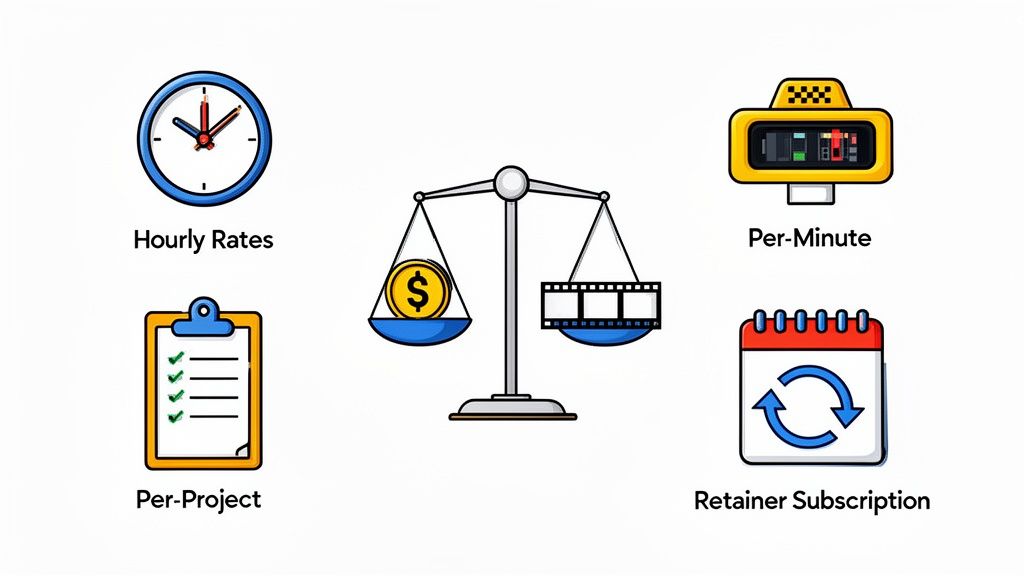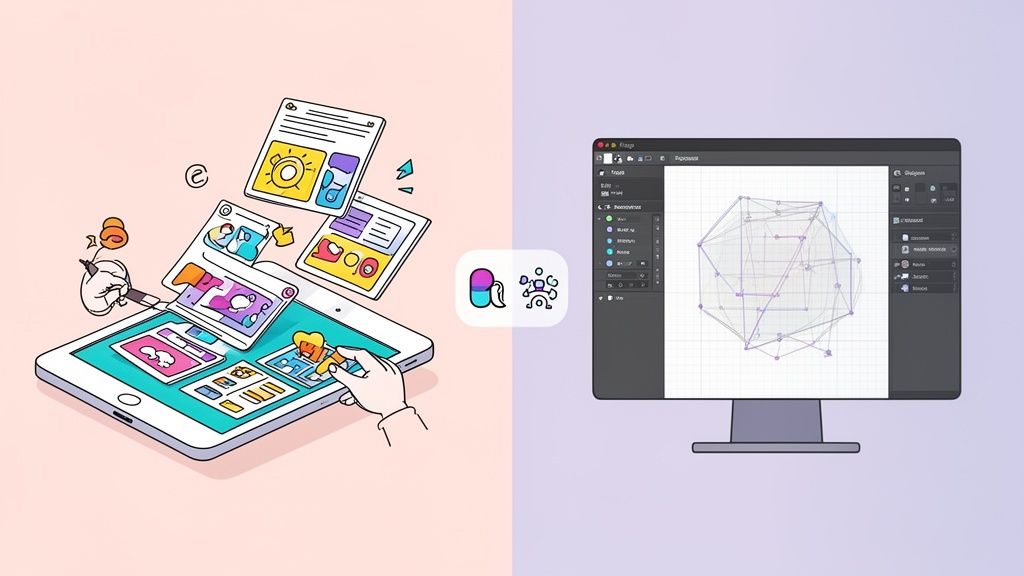Top 12 Best Tools for Analyzing Video Performance on Social Media



Video content is no longer a "nice-to-have" on social media; it's a critical driver of engagement, brand awareness, and conversions. But creating and posting videos is only half the battle. Without a clear understanding of what’s working, what’s falling flat, and why, your video strategy is essentially guesswork. You're left wondering why one video went viral while another barely made a ripple. This is the core problem that robust analytics platforms solve. They transform raw data into actionable insights, showing you exactly how your audience interacts with your content.
This guide is designed to cut through the noise and help you find the best tools for analyzing video performance on social media, tailored to your specific needs. Whether you're a marketing director at a fast-growing startup, a founder managing your own social presence, or part of an enterprise team, the right tool will unlock deeper audience understanding and maximize your return on investment.
We will dive into a curated list of top-tier platforms, examining their key features, pricing structures, and unique strengths. For each tool, you'll find:
- A clear breakdown of its core functionality.
- Pros and cons based on real-world application.
- Ideal use cases to match the tool to your goals.
- Screenshots and direct links to get you started faster.
Our goal is to provide a comprehensive resource that moves beyond surface-level descriptions, giving you the clarity needed to select a platform confidently. To truly leverage these tools, it's essential to understand the data they provide; consider mastering YouTube video analytics to boost your channel. Let's explore the analytics solutions that will become your secret weapon for social media success.
1. Hootsuite
Hootsuite is a powerhouse in social media management, but its strength as one of the best tools for analyzing video performance on social media lies in its unified approach. Instead of juggling native analytics from YouTube, Facebook, Instagram, and TikTok separately, Hootsuite centralizes your video data into a single, comprehensive dashboard. This allows for direct, side-by-side comparisons of how the same video performs across different platforms, saving significant time and revealing cross-channel insights that would otherwise be missed.
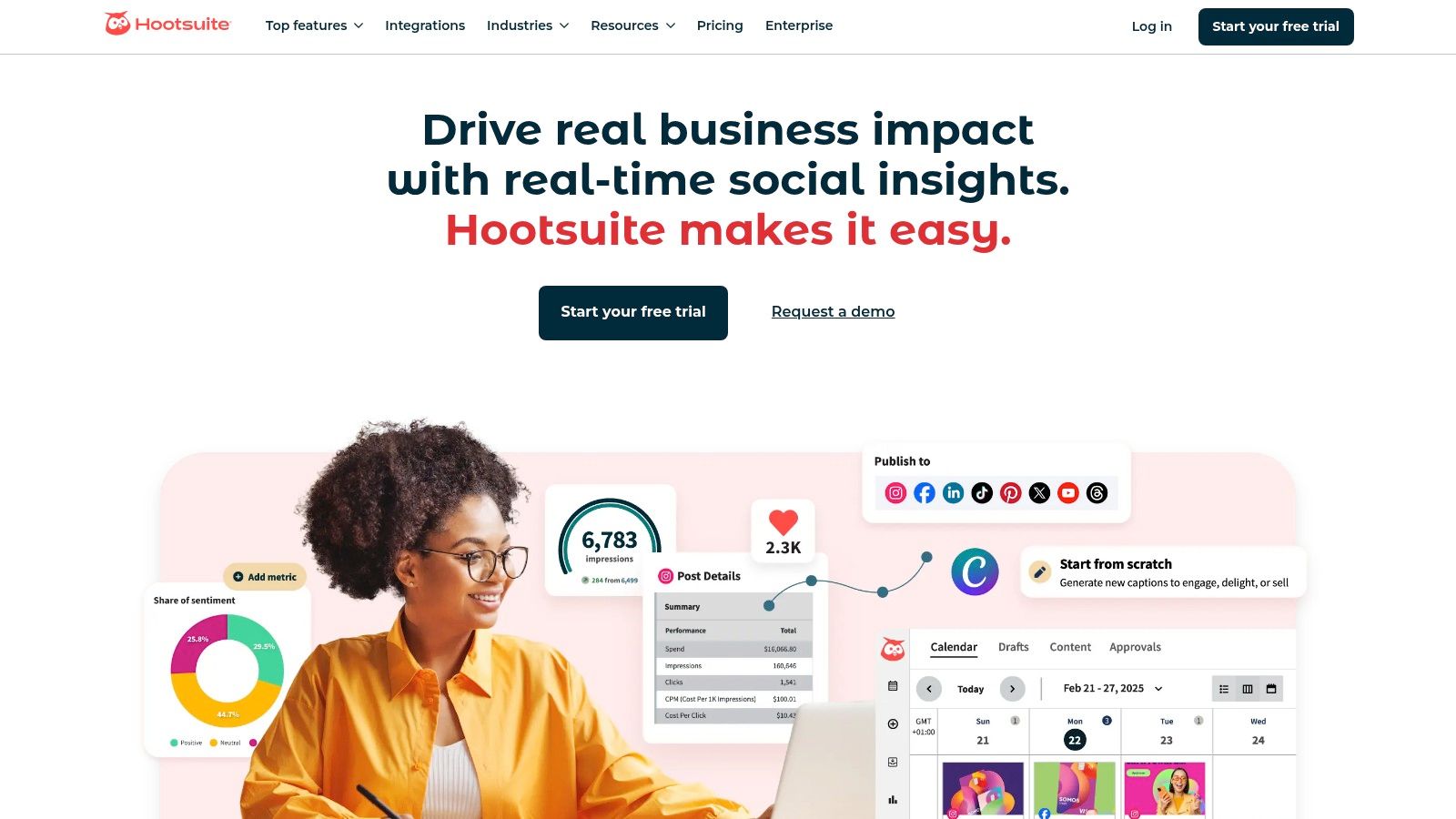
The platform’s standout feature is its highly customizable reporting. You can select from over 200 metrics to build reports that focus specifically on video engagement, such as view-through rates, audience retention, and peak live viewer counts. This level of detail empowers marketing directors to move beyond simple vanity metrics and understand the true impact of their content. For instance, you can use its analytics to pinpoint the exact moment viewers drop off, providing actionable feedback for future video editing.
Key Features & Use Case
- Unified Analytics Dashboard: Monitor video metrics from all major platforms in one place. Ideal for teams managing multiple brand accounts and campaigns simultaneously.
- Customizable Reporting: Generate detailed reports focusing on specific video KPIs. A marketing manager can create a weekly report that exclusively tracks video completion rates and shares on Instagram Reels versus TikTok.
- Best Time to Post AI: Hootsuite’s AI, OwlyWriter, analyzes past engagement to recommend optimal posting times for videos, maximizing initial reach and velocity.
- Team Collaboration: Assign tasks, approve posts, and share reports internally, streamlining the workflow from video creation to performance analysis.
Pricing
Hootsuite offers several tiers, including Professional (starting at $99/month), Team ($249/month), and custom Enterprise plans. While a free plan exists, its analytics capabilities are very limited. The higher-cost plans are necessary to unlock the advanced video analytics that make the tool so powerful, which can be a significant investment for smaller businesses.
Pros & Cons
Hootsuite is best for established marketing teams and agencies that need to manage and analyze video content at scale across numerous social channels. By integrating its analytics with your content strategy, you can refine your approach based on solid data, a key principle in effective video marketing. To dive deeper into creating high-performing content, you can explore some of the best practices for video marketing that align with these analytical insights.
Website: https://www.hootsuite.com/
2. Buffer
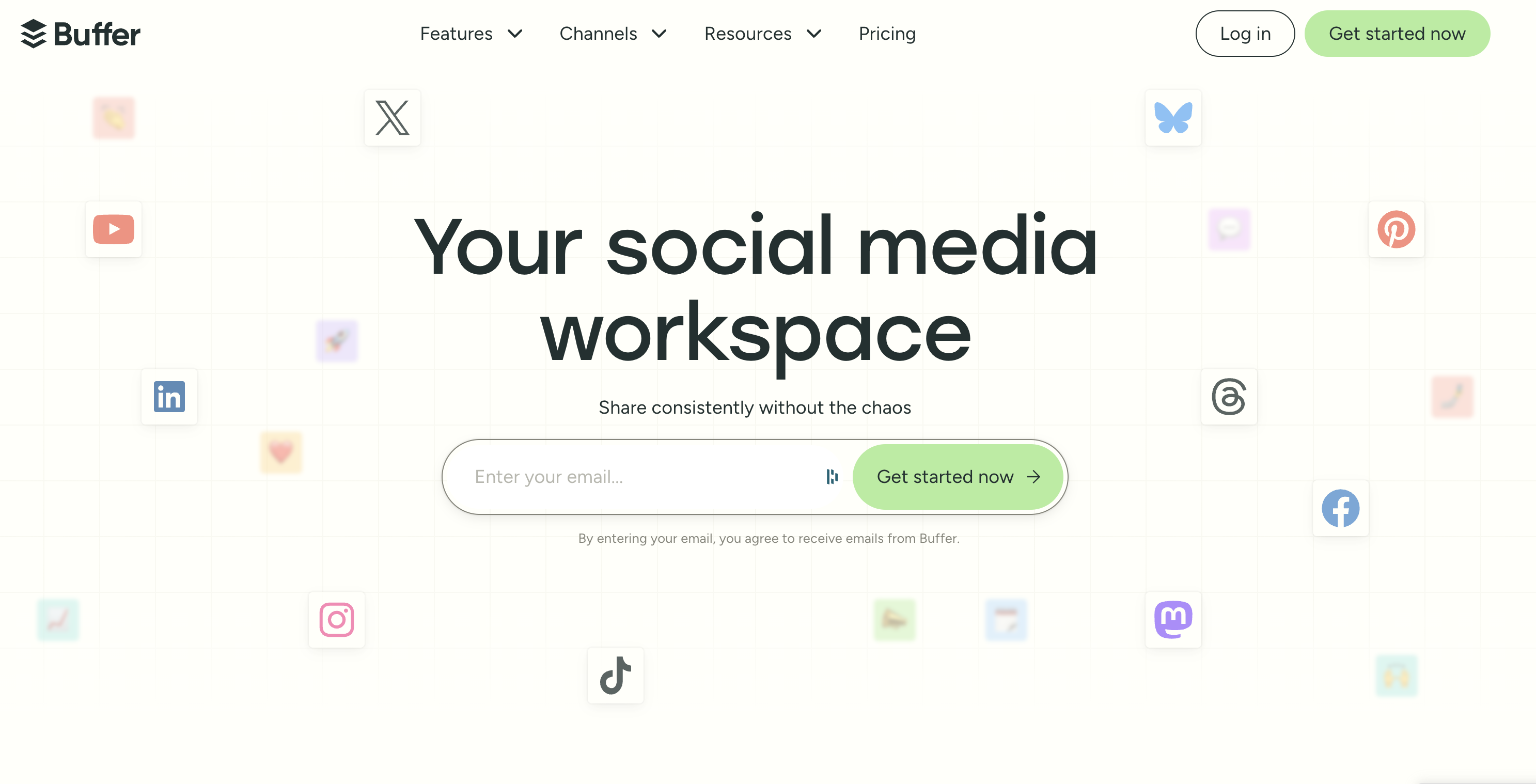
Buffer is widely recognized for its clean interface and scheduling prowess, but it has carved out a niche as one of the best tools for analyzing video performance on social media for small to medium-sized businesses. Its strength lies in simplicity and clarity. Buffer strips away the overwhelming complexity of some enterprise-level tools, presenting essential video metrics like views, engagement rates, and audience demographics in an easily digestible format. This makes it perfect for teams who need actionable insights without a steep learning curve.
The platform's analytics dashboard offers a straightforward view of how your videos are performing on platforms like Instagram, Facebook, and LinkedIn. A standout quality is its focus on content-specific insights. You can quickly sort your posts by video content to see which ones garnered the most comments or shares, helping you identify successful formats and topics. This direct feedback loop is invaluable for refining a content strategy, allowing a small business owner to quickly pivot based on what their audience is responding to, rather than getting lost in dozens of secondary metrics.
Key Features & Use Case
- Intuitive Analytics Dashboard: View key video performance metrics in a clean, uncluttered interface. Ideal for solo entrepreneurs or small marketing teams who need to assess performance quickly.
- Content-Type Sorting: Easily filter analytics to compare the performance of videos against images or other post types, clarifying the specific ROI of video content.
- Optimal Posting Time Suggestions: Buffer provides recommendations for when to post videos to maximize initial reach, based on historical engagement data.
- Customizable PDF Reports: Export clean, professional-looking reports to share video performance highlights with stakeholders who may not have access to the platform.
Pricing
Buffer’s pricing is accessible, with a Free plan for basic scheduling (analytics are very limited). Paid plans include Essentials (starting at $6/month per channel), Team ($12/month per channel), and Agency ($120/month for 10 channels). The Essentials plan unlocks the core analytics needed for video performance tracking, making it a cost-effective choice for growing brands.
Pros & Cons
Buffer is the ideal solution for small businesses, startups, and content creators who prioritize ease of use and affordability. While it may not offer the granular data of more complex platforms, it provides the essential insights needed to make informed decisions and improve your video marketing strategy without a significant investment in time or money.
Website: https://buffer.com/
3. Sprout Social
Sprout Social positions itself as a premium, all-in-one social media suite, and its capabilities for video analysis are a core part of that offering. It excels at connecting video performance metrics directly to business objectives, making it one of the best tools for analyzing video performance on social media for data-driven teams. The platform provides a clean, intuitive environment where you can track everything from video views and engagement rates to how your video content influences audience sentiment through its advanced social listening features.
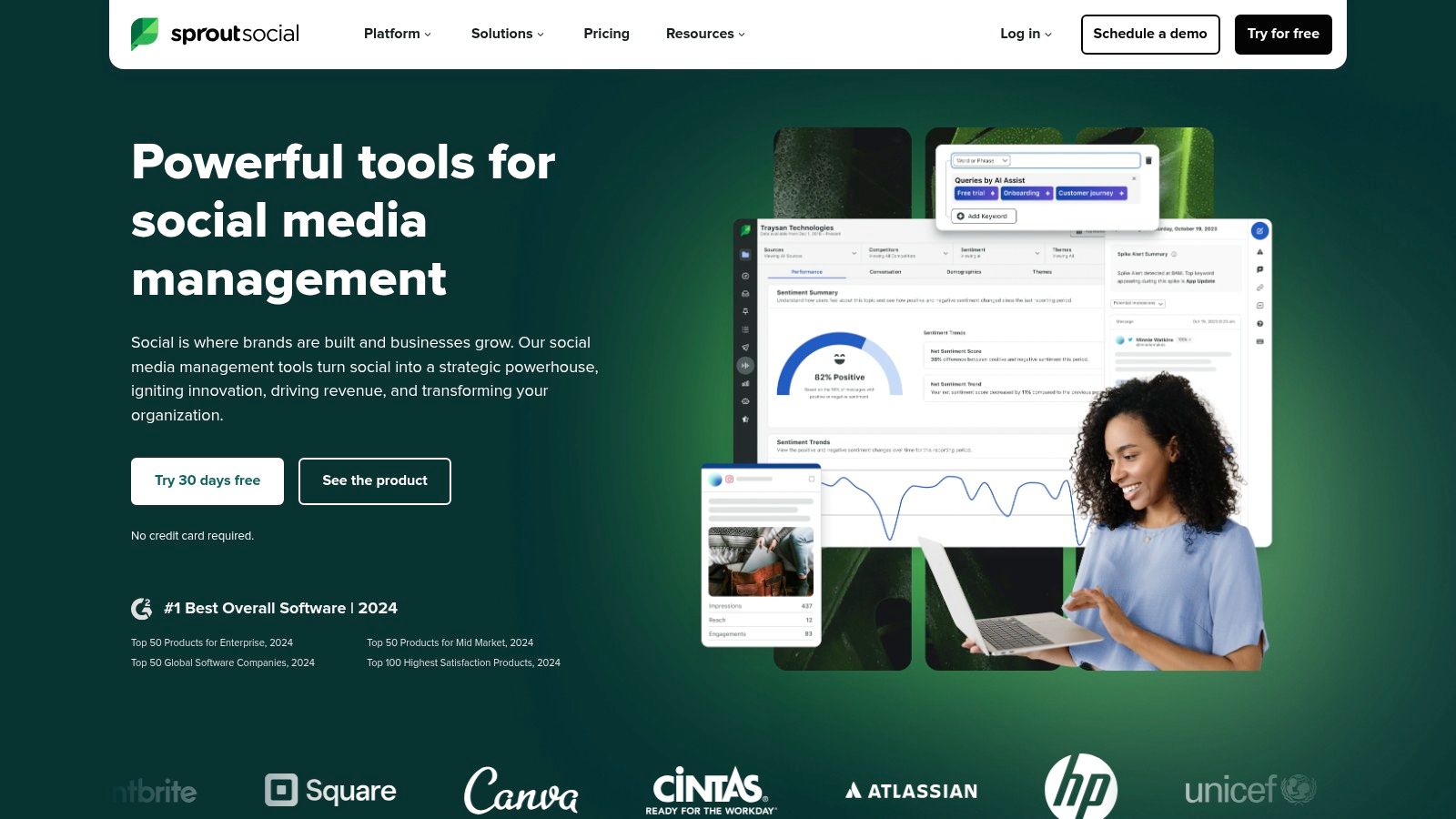
What sets Sprout Social apart is its focus on presentation-ready reporting and deep audience analysis. Its Report Builder allows you to create visually appealing, custom reports that clearly demonstrate video impact to stakeholders. You can easily pull data on video-specific metrics like average watch time and completion rates alongside broader campaign data. This comprehensive view helps teams understand not just how a video performed, but who it reached and what they thought about it, providing a holistic picture of your content's effectiveness.
Key Features & Use Case
- Advanced Audience Demographics: Analyze the specific audience segments engaging with your videos. A marketing team can use this to confirm if their new video series is successfully reaching a target demographic.
- Custom Report Builder: Create tailored reports that merge video metrics with other social media data. Perfect for demonstrating how video contributes to overall campaign goals.
- Social Listening Tools: Monitor conversations and sentiment surrounding your video content. This allows a brand to gauge public reaction to a new product launch video in real-time.
- Real-time Analytics: Track video performance across Facebook, Instagram, TikTok, and more as it happens, enabling quick strategic adjustments.
Pricing
Sprout Social offers premium plans, including Standard (starting at $249/month), Professional ($399/month), and an advanced Enterprise plan with custom pricing. There is no free tier, and the powerful video and listening analytics are primarily available in the Professional and Enterprise plans, making it a considerable investment.
Pros & Cons
Sprout Social is ideal for mid-sized to large businesses and agencies that require a sophisticated, user-friendly platform for in-depth social media analysis. Its strength lies in turning complex video data into clear, actionable insights, a crucial step when trying to understand your video marketing ROI.
Website: https://sproutsocial.com/
4. Rival IQ
Rival IQ carves out its niche as one of the best tools for analyzing video performance on social media by focusing on competitive intelligence. Instead of just looking at your own data in a vacuum, Rival IQ equips you to benchmark your video strategy directly against your top competitors. This shifts the focus from simple performance tracking to strategic positioning, allowing you to identify what types of video content are resonating within your specific industry landscape.
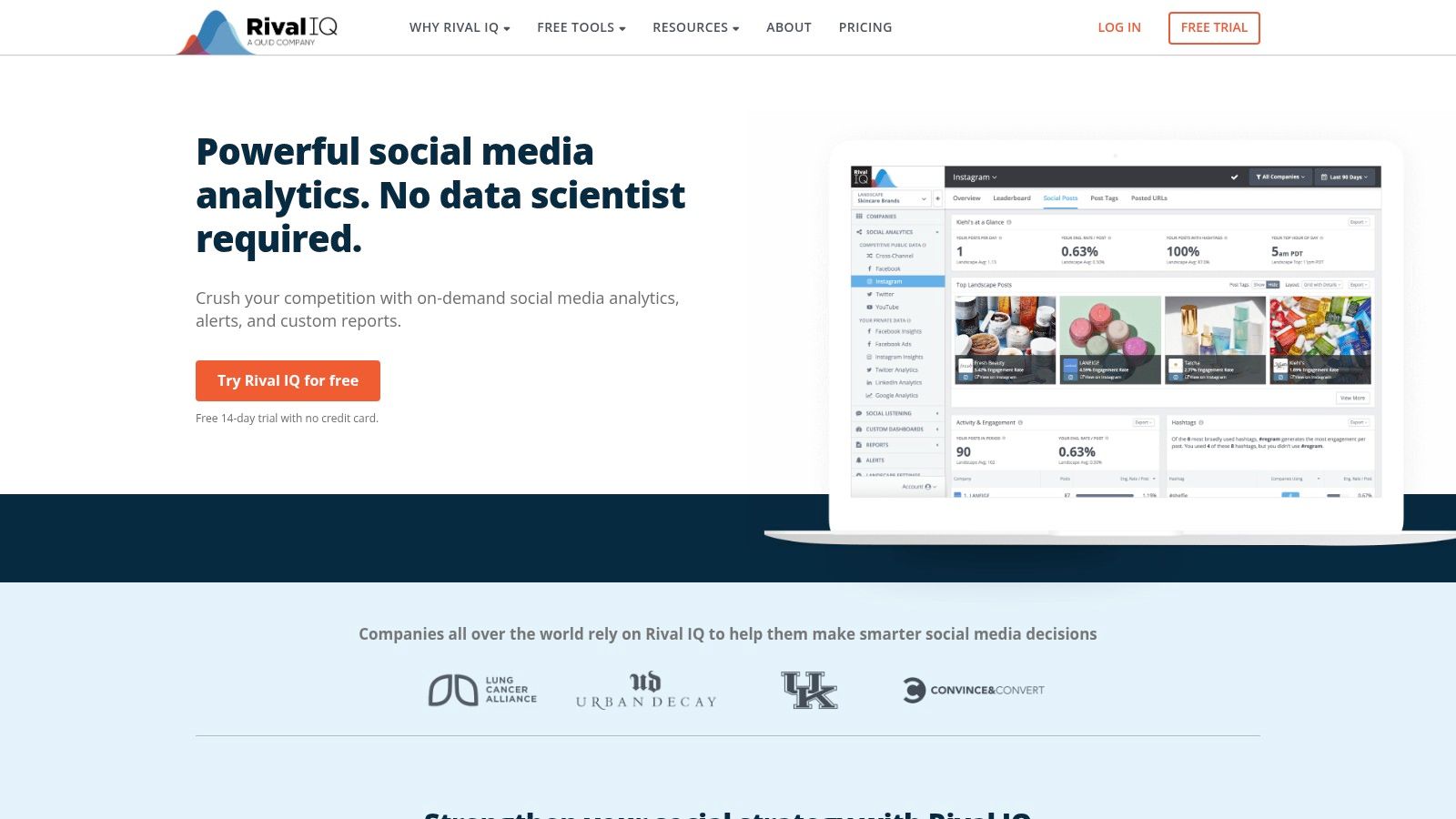
The platform’s core strength lies in its detailed social media auditing and historical data access. You can instantly see a competitor’s top-performing video posts, analyze their engagement rates over time, and uncover which video formats they are using most successfully. For example, a marketing manager can quickly determine if a competitor’s shift to long-form YouTube videos is driving more engagement than their own short-form Reels, providing data-backed inspiration for new content marketing ideas.
Key Features & Use Case
- Comprehensive Social Media Benchmarking: Compare your video engagement, reach, and follower growth against key competitors. Ideal for marketers needing to justify their strategy with industry context.
- Historical Data Access: Analyze trends over time by accessing historical performance data for both your brand and your competitors.
- Customizable Reporting Options: Build reports that highlight specific video metrics and competitive comparisons, perfect for presentations to leadership.
- Competitive Analysis Tools: See top-performing video content in your market, identify content gaps, and analyze competitor posting frequency and formats.
Pricing
Rival IQ’s plans start with the Drive package (from $239/month), moving up to Engage ($319/month) and Analyze ($519/month) for more comprehensive features and user seats. While there is no free plan, they do offer free head-to-head competitive reports to give users a taste of the platform’s capabilities. The pricing reflects its focus on in-depth competitive intelligence.
Pros & Cons
Rival IQ is best suited for brands and agencies in competitive markets that need to understand not just their own performance, but how it stacks up against others. It provides the strategic context necessary to make smarter decisions about your video content, ensuring your efforts are designed to stand out, not just keep up.
5. VidIQ
While many tools offer a broad, multi-platform view, VidIQ distinguishes itself as one of the best tools for analyzing video performance on social media by focusing almost exclusively on YouTube. It is a YouTube-certified platform designed to provide creators and marketers with the deep, granular data needed to master the world's largest video platform. Its power lies in its ability to deconstruct YouTube's algorithm and user behavior, offering actionable insights that go far beyond native YouTube Studio analytics.
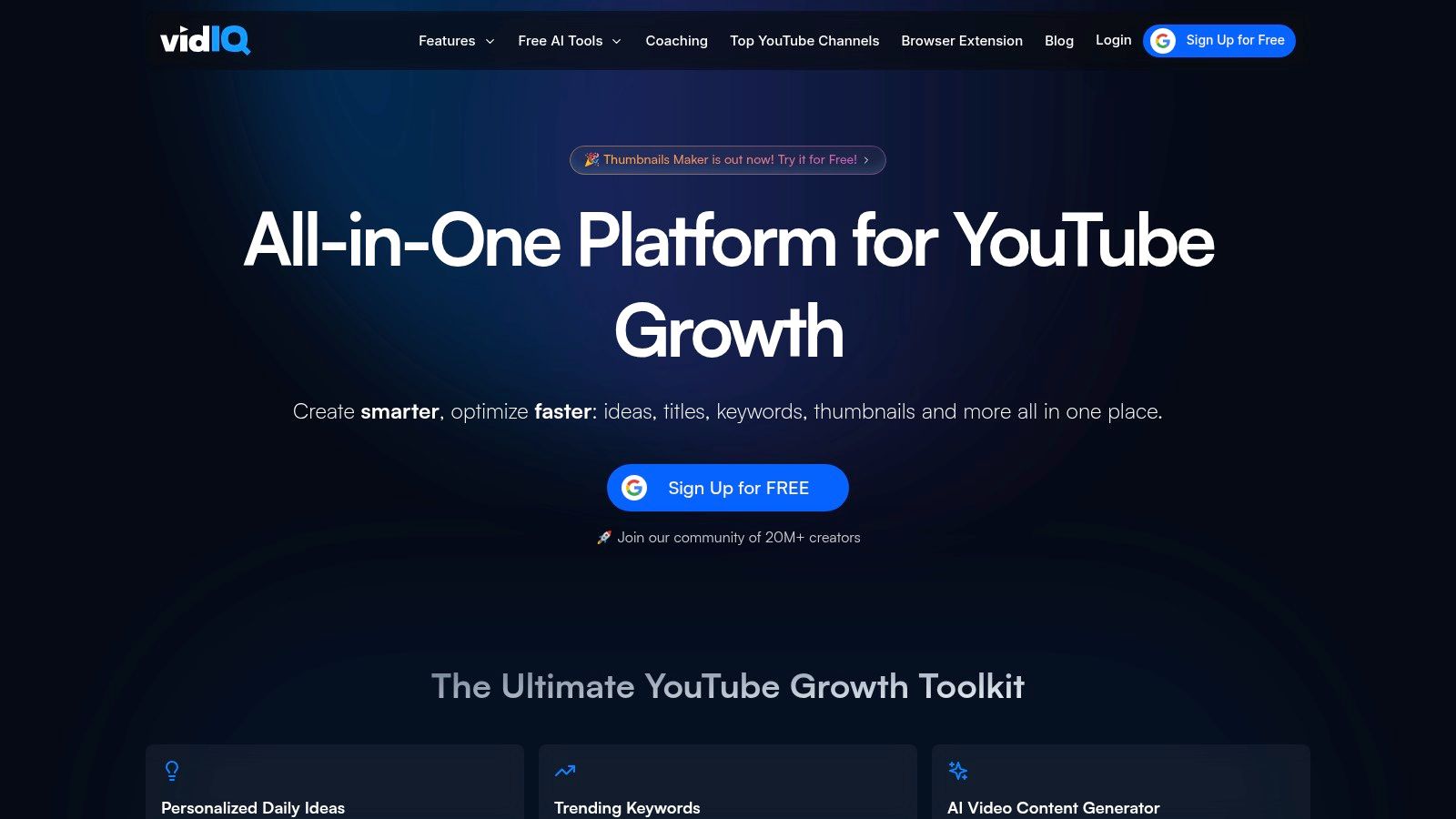
The platform’s standout feature is its real-time analytics and SEO scoring, delivered directly through a convenient Chrome extension. As you browse YouTube, VidIQ overlays a stats panel on every video, revealing its SEO score, tag performance, and engagement metrics. This allows for instant competitor analysis and keyword discovery. For instance, a content strategist can quickly assess the top-ranking videos for a target keyword, identify their high-performing tags, and use that data to optimize their own video's metadata before publishing.
Key Features & Use Case
- YouTube SEO Score: Provides an instant score for any video, showing how well it’s optimized for search. Ideal for fine-tuning titles, descriptions, and tags to improve discoverability.
- Keyword Research Tools: Helps you find high-demand, low-competition keywords to target. A marketing manager can use this to plan a content calendar based on what their audience is actively searching for.
- Competitor Analysis: Track competitor channels to see what’s working for them, including their most viewed videos and subscriber growth trends.
- Real-Time Performance Tracking: The browser extension offers immediate feedback and performance stats on videos as you browse, enabling on-the-fly research and strategy adjustments.
Pricing
VidIQ offers a tiered pricing model, including a free Basic plan with limited features. Paid plans include Pro (starting at $10/month), Boost ($49/month), and custom Max plans for larger teams. To unlock the most powerful keyword research and trend analysis tools, the Boost plan is often necessary, making it a valuable investment for those serious about YouTube growth.
Pros & Cons
VidIQ is best for creators, brands, and marketers whose primary video channel is YouTube. If your goal is to grow a YouTube audience and rank higher in search results, VidIQ provides the specialized, data-driven toolkit necessary to turn views into a loyal community.
Website: https://vidiq.com/
6. Social Blade
While many tools focus on a brand's internal analytics, Social Blade carves out its niche as one of the best tools for analyzing video performance on social media by prioritizing public-facing data and competitive intelligence. It allows you to look up virtually any public channel on YouTube, Twitch, Instagram, and other platforms to see detailed statistics on subscriber growth, video views, and estimated earnings. This makes it an invaluable resource for competitor benchmarking and influencer discovery.
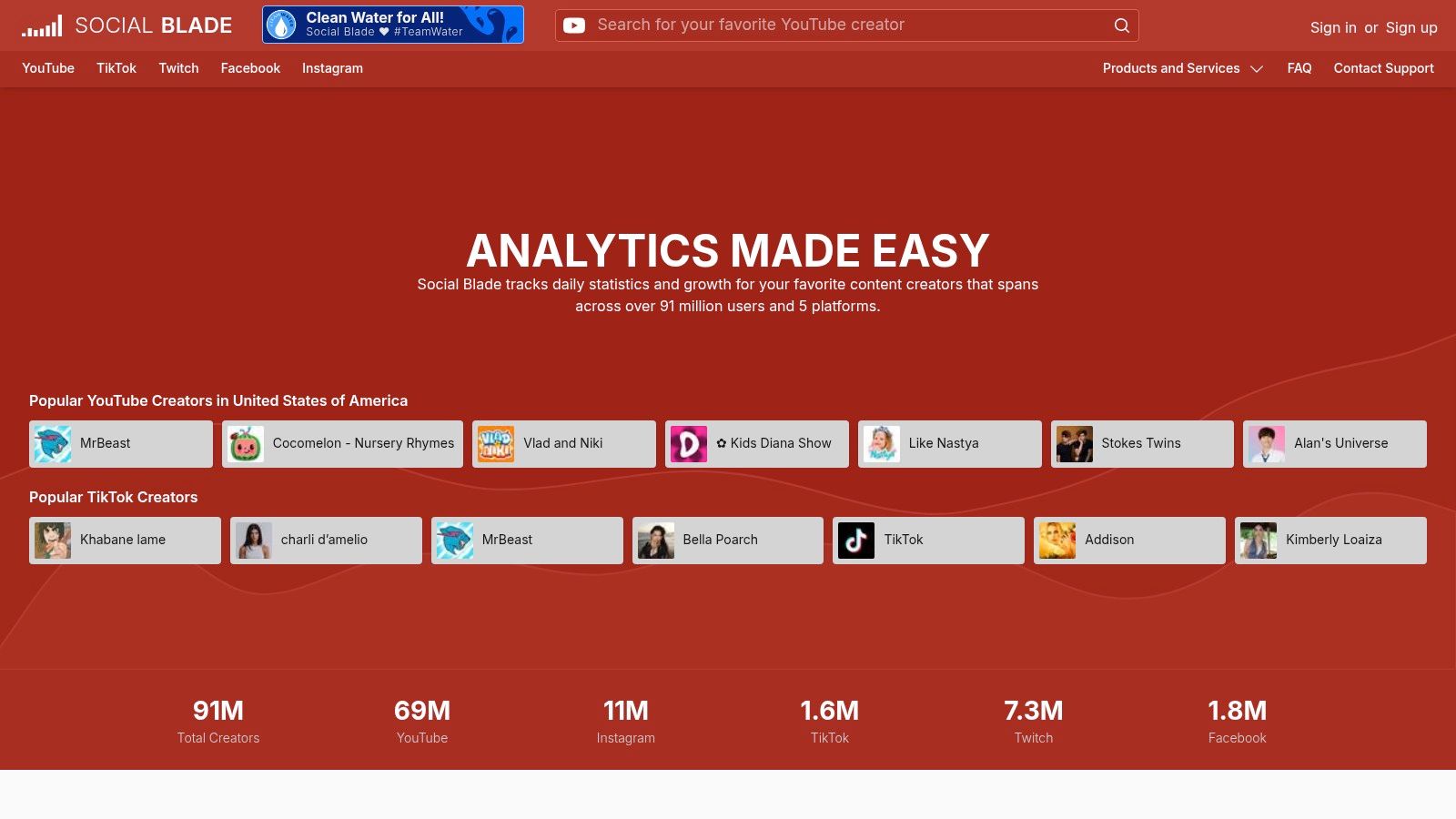
Its core strength lies in its simplicity and accessibility. Without even creating an account, a creator or marketer can instantly access historical data charts that visualize a channel’s trajectory. For instance, you can see how a competitor's viral video impacted their subscriber count day-by-day, providing tangible insights into what kind of content resonates within your industry. This public data approach helps you understand market trends and identify high-performing video formats outside of your own analytics bubble.
Key Features & Use Case
- Public Channel Analytics: View detailed growth statistics, view counts, and projections for any public social media profile. Perfect for analyzing competitor video strategies or vetting potential influencers for collaboration.
- Historical Data Tracking: Access day-by-day historical data on subscribers and views. A content strategist can use this to correlate a competitor's content schedule with their audience growth spikes.
- Real-time Subscriber Counts: Offers live subscriber count tickers, which are particularly useful for tracking major milestones or live stream events.
- Top Lists and Rankings: Provides ranked lists of top creators by platform, country, or category, helping identify industry leaders and emerging trends.
Pricing
Social Blade's core functionality is available for free. For users needing more detailed data and features, it offers premium subscriptions starting with the Bronze plan ($3.99/month), Silver ($9.99/month), and Gold ($39.99/month), which add more in-depth analytics, saved favorite slots, and an ad-free experience.
Pros & Cons
Social Blade is best suited for content creators, marketers, and agencies focused on competitive intelligence and influencer marketing. While it doesn't replace internal analytics for measuring things like audience retention, it provides crucial market context that is hard to find elsewhere. By understanding what drives success for others, you can better inform your own strategy, particularly when it comes to optimizing Facebook videos for higher conversions and other platform-specific goals.
Website: https://socialblade.com/
7. Vimeo
While primarily known as a high-quality video hosting platform, Vimeo positions itself as one of the best tools for analyzing video performance on social media by focusing on deep, player-centric analytics. Its strength lies in providing granular data not just on social platforms but wherever your video is embedded, be it on your website, in an email, or on a landing page. This gives creators a holistic view of viewer behavior beyond the confines of a single social media feed.
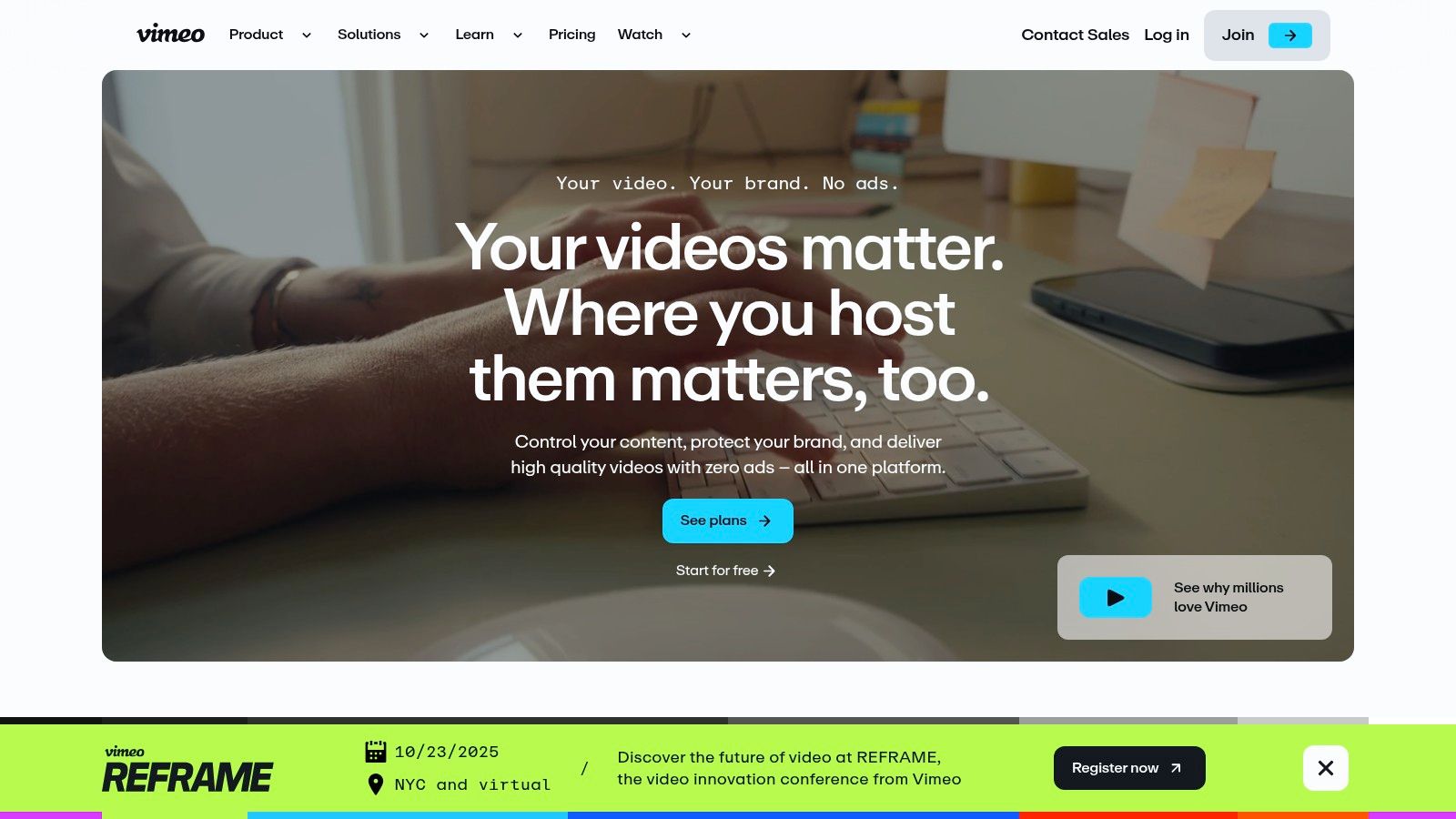
Vimeo’s analytics dashboard is particularly powerful for understanding viewer engagement. Its detailed engagement graphs show exactly where audiences are most engaged, where they drop off, and which parts they re-watch. This is invaluable for content creators and marketers looking to refine their storytelling and editing. By tracking impressions, plays, and finish rates across different domains and social networks, you can accurately measure the ROI of your video distribution strategy.
Key Features & Use Case
- Advanced Stats Dashboard: Provides a centralized view of plays, completions, and viewer location data. A marketing director can use this to see if a product demo video is more popular in a specific geographic region.
- Engagement and Duration Graphs: Pinpoint specific moments in a video that capture or lose audience attention. This helps video editors identify which hooks are effective and where pacing needs improvement.
- Social Stats: Track performance metrics for videos published natively to YouTube, Facebook, and LinkedIn directly from Vimeo, consolidating cross-platform data.
- Google Analytics Integration: Connect your Vimeo stats with Google Analytics to track how video views contribute to website goals like conversions and session duration.
Pricing
Vimeo offers several pricing tiers, starting with a limited Free plan. Paid plans include Starter ($12/seat/month, billed annually), Standard ($20/seat/month), and Advanced ($65/seat/month). The most detailed video analytics, custom reports, and social publishing features are reserved for the higher-tier plans.
Pros & Cons
Vimeo is ideal for businesses and creators who prioritize high-fidelity video delivery and require in-depth analytics on how viewers interact with their content, both on and off social media. It serves as a powerful hub for hosting and analyzing the core video asset before it's distributed across various channels.
Website: https://vimeo.com/
8. Vidyard
Vidyard positions itself as a video platform built for business, making it one of the best tools for analyzing video performance on social media when the goal is to drive sales and marketing outcomes. While many tools focus on public-facing vanity metrics, Vidyard excels at tracking individual viewer engagement. It provides granular data on who is watching your videos, what parts they re-watch, and what actions they take, bridging the gap between social media engagement and your sales funnel.
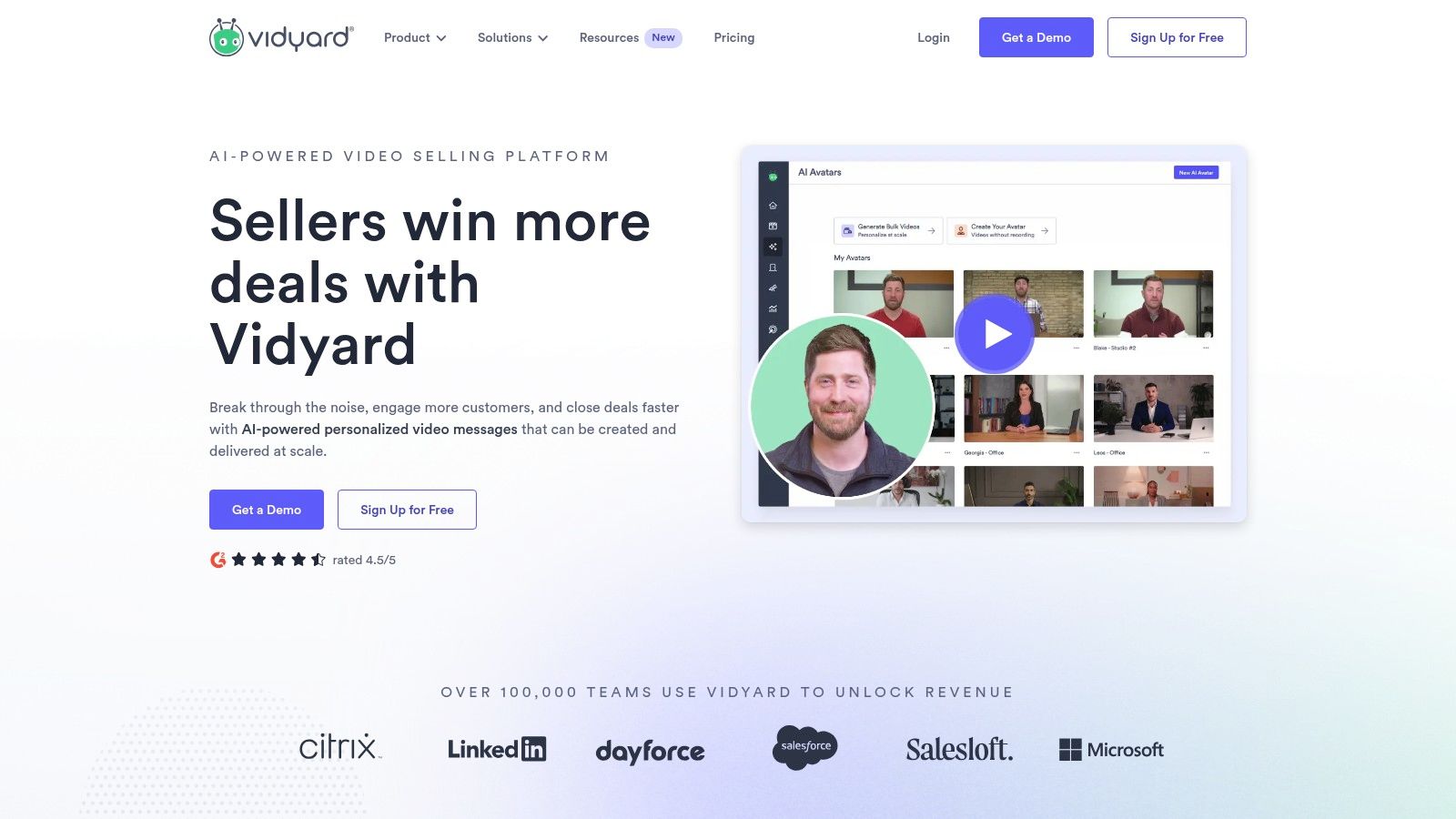
The platform’s key differentiator is its deep integration with CRM and marketing automation systems like Salesforce and HubSpot. This allows marketing teams to see video view data directly within a contact's record, providing sales teams with powerful context for their outreach. Instead of just knowing a video received 10,000 views, you can see which specific leads watched 80% of a product demo, signaling high purchase intent. This makes Vidyard invaluable for B2B companies using video for lead generation and nurturing.
Key Features & Use Case
- Individual Viewer Analytics: Track exactly who is watching your videos and for how long. Perfect for sales teams looking to identify and qualify warm leads based on video consumption.
- CRM & MAP Integration: Sync video engagement data directly into platforms like Salesforce, Marketo, and HubSpot to enrich lead profiles and trigger automated workflows.
- In-Video Calls-to-Action (CTAs): Add customizable buttons and forms directly within your videos to capture leads or drive traffic. This is highly effective on dedicated video landing pages to convert viewers.
- Video SEO Optimization: Provides tools to help your videos get discovered on search engines, including automatic sitemap generation and schema.org markup.
Pricing
Vidyard offers a Free plan with basic recording and sharing features. Paid plans include Pro (starting at $29/month/user) with more analytics and CTAs, and custom-priced Business and Enterprise tiers for advanced integrations and team-wide features. The most valuable analytics and integrations are reserved for the higher-tier plans.
Pros & Cons
Vidyard is best suited for B2B marketing and sales teams that use video as a core part of their lead generation and sales enablement strategy. By connecting social video views to tangible business results, it helps prove the ROI of your content far beyond likes and shares.
Website: https://www.vidyard.com/
9. ViralStat
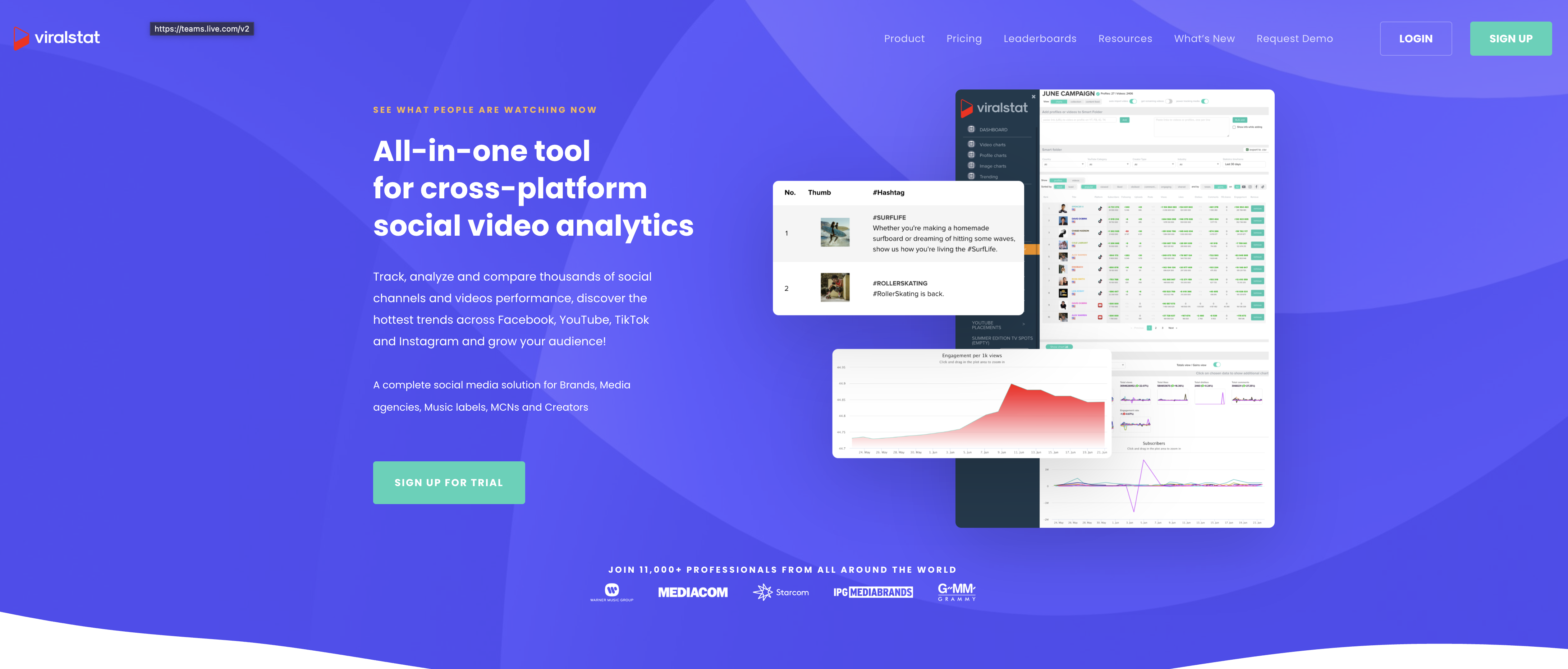
ViralStat carves out its niche as one of the best tools for analyzing video performance on social media by focusing intensely on competitive and trend analysis. It is designed for creators and marketers who need to understand not just their own performance, but the broader viral landscape across YouTube, Facebook, and Instagram. The platform excels at tracking and benchmarking, allowing you to directly compare your video’s engagement metrics against top competitors or trending content within your industry.
What makes ViralStat particularly effective is its ability to uncover what’s working right now. Instead of just presenting historical data, its engine actively identifies emerging videos and profiles that are gaining traction. This provides invaluable, timely insights for content strategy. For example, a content strategist can use ViralStat to spot a new video format that is going viral in their niche and quickly adapt it for their own brand before the trend becomes oversaturated.
Key Features & Use Case
- Daily Video & Profile Tracking: Monitor the daily performance of any public video or social profile. Ideal for keeping a close watch on key competitors' content launches and their initial impact.
- Competitor Benchmarking: Directly compare your video metrics like views, likes, and comments against specific competitors. A brand manager can use this to see how their product announcement video stacks up against a rival's.
- Trending Video Identification: Discover the most popular and fastest-growing videos across platforms, filterable by category or keyword. This is perfect for brainstorming new content ideas grounded in proven success.
- Customizable Reports: Generate and export data on video performance for internal review and strategic planning.
Pricing
ViralStat offers a range of affordable plans, making it accessible for freelancers and smaller businesses. There is a limited Free plan, with paid tiers like Basic (starting around $29/month), Professional ($99/month), and Corporate ($299/month) that unlock more tracked profiles, historical data, and advanced features. The affordability is a key differentiator in a market with many high-cost enterprise tools.
Pros & Cons
ViralStat is best suited for content creators, social media managers, and small to mid-sized marketing teams who prioritize competitive intelligence and trend-spotting in their video strategy. Its focus on external analysis provides the critical context needed to create content that not only performs well on its own but also stands out in a crowded social media environment.
Website: https://viralstat.com/
10. Vidalytics
Vidalytics positions itself as a video hosting and analytics platform built specifically for marketers who prioritize conversions over pure view counts. While not a direct social media management tool, it earns its place among the best tools for analyzing video performance on social media by providing unparalleled insight into what happens after a viewer clicks a social media link to watch a video on your landing page. Its strength lies in tracking and optimizing viewer behavior to drive specific actions, like sign-ups or purchases.
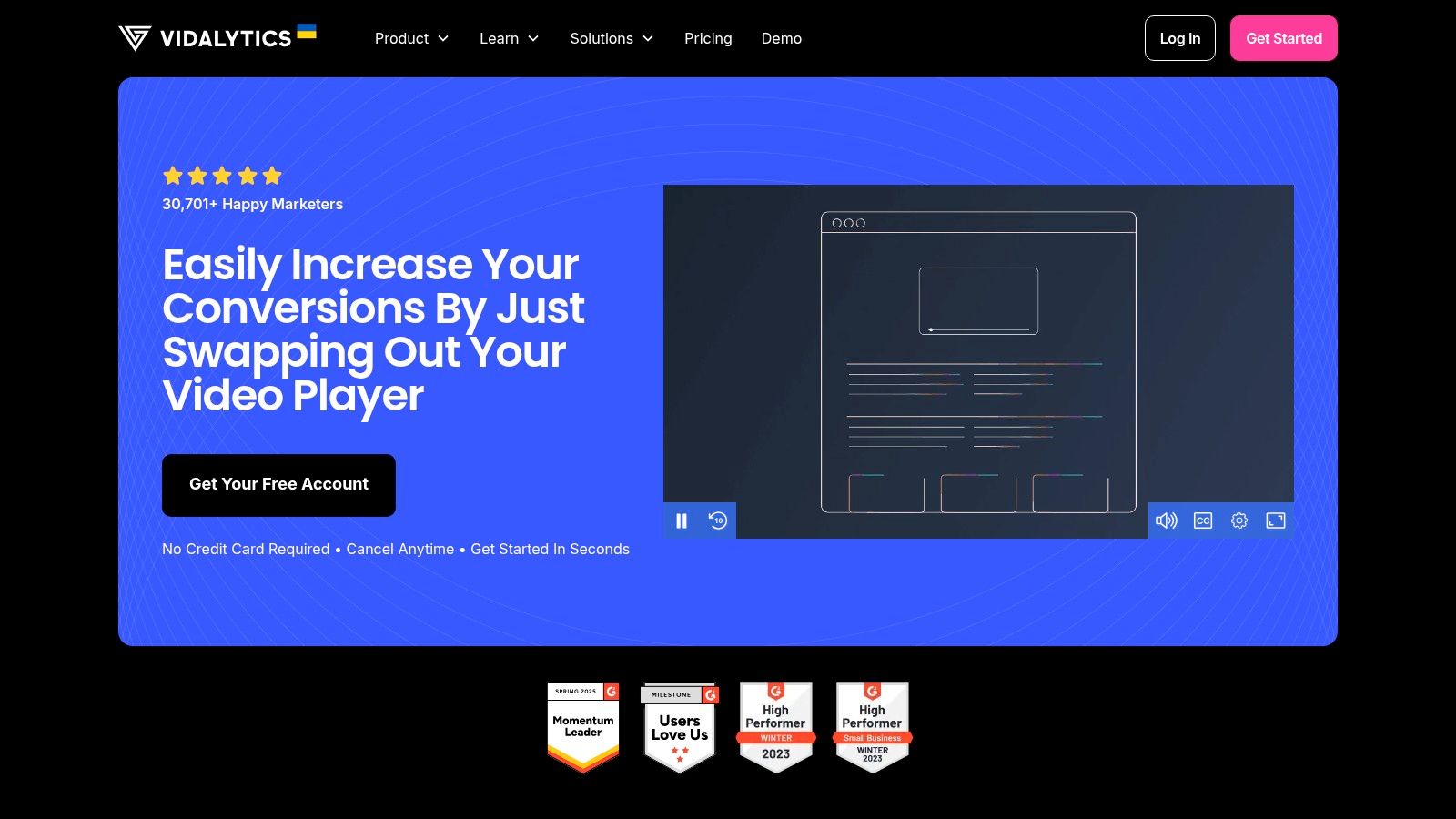
The platform’s standout feature is its detailed conversion analytics, including video heatmaps that visually represent where viewers engage, re-watch, or drop off. This granular data allows marketing directors to understand precisely how their social video traffic interacts with sales or marketing content. By embedding Vidalytics-hosted videos on your website and driving traffic from social platforms, you can directly measure the ROI of your video ads by connecting views to conversions.
Key Features & Use Case
- Video Heatmaps: Visually track viewer engagement second-by-second. Ideal for optimizing sales videos by identifying which parts of the message resonate most with an audience from a Facebook ad campaign.
- In-Video Call-to-Action: Place clickable CTAs directly within the video player to capture leads. A marketer can use this to drive webinar registrations from a video shared on LinkedIn.
- Smart Autoplay: Uses intelligent logic to autoplay videos with sound where possible, maximizing engagement from the first second for mobile users.
- CRM & Marketing Tool Integration: Connects with popular email and CRM platforms, allowing you to tag viewers and trigger automated follow-up sequences based on their watch behavior.
Pricing
Vidalytics offers several plans, starting with the Starter plan at $25/month for basic features. The Pro plan ($49/month) and Agency plan ($125/month) unlock more advanced analytics, more plays, and greater storage. Pricing is primarily based on video plays and bandwidth, making it scalable but potentially costly for campaigns with very high traffic.
Pros & Cons
Vidalytics is best for performance marketers and businesses whose primary video goal is to convert traffic driven from social media into leads or sales on their own website. It provides the deep, action-oriented analytics needed to refine video funnels and prove the direct commercial impact of your social video strategy.
Website: https://www.vidalytics.com/
11. Brandwatch
Brandwatch positions itself as a consumer intelligence suite, but it earns its spot among the best tools for analyzing video performance on social media through its profound depth of data. Rather than just tracking likes and shares, Brandwatch focuses on the conversation surrounding your video content. It excels at large-scale social listening, allowing you to monitor how audiences are reacting to your videos across millions of online sources, not just within the confines of a single social platform. This provides a holistic view of your video's impact on brand perception and public discourse.
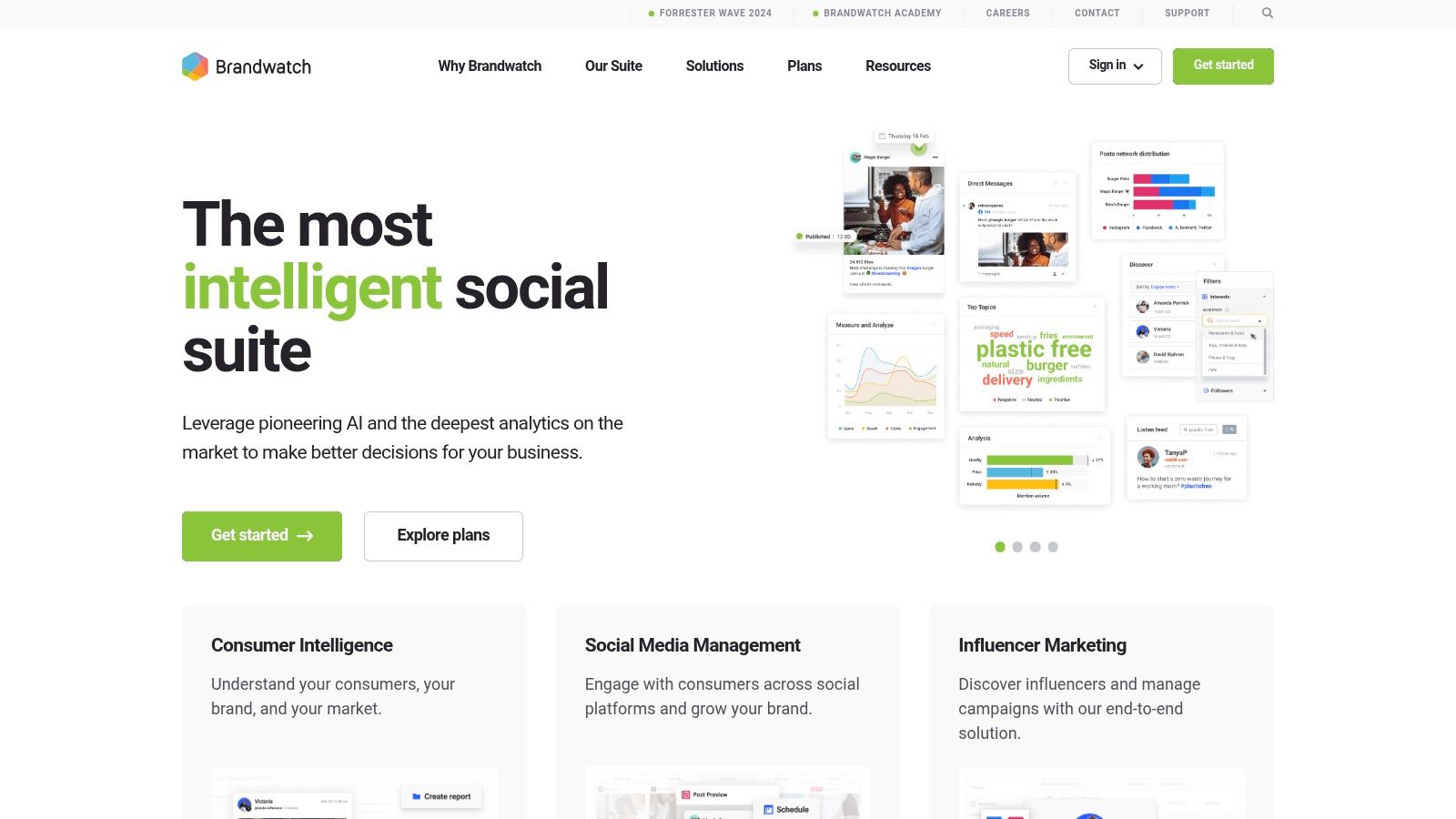
The platform’s key differentiator is its powerful, AI-driven sentiment analysis. It moves beyond simple positive, negative, or neutral classifications to identify specific emotions like joy, anger, or surprise in comments related to your videos. For a marketing director, this means understanding the why behind the numbers. You can see if a video's humor landed as intended or if a serious message resonated emotionally, offering crucial qualitative insights to guide future creative strategies and crisis management.
Key Features & Use Case
- Advanced Social Listening: Monitor mentions and discussions about your video content across social media, forums, and blogs. Ideal for PR teams and brand managers tracking campaign reception.
- AI-Powered Sentiment Analysis: Go beyond basic metrics to understand the emotional tone of audience reactions. A brand can use this to gauge the public's emotional response to a new video ad campaign.
- Competitor Benchmarking: Track the performance and reception of competitors' video content. This helps strategists identify gaps in the market and opportunities for differentiation.
- Customizable Dashboards: Build dashboards that consolidate video-related conversations, sentiment trends, and key performance indicators in one view for easy reporting.
Pricing
Brandwatch does not list public pricing, as its solutions are tailored for enterprise-level clients. It operates on a custom quote basis, with packages typically starting in the thousands of dollars per month. It is a significant investment designed for large organizations that require deep consumer and market intelligence.
Pros & Cons
Brandwatch is best suited for large enterprises and agencies that need to understand the broad, qualitative impact of their video content on brand reputation and consumer conversation. It is less a tool for simple performance tracking and more a strategic platform for market research and deep audience understanding.
Website: https://www.brandwatch.com/
12. Mention
While primarily known as a social listening and brand monitoring tool, Mention earns its place as one of the best tools for analyzing video performance on social media through its unique, conversation-centric approach. Instead of just tracking on-platform metrics, Mention alerts you in real-time whenever your brand, keywords, or video content is discussed anywhere online. This provides a crucial layer of qualitative analysis, showing you not just how many people viewed your video, but what they are saying about it.
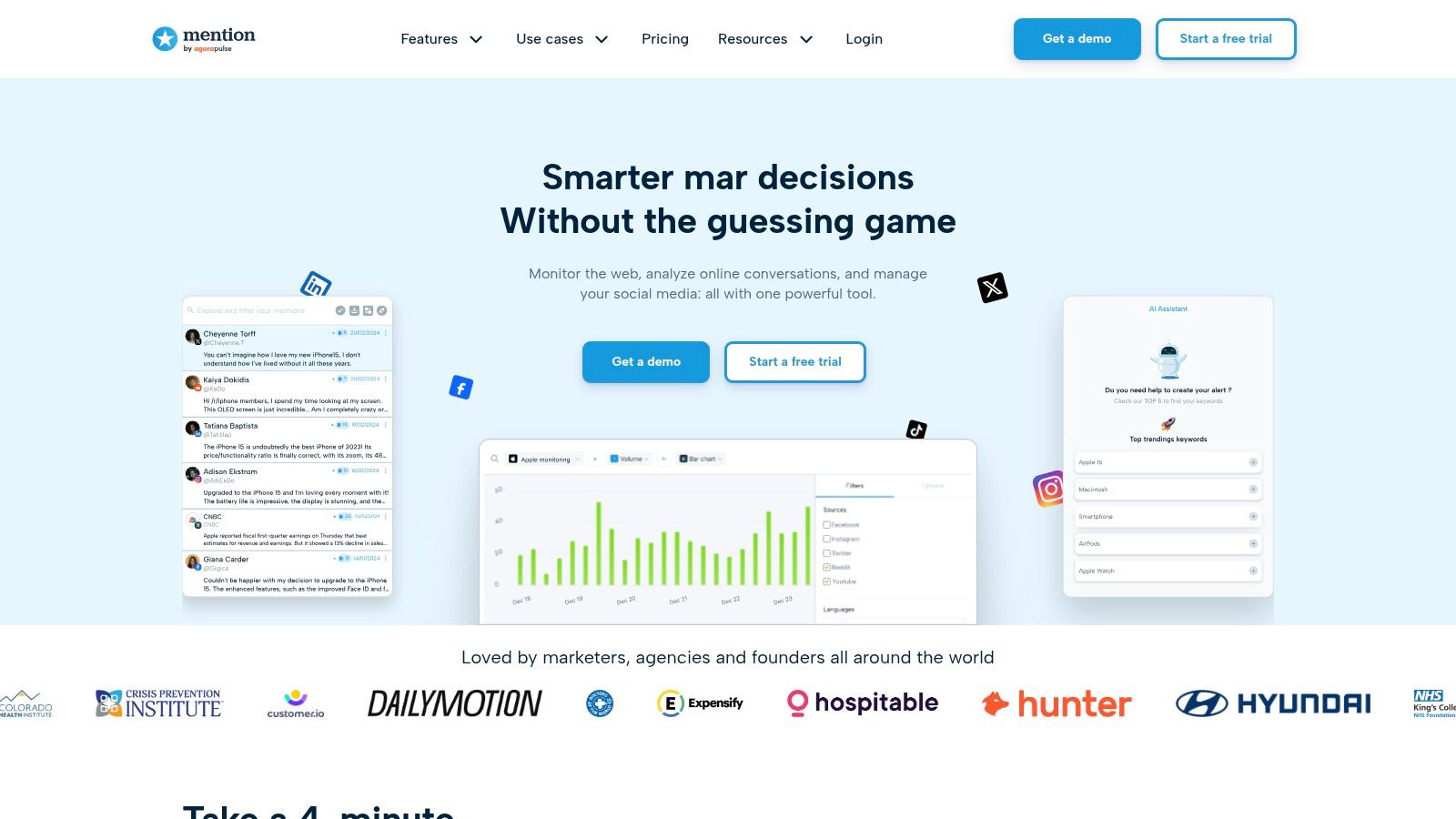
Mention’s strength lies in its ability to capture the sentiment and context surrounding your video content. For example, if a popular influencer re-shares your video on their blog or a different social channel, Mention will track that conversation, helping you understand the true reach and impact beyond your owned media channels. This capability is invaluable for managing brand reputation and identifying user-generated content that features your videos.
Key Features & Use Case
- Real-Time Monitoring: Receive instant alerts when your video or brand is mentioned online. This allows a PR team to immediately engage with positive feedback or address negative comments about a new video campaign.
- Sentiment Analysis: Automatically categorizes mentions as positive, negative, or neutral, providing a quick overview of public perception of your video content.
- Competitive Analysis: Monitor how competitors' video content is being received and discussed, offering strategic insights for your own content.
- Customizable Alerts & Reports: Create tailored alerts for specific video campaigns or keywords and generate reports on share of voice, sentiment trends, and key influencers.
Pricing
Mention has a Free plan with limited features (1 alert, 1,000 mentions). Paid plans include Solo ($49/month), Pro ($99/month), and ProPlus ($199/month), with custom pricing for Company plans. To access comprehensive analytics and historical data, a paid plan is necessary.
Pros & Cons
Mention is best for brands and marketing teams who prioritize understanding the public conversation and sentiment surrounding their video content. It excels at moving beyond quantitative data to provide qualitative insights, making it a powerful supplement to traditional analytics platforms for a holistic view of video impact.
Website: https://mention.com/
Top 12 Video Analytics Tools Comparison
Choosing Your Lens: The Final Cut on Video Analytics
We've journeyed through a comprehensive landscape of the best tools for analyzing video performance on social media, from all-in-one social media management suites like Sprout Social and Hootsuite to specialized video intelligence platforms like VidIQ and ViralStat. The sheer number of options can feel overwhelming, but the central takeaway is clear: data is the director of successful video strategy. Without a robust analytics framework, even the most creative video content risks becoming noise in a crowded feed.
The right tool acts as your viewfinder, bringing critical performance metrics into focus. It transforms abstract goals like "increase engagement" into tangible actions based on hard data. You move from guessing what works to knowing precisely which video lengths resonate on TikTok, what thumbnail styles drive clicks on YouTube, or which CTAs convert viewers on LinkedIn. This analytical rigor is no longer a luxury for large enterprises; it's a fundamental requirement for any brand, from a lean startup to a global corporation, aiming to generate a measurable return on their video investment.
Distilling Your Toolkit: From Feature Lists to Strategic Fit
Selecting your ideal analytics partner isn't about finding the tool with the longest feature list. It's about aligning a tool's core strengths with your specific operational needs, team structure, and strategic objectives.
- For the All-in-One Strategist: If your role involves managing the entire social media lifecycle - from scheduling and publishing to monitoring and reporting across multiple platforms - then a comprehensive suite is your best bet. Sprout Social offers unparalleled in-depth reporting and team collaboration features, making it ideal for established marketing departments. Hootsuite and Buffer provide powerful, scalable solutions that are excellent for growing teams and scale-ups needing a centralized command center.
- For the YouTube-Centric Creator: If YouTube is your primary battleground, a specialized tool is non-negotiable. VidIQ is the quintessential growth partner, offering deep keyword insights and competitive analysis that are crucial for discoverability. For those focused on channel-to-channel comparisons and high-level trend-spotting, Social Blade provides a quick, data-rich overview that's invaluable for competitive intelligence.
- For the Data-Driven Marketer & Analyst: When your focus is less on publishing and more on deep listening, competitive benchmarking, and audience understanding, advanced intelligence platforms are necessary. Brandwatch delivers enterprise-grade consumer intelligence, allowing you to track video-related conversations across the entire web. Rival IQ excels at simplifying competitive analysis, automatically tracking your rivals' video tactics and performance so you can spot opportunities and threats with ease.
Implementation: Beyond the Login Screen
Once you've made your choice, the real work begins. Integrating a new analytics tool effectively requires a strategic approach. First, establish clear key performance indicators (KPIs) before you even connect your accounts. Are you tracking watch time, audience retention, click-through rates on links, or lead generation from video funnels? Define what success looks like for your business.
Next, dedicate time for team onboarding. Ensure everyone who will use the platform understands not just how to pull reports, but what to look for. Schedule regular check-ins - weekly or bi-weekly - to review the data together and translate insights into actionable content adjustments. The goal is to create a feedback loop where analytics directly informs the creative brief for your next video production cycle. Remember, these tools are most powerful when they bridge the gap between your data analyst and your creative director, fostering a culture of data-informed creativity. Ultimately, the best tool is the one that gets used consistently to make smarter, faster decisions that elevate your video performance from hopeful to predictable.
Analyzing your video data is the first critical step, but what about creating a steady stream of high-quality video to analyze in the first place? For teams needing to scale their video content without sacrificing quality, Moonb provides a subscription-based video editing service designed for modern marketing demands. Get your raw footage transformed into polished, engaging social media videos by a dedicated professional team, so you can focus on strategy and growth. Visit Moonb to see how you can streamline your video production workflow today.