Converting Facebook Videos for Maximum Reach



Converting Facebook Videos for Maximum Reach
Just uploading a video to Facebook and hoping for the best is a strategy that belongs in the past. If you want to see any real results, converting Facebook videos for maximum reach means re-engineering your entire approach—from the file type you choose to the way you format your content for the platform's unique algorithm and user habits.
It’s all about making your content completely irresistible to both Facebook and its massive, scrolling audience.
Why Smart Video Conversion Is Your Key to Facebook Reach
Not too long ago, video marketing was a lot simpler. You could create one standard landscape video, post it everywhere, and pretty much call it a day. Today, that one-size-fits-all approach is a surefire way to get your content lost in the endless scroll.
Strategic video conversion is about thoughtfully adapting your video to fit perfectly within the Facebook ecosystem. This ensures it not only looks professional but also performs exceptionally well.
This process goes way beyond just changing a file from a .MOV to an .MP4. True success comes from understanding and optimizing for three core pillars of Facebook video:
- The Algorithm's Preference: Facebook’s algorithm actively rewards native videos that are formatted correctly for its different placements, like the Feed, Stories, and Reels.
- How Viewers Behave: Your audience consumes content differently on Facebook. Think about it—they're often on their phones, maybe during a commute, and almost always with the sound off.
- Technical Polish: Clean, crisp video quality isn't just a "nice to have." It's non-negotiable for building credibility and holding someone's attention for more than a few seconds.
Before we dive into the "how-to," let's quickly review the most important factors for getting your videos seen.
Core Optimization Checklist for Facebook Video
This table is a quick-reference guide to the critical factors we'll cover. Think of it as your pre-flight checklist before you hit "publish."
Getting these basics right is the foundation for everything else. Now, let's explore why this effort is so critical.
The Undeniable Power of Facebook Video
The numbers behind Facebook video are staggering and really hammer home why this optimization effort is so important. Video posts on the platform see a massive 135% higher organic reach compared to photo posts. With around 8 billion daily video views happening globally, the potential to connect with an audience is immense.
But here’s the kicker: a striking 85% of these views happen without sound. This single statistic completely changes the rules of the game.
This sound-off reality means your video has to tell a compelling story visually from the very first frame. Dynamic text overlays, engaging visuals, and crystal-clear captions are no longer optional extras. They are absolutely essential for capturing and holding attention in a silent, scrolling feed.
The core principle of converting Facebook videos is simple: Meet viewers where they are. If they're scrolling silently on a phone, your video must be designed to thrive in that exact environment.
More Than Just Views
At the end of the day, effective video conversion drives real business results. It’s not just about racking up views; it's about turning those views into meaningful actions that help your bottom line.
For those looking to really amp up their campaign performance, services like Adfuel Plus can help maximize ad effectiveness on platforms like Facebook.
When you optimize your videos properly, you'll see higher click-through rates, better brand recall, and a stronger overall ROI on your campaigns. Our complete guide on Facebook videos conversion explores these advanced strategies in much greater detail. By embracing this strategic mindset, you stop just uploading videos and start creating powerful assets that generate real reach and engagement.
Nailing the Technical Specs for Your Facebook Videos

Before your creative masterpiece can wow your audience, you have to get the technical stuff right. Think of it as a pre-flight check; skipping this step is just asking for trouble down the line. We’ve all seen it: a video that looks crystal clear on your computer turns into a fuzzy, pixelated mess once Facebook’s aggressive compression algorithm gets its hands on it.
The secret to avoiding this fate is surprisingly simple: give the platform a high-quality, perfectly optimized file to begin with. By mastering a few key technical settings, you're not just preventing poor quality. You're signaling to Facebook's algorithm that your content is premium and worth showing to more people.
Choosing the Right Container and Codec
When you go to export your video, you’ll run into some technical-sounding terms like "container" and "codec." Don't let them intimidate you. A container is just the file type that holds all your video and audio data together, like a digital box. A codec is the method used to shrink (compress) that data for the web and expand (decompress) it for playback.
For Facebook, the absolute gold standard is the MP4 container paired with the H.264 codec. Here's why:
- MP4 (MPEG-4 Part 14): This is the undisputed king of video formats for the web. It delivers a fantastic balance of high quality and manageable file size, which translates to faster uploads for you and smoother playback for your viewers. While you might see options for MOV files, MP4 offers far better compatibility across devices and platforms.
- H.264 (AVC): This is the industry-standard codec for a reason. It’s incredibly efficient at compressing video, which is why we can stream high-definition content without endless buffering. More importantly, it's what Facebook’s platform is built to handle.
Using this combination is like speaking Facebook's native language. It dramatically reduces the chances of weird errors or unexpected quality drops during the upload and processing phases.
Optimal Resolution and Frame Rate Settings
With your format locked in, the next step is to define your video's clarity and smoothness. These settings have a direct and immediate impact on how viewers perceive your content.
Resolution: Your Target is 1080p
Always, and I mean always, export your video at a resolution of at least 1920x1080 pixels (1080p). Uploading a lower-resolution file, like 720p, is a surefire way to get a blurry result. Facebook's compression is much harsher on a file that's already lacking detail. Giving the platform a crisp, high-resolution source file is the single best thing you can do to protect its visual quality.
Frame Rate: Keep it Smooth
The frame rate dictates how fluid the motion in your video looks. For almost all marketing and brand videos, a frame rate between 24 and 30 frames per second (fps) is the sweet spot. It's what our eyes are used to seeing in film and television, so it looks natural and professional. While Facebook does support up to 60 fps, that's usually overkill unless you're showing off fast-paced action, like video game footage.
A common mistake I see is people assuming that a higher frame rate is always better. For standard business content, sticking to 24-30 fps gives you that polished, cinematic look and helps keep your file sizes reasonable without any noticeable loss in quality.
Understanding Bitrate: The Unsung Hero of Video Quality
Bitrate is probably the most misunderstood setting of them all, yet it's absolutely crucial for getting your Facebook videos to look their best. In simple terms, bitrate is the amount of data used to create one second of your video. A higher bitrate means more data, which translates to better quality—and a larger file.
Facebook doesn't release its exact target bitrates, but after years of testing, here are some reliable guidelines that work consistently:
For a standard 1080p video, I've found that exporting with a bitrate of around 10 Mbps hits the perfect balance. It packs in enough data to keep your video looking sharp and detailed, but it won't create a massive file that takes ages to upload. If your video has a lot of fast motion or intricate visual details, bumping that up toward 15 Mbps is a smart move.
This kind of technical preparation is a cornerstone of effective content creation today. For anyone wanting to zoom out and see the bigger picture, our guide on the best practices for video marketing provides a comprehensive look at building a winning strategy from scratch.
Think of it this way: your video is your product. By making sure it's built with the best possible materials (settings), you give it the greatest chance to succeed when it finally reaches your audience.
How to Format Your Video for Every Facebook Placement
Let's get one thing straight: the era of "one video to rule them all" is long gone. If you want to get anywhere on Facebook today, you have to treat each video placement like its own unique territory with its own set of rules. Optimizing Facebook videos for maximum reach means tailoring your content to fit perfectly within the Feed, Stories, Reels, and In-Stream ads. Each one demands a different shape, size, and style.
Think of it like this: you wouldn't wear a tuxedo to a beach party. Forcing a wide, cinematic video into a vertical Story frame is the digital equivalent. It just feels clunky, gets awkwardly cropped, and instantly signals to users that this content wasn't made with them in mind. Adapting your video's format is one of the easiest wins you can get; it shows you understand the platform and respect the viewer's experience.
This visual breaks down how a single video concept can be strategically repurposed into different formats for the best results.
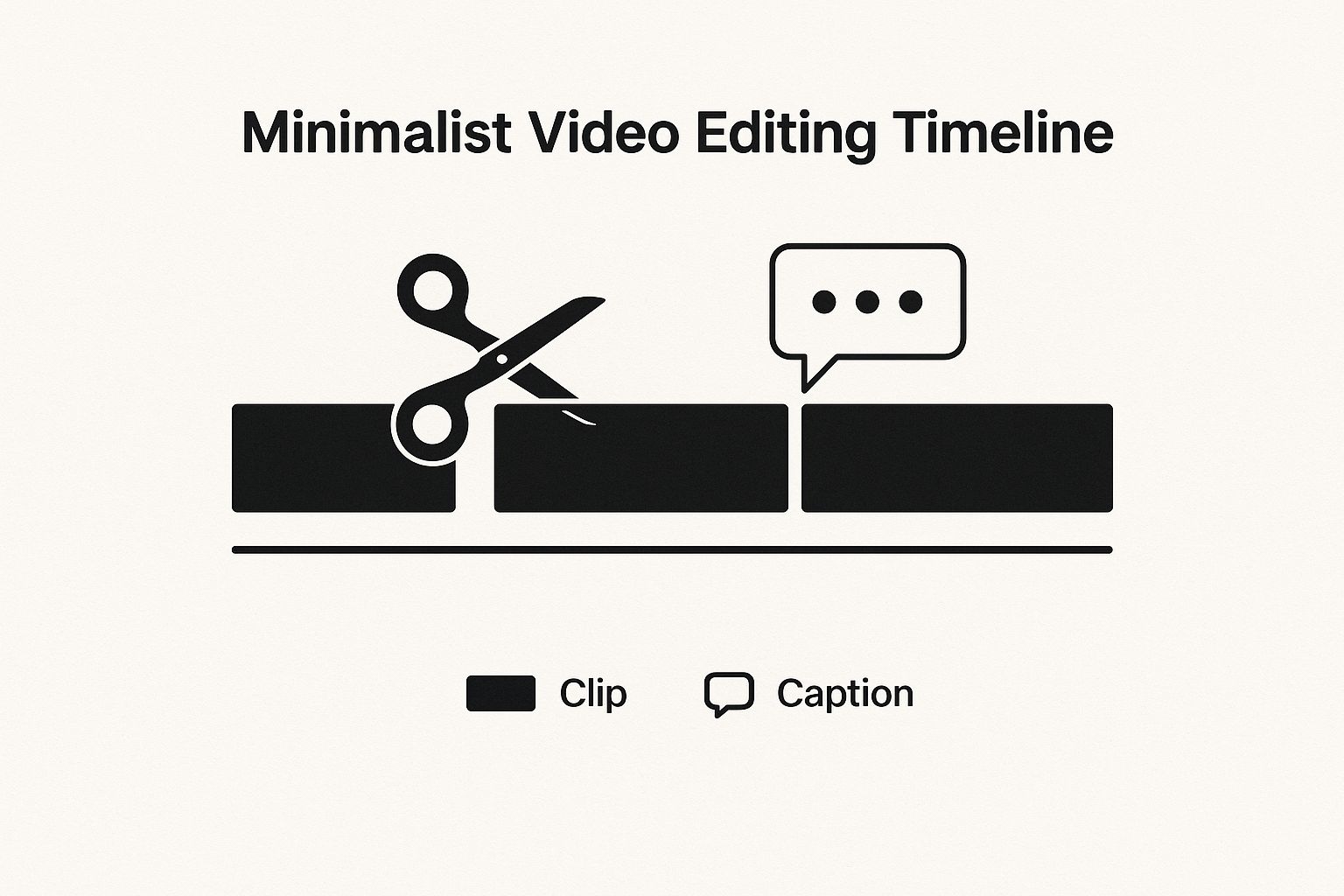
As you can see, editing for different placements is about more than just cropping. It’s a chance to strategically reposition key elements like captions and branding to work with each unique layout, not against it.
Winning the Feed with Square and Vertical Video
The Facebook Feed is a battlefield. It's crowded, competitive, and users are scrolling at lightning speed. Your video is fighting for attention against everything else. The secret to stopping the scroll here is simple: take up as much screen real estate as you possibly can on a mobile device.
This is exactly why the 1:1 (square) and 4:5 (vertical) aspect ratios dominate the Feed. A traditional 16:9 landscape video looks tiny on a phone, surrounded by huge black bars that make it easy to ignore. A 4:5 video, on the other hand, fills nearly the entire width of the mobile screen, making it far more immersive and impossible to miss.
For instance, a food blogger might shoot their main recipe tutorial in 16:9 for their YouTube channel, but they'll create a punchy 4:5 cut specifically for their Facebook Page. This edit reframes the action, keeping the close-ups on the ingredients and the final dish perfectly centered so nothing important gets lost on a vertical screen.
Captivating Audiences with Full-Screen Reels and Stories
Facebook Reels and Stories are all about full-screen, immersive video. For these placements, the 9:16 vertical aspect ratio is the only way to go. It's non-negotiable. Using any other format results in awkward, blurry backgrounds or black bars that scream "I don't belong here" and instantly shatter the native feel of the experience.
These formats are built for quick, snappy, and entertaining clips. Because they take over the entire screen, you have the viewer's undivided attention—but only for a fleeting moment. Your formatting has to be on point from the very first frame.
A critical, and often overlooked, part of formatting for 9:16 is respecting the "safe zones." Facebook overlays its own interface—your profile name, the like button, captions—on top of your video. You have to keep your logos, essential text, and any critical action away from the very top and bottom of the frame, or they'll get covered up.
Mastering In-Stream and Other Ad Placements
Once you step into the world of paid ads, the formatting rules get even more specific. While most ad placements have embraced vertical video, some—like in-stream ads that play inside other long-form videos—still favor the classic 16:9 landscape format.
This is why having a high-quality "master" version of your video in 16:9 is so valuable. Think of it as your source file. From this one asset, you can easily create all the different crops and edits needed for a comprehensive ad campaign that hits every placement perfectly.
For a deep dive into creating effective ads for all of Meta's platforms, including detailed specs and creative best practices, a good Meta Ads Creative Guide is an invaluable resource.
Facebook Video Placement Spec Sheet
To make this easier to digest, I've put together a quick reference table. Think of this as your cheat sheet for getting the specs right every single time.
Remember, these are the ideal specs for a native, seamless user experience. Sticking to them signals to both the algorithm and the viewer that your content is high-quality and belongs on the platform.
The Power of Placement-Aware Content
The numbers don't lie—this extra effort pays off. Data shows that while videos make up 17.4% of posts, an incredible 1.25 billion people visit the Facebook Video tab every single month. On top of that, with users on Facebook and Instagram now spending over 60% of their app time watching videos, it's undeniable that this format is at the heart of the user experience.
Ultimately, formatting your videos correctly isn't just a technical chore; it's a strategic move. By tailoring your content to fit the specific container it's served in, you make it feel more native, more engaging, and far more effective at grabbing attention. And in the fast-scrolling world of social media, capturing attention is the first and most important step toward winning.
Designing Videos That Captivate Without Sound
Let's be real: in the fast-scrolling world of the Facebook feed, sound is a luxury, not a given. With a staggering 85% of videos viewed on silent, your carefully crafted audio track might as well not exist for most people. This is where visual storytelling becomes your secret weapon.
The difference between a video that gets scrolled past and one that stops a thumb dead in its tracks comes down to how well it tells its story without a single sound. This means you have to flip your creative process on its head and adopt a sound-off-first mentality.
The Art of Thumb-Stopping Visuals
You've got about three seconds to grab someone's attention. In a silent environment, that window feels even smaller. Your video's opening moments need to be visually arresting, creating immediate curiosity and clarity. I'm not talking about flashy explosions, but strategic visual cues.
Think about a cooking video. The typical approach might be to start with a shot of a chef talking to the camera. A thumb-stopping version, however, would open with a dynamic, close-up shot of an ingredient getting chopped or a rich sauce being poured. That immediate action is a visual hook that makes the viewer need to see what happens next.
The core principle is simple: show, don't just tell. Build your narrative assuming your audience will never, ever click the "unmute" button. Every single visual element has to work harder to carry the story.
And the data backs this up. When you adapt your video content to how people actually use Facebook—like silent mobile viewing—the results improve dramatically. For instance, native Facebook videos already get over 10 times more shares than YouTube links. But here's the kicker: adding captions can boost viewing time by another 12%. Even better, creating mobile-first vertical or square videos can lift brand awareness by up to 67%. If you want to dive deeper into these stats and see how they can shape your strategy, check out these insights on Facebook video performance.
Guiding the Narrative with Dynamic Text
Since you can't count on a voiceover, text overlays essentially become your narrator. But just slapping subtitles at the bottom of the screen won’t cut it. That's the lazy way out.
Effective text overlays are baked right into the video's design. They should be:
- Dynamic: Use simple animations to make text appear in sync with the action on screen. This guides the viewer's eye and keeps the pace snappy.
- Branded: Your text needs to use your brand's fonts and colors. It's a simple way to reinforce your identity throughout the video.
- Concise: Ditch the long sentences. Break down your message into short, punchy phrases that are dead simple to read in just a few seconds.
Imagine a real estate agent's video tour. Instead of a static address at the bottom, as the camera pans to the kitchen, a text overlay could pop up saying "Gourmet Chef's Kitchen." As it moves to the backyard, another could appear, highlighting the "Saltwater Pool & Spa." It’s a much more engaging way to tell the story.
Placing Your Call-to-Action for Peak Conversion
A video without a clear call-to-action (CTA) is just a wasted opportunity. In a sound-off world, your CTA has to be a visual element that’s impossible to miss. But where you put it is just as critical as what it says.
It might feel natural to save your CTA for the very end, but that’s a classic mistake. Viewer attention drops off a cliff, and most people will never even see that final frame. The highest-converting CTAs are often placed right in the middle of the video.
This is your point of peak engagement—the moment the viewer is most invested in what you're showing them. A visually distinct CTA banner that slides in with a message like "Shop The Look" or "Download The Free Guide" can capture a lead right when their interest is highest. One study found that mid-video CTAs hit the highest conversion rates, around 16.95%. That's the power of strategic timing.
By designing your videos with a silent-first mindset—using strong visual hooks, dynamic text, and smart CTA placement—you're not just working around a limitation. You're mastering the native language of the Facebook feed and creating content that's built to perform.
Your Strategic Upload and Publishing Checklist

You’ve meticulously formatted and polished your video. Now comes the final, crucial part: uploading and publishing. This isn't just a simple button-click. It's the moment your strategy goes live, packed with opportunities to kickstart your video’s discovery and performance from the get-go.
Getting things right in Facebook’s Creator Studio or Business Suite can give your video the powerful launch it deserves. A thoughtful approach here ensures all the effort you put into pre-production and editing translates into real, tangible reach and engagement right from the first minute.
Crafting a Title and Description That Work Harder
Your video's title and description are much more than just labels; they're your front-line tools for SEO and engagement. A weak title gets scrolled past. A compelling one sparks curiosity and gets the click.
Start with an SEO-friendly title that's clear, punchy, and includes keywords people actually search for. For instance, instead of a bland "New Product Demo," go with something like "How to Use Our New Blender for Perfect Smoothies in 60 Seconds." It’s specific, it promises a direct benefit, and it’s way more searchable.
Then, use the description to get a conversation going. A simple but effective trick is to ask a direct question related to the video. If you just shared a video of smoothie recipes, you could ask, "What’s your go-to smoothie ingredient? Let us know in the comments!" This little prompt can work wonders for your initial engagement, signaling to Facebook's algorithm that your content is worth showing to more people.
The Power of a Custom Thumbnail
Whatever you do, don't let Facebook pick a random frame from your video to use as the thumbnail. It almost always chooses a blurry, awkward-looking moment that does absolutely nothing to entice viewers. A custom thumbnail is non-negotiable if you want to convert scrollers into viewers.
Think of your thumbnail as your video's movie poster. It needs to be:
- High-Quality: Use a crisp, clear image that looks professional.
- Eye-Catching: Bright colors and a clear focal point will help it pop in a crowded feed.
- Informative: A little bit of text, like "5 Quick Tips," can add context and promise immediate value.
A great thumbnail makes a promise. It tells the viewer exactly what they're about to see and why they should care. It’s the single most persuasive element you have to stop the scroll.
A well-designed thumbnail can dramatically increase your video's play rate. It works hand-in-hand with your title to create an irresistible package that stops the scroll and gets that crucial first click.
Using Tags and Playlists for Better Discovery
Digging a bit deeper into the settings, you'll find two powerful but often overlooked features for organization and discovery: tags and playlists. When used correctly, they help Facebook understand what your video is about and who to show it to.
Video Tags: These are essentially keywords for your video. Add a mix of broad and specific tags that describe your video's topic, industry, and content. For a video about a new SaaS feature, you could use tags like "SaaS," "software demo," "project management tools," and your brand name. This helps your video surface in relevant searches and suggested video feeds.
Playlists: If you have a series of related videos, grouping them into a playlist is a brilliant move. It encourages binge-watching by automatically lining up the next relevant video, which increases your total watch time and keeps viewers engaged with your brand for longer. To see how this fits into a broader content plan, check out our video production checklist for a complete look at planning content from start to finish.
Scheduling for Peak Engagement
Finally, let's talk about timing. Don't just hit "publish" the moment your video is ready. Use Facebook's scheduling feature to post it exactly when your audience is most active. You can find your Page’s peak hours in the Meta Business Suite analytics under the "Audience" tab.
Publishing during these peak times gives your video an immediate surge of views, likes, and comments. This early momentum is a powerful signal to the algorithm, often leading to much broader organic reach in the hours and days that follow. It’s a simple strategy, but it's an incredibly effective way to give your content its best shot at success.
Frequently Asked Questions About Facebook Videos
Even with the best strategy in place, you're bound to run into some specific questions. Getting your Facebook videos just right often means digging into the small but critical details. Here are some straightforward answers to the most common sticking points I see people run into when they’re trying to format and upload their content.
What Is the Best Video Format for Quality and File Size?
When it comes to Facebook, the undisputed champion is MP4 with an H.264 video codec and AAC audio. This combo gives you the absolute best balance between high quality and a manageable file size, which is exactly what you need for smooth web streaming.
You might be using MOV files in your editing software, and that’s fine for production. But for the final upload, MP4 is far more universally compatible and typically creates smaller files without any noticeable dip in quality. This means faster uploads on your end and, more importantly, a buffer-free viewing experience for your audience.
As a pro tip, for a standard 1080p video, I always aim for a bitrate between 8-15 Mbps. This gives Facebook’s compression algorithm enough data to work with, helping preserve that crisp detail you worked so hard to capture.
How Do I Add Captions After Uploading?
Once your video is up, you’ve got two great options right inside the "Edit Video" settings.
First, you can let Facebook auto-generate them. This is a solid starting point, but you absolutely must review them. The AI is good, but it often stumbles over names, jargon, or even basic grammar.
For total control and accuracy, the best method is to upload your own SubRip Subtitle file (.SRT). You can create these for free with plenty of online tools, or just export one directly from your video editing software. It’s the professional standard for a reason.
With up to 85% of users watching videos on mute, accurate captions are no longer just an accessibility feature. They are a core part of your video’s success, crucial for grabbing attention and getting your message across.
Does Video Length Really Affect My Reach?
Absolutely. The ideal length is completely tied to your video’s purpose and where people will see it. The real key is matching the duration to the story you’re telling and the context of the placement.
Here’s a quick way to think about it:
- Facebook Reels: Keep it snappy. Aim for 15-60 seconds to fit the fast-paced, scroll-heavy nature of the format.
- In-Feed Videos: The engagement sweet spot is usually 1-3 minutes. That’s enough time for a compelling story but short enough to hold a scroller's attention.
- Long-Form Content: If you have a highly engaging video over three minutes, Facebook’s algorithm might actually prioritize it. This is especially true if it’s eligible for in-stream ads, because that helps Facebook monetize the content.
Why Does My Video Look Blurry After I Upload It?
Ah, the classic, frustrating problem. This is almost always caused by Facebook’s aggressive compression algorithm. The best way to combat this is to start with a high-quality file in the first place.
Always, always export and upload your video in at least 1080p resolution. If you give Facebook a 720p file, its compression will just magnify the imperfections, leaving you with that blurry, pixelated look.
Also, if you're uploading from your phone, double-check that the "Upload HD" setting is enabled in your app's media settings. But for the most reliable results, I always recommend uploading from a computer through the Meta Business Suite or Creator Studio.
For a deeper dive into common technical issues and how to fix them before they become a headache, our guide on creating great FAQ videos has you covered.
Tired of wrestling with video formats and creative production? Moonb provides a complete, on-demand creative team—from strategists to animators—to handle it all for you. Get consistent, high-quality video content that drives results without the overhead. Find out how we can streamline your creative process at https://moonb.io.






