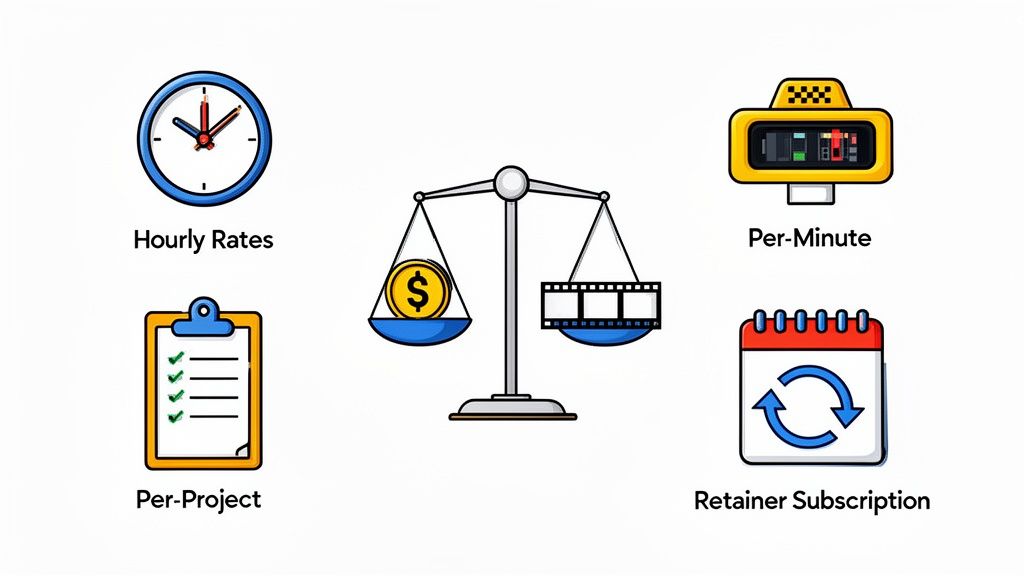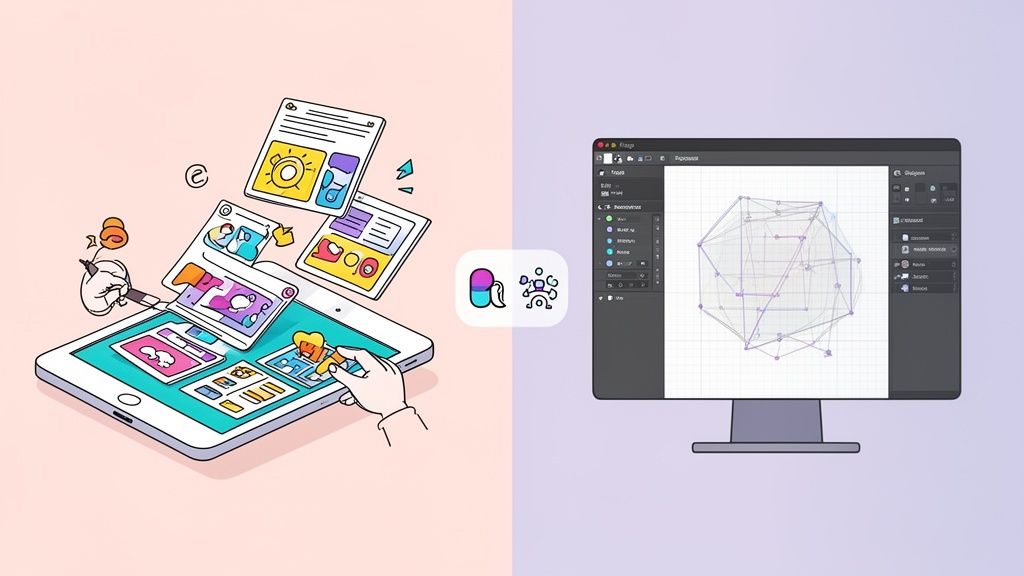Where to Find Free Lottie Animations for Commercial Use!



In today's visually-driven digital space, static designs often fall short. Lottie animations provide a lightweight, scalable, and interactive solution to elevate the user experience on websites, apps, and marketing materials. But for professional projects, navigating asset licensing can be a significant hurdle. The critical question for designers, developers, and marketers remains: where to find free Lottie animations for commercial use without encountering legal complications?
This guide provides the definitive answer. We've compiled a comprehensive list of the top platforms and resources, saving you hours of searching and vetting. Before diving into specific Lottie platforms, it can be helpful to explore various animation libraries to understand the wider landscape of dynamic design resources.
Here, you will discover exactly where to source high-quality Lottie files that are explicitly cleared for business applications. We'll examine each option's licensing model, unique strengths, and practical limitations, ensuring you can choose the perfect resource with confidence. From massive public libraries like LottieFiles to specialized UI collections such as Lottieflow, this curated roundup helps you find, customize, and implement dynamic animations to bring your commercial projects to life. Each entry includes direct links and screenshots to streamline your workflow.
1. LottieFiles: The Epicenter of the Lottie Ecosystem
LottieFiles isn't just a library; it's the de facto hub for the entire Lottie community, making it the essential first stop when looking for free Lottie animations for commercial use. Its core strength lies in its vast collection of public animations, which are governed by the permissive Lottie Simple License, allowing for commercial use without mandatory attribution. This provides immense flexibility for startups and marketing teams needing high-quality visuals without complex licensing hurdles.
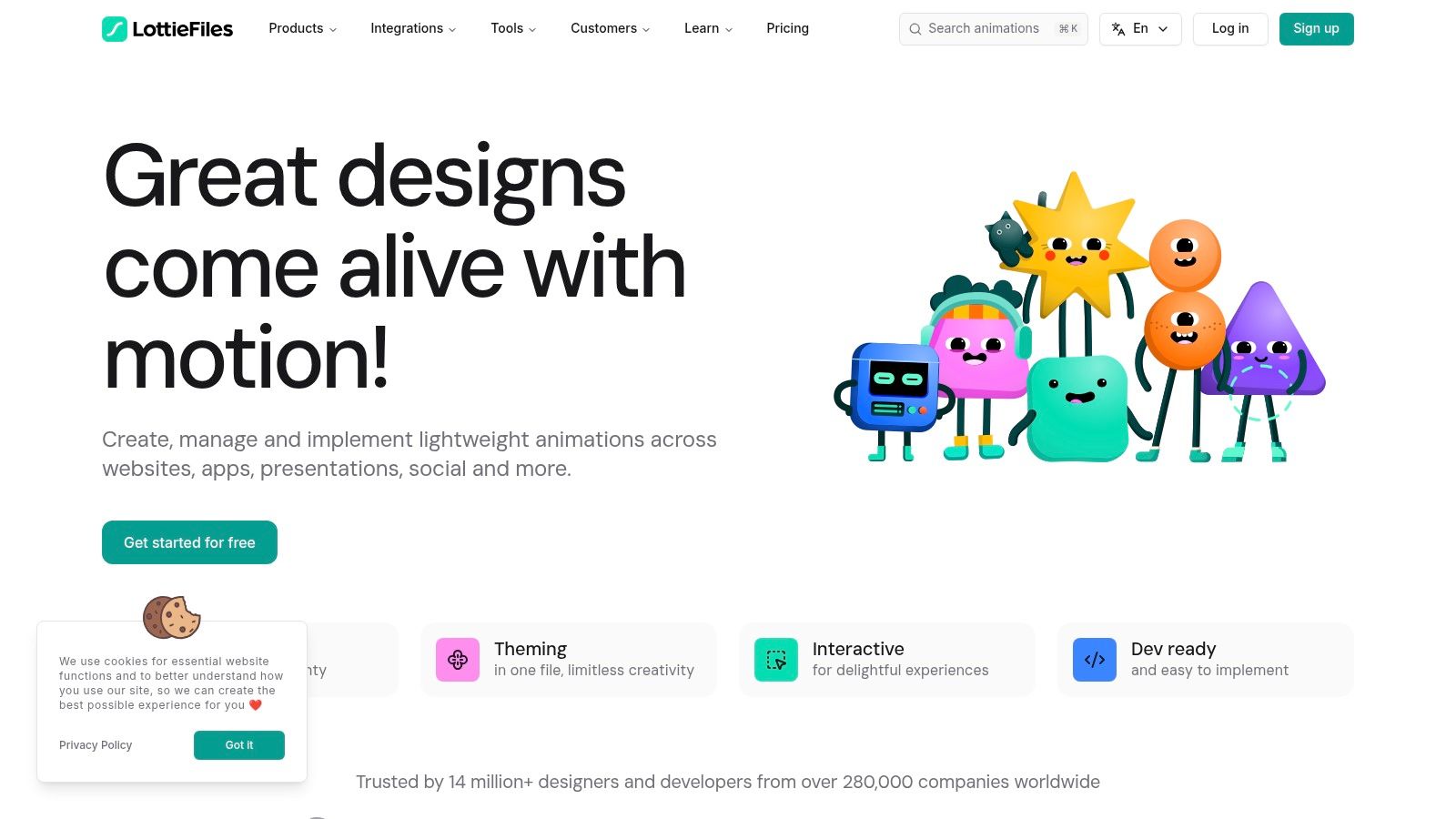
The platform’s true value extends beyond its library into its integrated tooling. Users can test animations, optimize them into the hyper-efficient .lottie format, and generate CDN links or embed codes directly. This seamless workflow is invaluable for developers and designers aiming for quick, high-performance implementation. These animations are perfect for enhancing websites, apps, and even social media content, a strategy that many companies use to create engaging animated business videos.
Key Features & Usage Notes
- Vast Library: Access over 800,000 animations, with a significant portion available for free.
- Permissive Licensing: Public animations use the Lottie Simple License, which does not require attribution for commercial projects.
- Integrated Tools: The platform includes a tester, editor, and optimizer, streamlining the entire implementation process from discovery to deployment.
- Designer Integrations: Direct plugins for Figma, Canva, Webflow, and Framer allow you to insert animations directly into your design files.
Practical Tip: Always use the filter to sort by "Free" to avoid confusion with the premium Marketplace assets, which operate under different licenses and require payment. The distinction can be subtle for new users.
Website: https://lottiefiles.com
2. Flaticon Animated Icons
While known primarily for its static icon library, Flaticon has expanded into a formidable resource for animated icons, offering over 55,000 assets available as Lottie JSON files. This makes it an excellent choice when you need a cohesive set of animated UI elements or micro-interactions rather than complex narrative scenes. Its strength lies in providing consistent, professionally designed icon animations that can be quickly integrated into websites, apps, and presentations to add a layer of dynamic visual feedback.
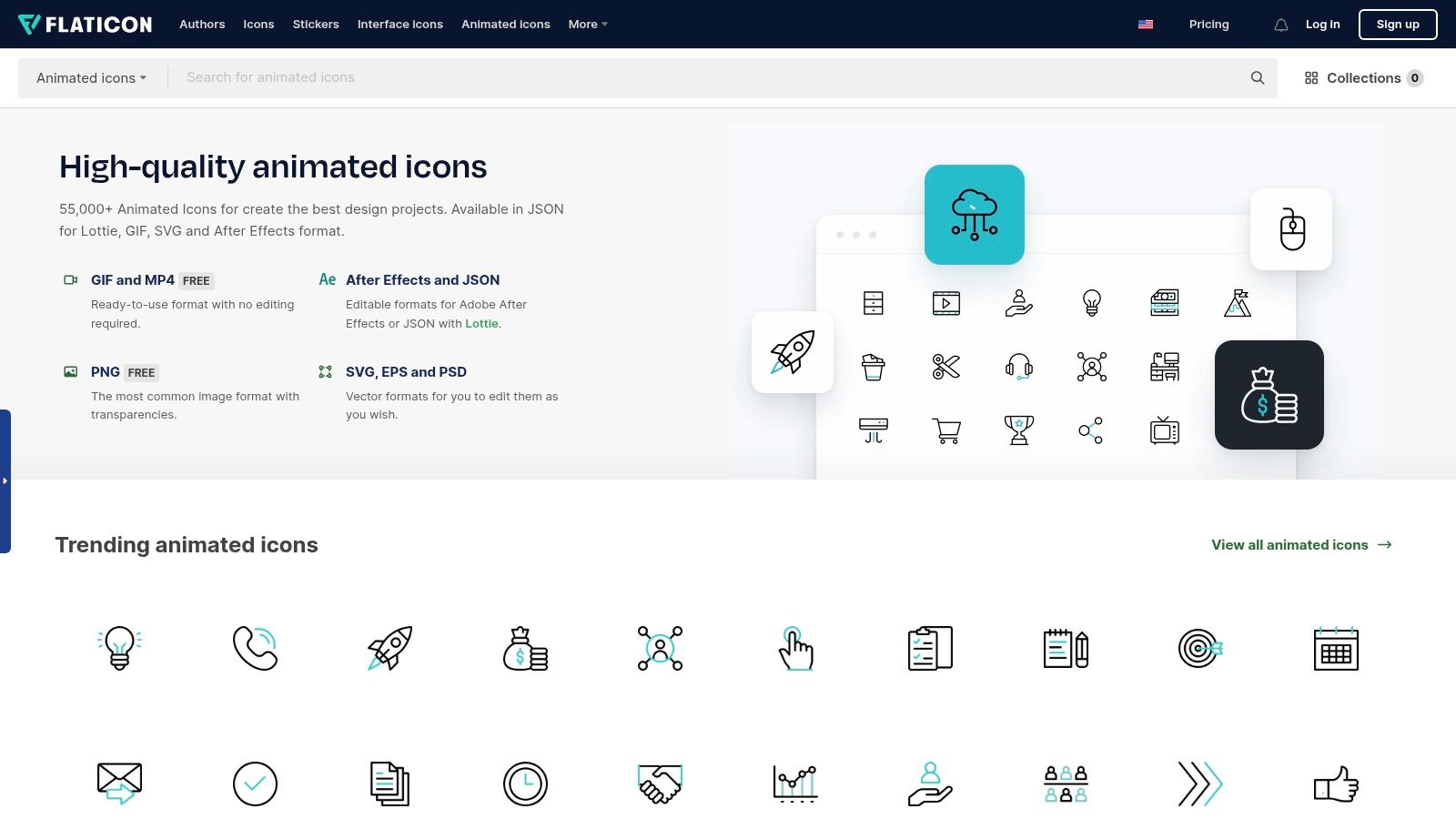
The platform operates on a freemium model. Free users can download and use Lottie animations for commercial projects, but clear attribution to Flaticon is mandatory. A premium subscription removes this requirement and unlocks the full library, providing greater flexibility. This model is ideal for projects that can accommodate an attribution link or for teams that find enough value in the premium library to subscribe. Flaticon's offering is a great example of the high-quality assets available, and you can explore more options in this guide to free icons and illustrations.
Key Features & Usage Notes
- Massive Icon Library: Over 55,000 animated icons organized into clear, searchable categories.
- Multiple Formats: Animations are downloadable as Lottie JSON, GIF, MP4, and SVG, offering broad compatibility.
- Attribution-Based Free Use: Commercial use is permitted for free downloads, provided you include the required attribution link.
- Premium Option: A subscription unlocks all assets and removes the need for attribution.
Practical Tip: Use the "Animated icons" filter on the homepage to access the Lottie library directly. Be sure to copy the correct attribution link provided upon download if you are using the free plan to remain compliant with their license.
Website: https://www.flaticon.com/animated-icons
3. Storyset (by Freepik): Customizable Animated Illustrations
Storyset, a platform from the creators of Freepik, offers a unique approach for those seeking free Lottie animations for commercial use. Instead of individual icons, it provides high-quality, themed animated illustrations perfect for website hero sections, user onboarding flows, and feature explanations. Its key differentiator is the on-platform editor, which allows you to customize colors, hide specific layers, and change illustration styles before exporting a Lottie JSON file.
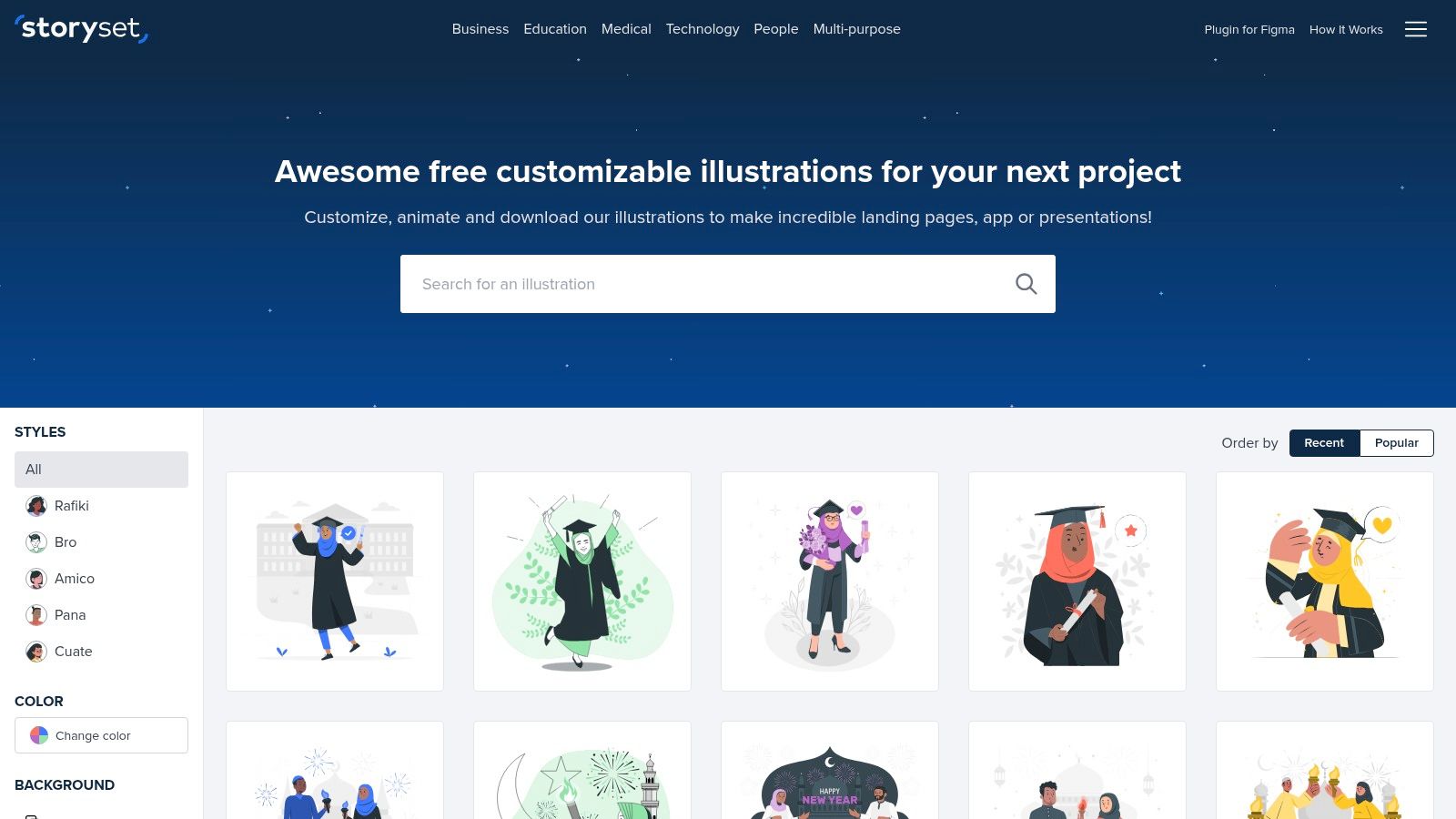
This level of customization ensures the animations align perfectly with your brand identity, a feature rarely found in free libraries. The animations are free for commercial projects, but they require clear attribution. For teams needing to use assets without credit, the attribution requirement can be removed with a Freepik or Flaticon Premium subscription, providing a straightforward path for professional workflows.
Key Features & Usage Notes
- Customizable Illustrations: An interactive editor lets you change colors and toggle layers to match your brand before downloading.
- Themed Animation Packs: Illustrations are organized into cohesive scenes and concepts, ideal for storytelling and consistent branding.
- Attribution-Based License: Free commercial use is permitted as long as you provide visible credit to Storyset.
- Premium Option: A Freepik Premium subscription removes the attribution requirement, making it a flexible option for businesses.
Practical Tip: Use the editor’s color palette tool to input your exact brand hex codes. This ensures the animated illustration integrates seamlessly into your existing website or app design without any post-download adjustments.
Website: https://storyset.com
4. Icons8 Animated Icons
Icons8 is a well-established resource for static icons and illustrations, but its collection of animated icons offers a fantastic source for free Lottie animations for commercial use. The platform distinguishes itself by providing high-quality, stylistically consistent icon sets that are perfect for UI elements, onboarding screens, and feature highlights. Their free license operates on a "linkware" model: you can use the animations commercially as long as you provide a visible link back to Icons8 on your project.

This model provides a clear, no-cost path for startups and developers to access professional-grade animated assets. Beyond just the Lottie JSON files, Icons8 also offers GIFs and the original After Effects project files (AEP), giving designers the flexibility to customize animations. This level of access to source files is uncommon for free resources and is ideal for teams wanting to create various types of motion graphics that align perfectly with their brand.
Key Features & Usage Notes
- Stylistic Consistency: Access multiple cohesive styles, including Color, iOS Glyph, and Material, ensuring a uniform look across your UI.
- Multiple Formats: Download animations as Lottie JSON, GIF, or even the source After Effects files for deep customization.
- Clear Licensing: The free tier requires attribution via a link. Paid plans remove this requirement and unlock additional assets and formats.
- High-Quality Design: The icons are professionally designed and adhere to modern UI/UX principles, making them easy to integrate.
Practical Tip: Be mindful of the attribution requirement. To use the free assets correctly, ensure you place a visible link to icons8.com somewhere on the page or in the app where the animation is used. This is a small trade-off for high-quality, free resources.
5. IconScout: A Curated Marketplace with a Commercial-Free Filter
IconScout is a massive design asset marketplace that extends well beyond icons, offering a substantial collection of Lottie animations. Its primary advantage is the explicit "Free Commercial License" filter, which immediately isolates assets that can be used in business projects without cost. This dedicated sorting feature removes the ambiguity often found on other platforms, making it a reliable choice when searching for free Lottie animations for commercial use.
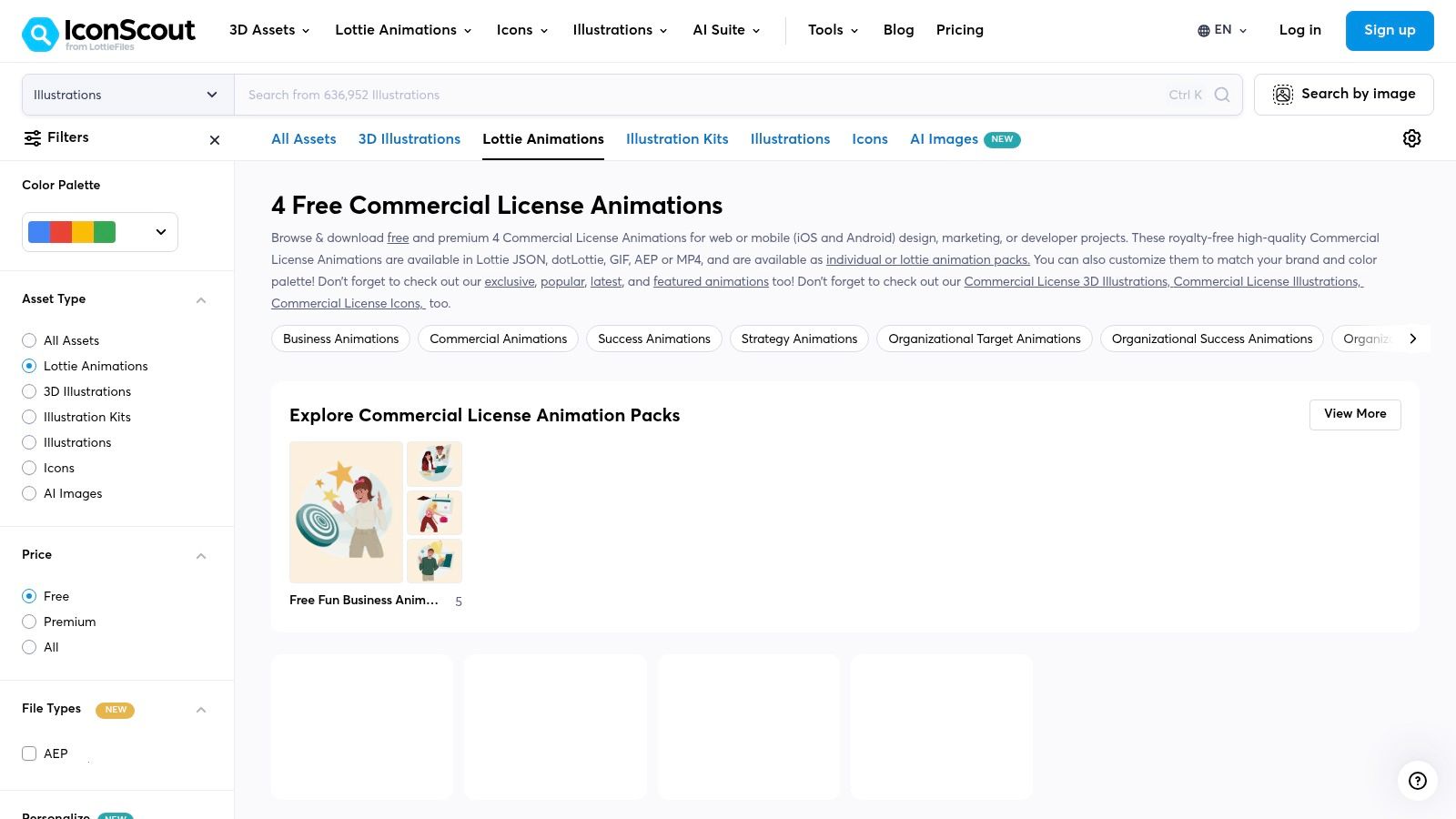
The platform supports a professional workflow with powerful integrations for Figma, Adobe XD, Webflow, and more, allowing designers to insert and customize animations directly within their favorite tools. Users can also make quick edits to colors and sizes using the built-in Lottie editor before downloading. While the free selection is a smaller subset of its vast premium library, the quality is consistently high, providing professional-grade visuals suitable for polished user interfaces and marketing materials.
Key Features & Usage Notes
- Dedicated Free Filter: Its "Free Commercial License" page provides a clear, curated list of animations ready for business use.
- Multiple Formats: Download animations as Lottie JSON, dotLottie, GIF, or even MP4, offering flexibility for different implementation needs.
- Powerful Integrations: Apps and plugins for major design software streamline the process of adding animations to your projects.
- Built-in Editor: The platform includes an editor for quick color palette adjustments, ensuring animations match your brand identity.
Practical Tip: The free collection is excellent, but it's limited. If you find an animation style you like, check the creator's profile, as they often offer a mix of free and premium assets. This can be a good way to test quality before considering a subscription for broader access.
Website: https://iconscout.com/free-lottie-animations/commercial-license
6. Lottieflow (by Finsweet)
Lottieflow is a specialized, design-system-focused library of free Lottie animations for commercial use, built by the renowned Webflow agency Finsweet. It stands out by offering a curated collection of lightweight UI animations perfectly suited for common product interactions like loaders, menus, CTAs, and icons. This focus on practical micro-interactions makes it an invaluable resource for product designers and developers aiming to enhance user experience with subtle, high-performance visuals.
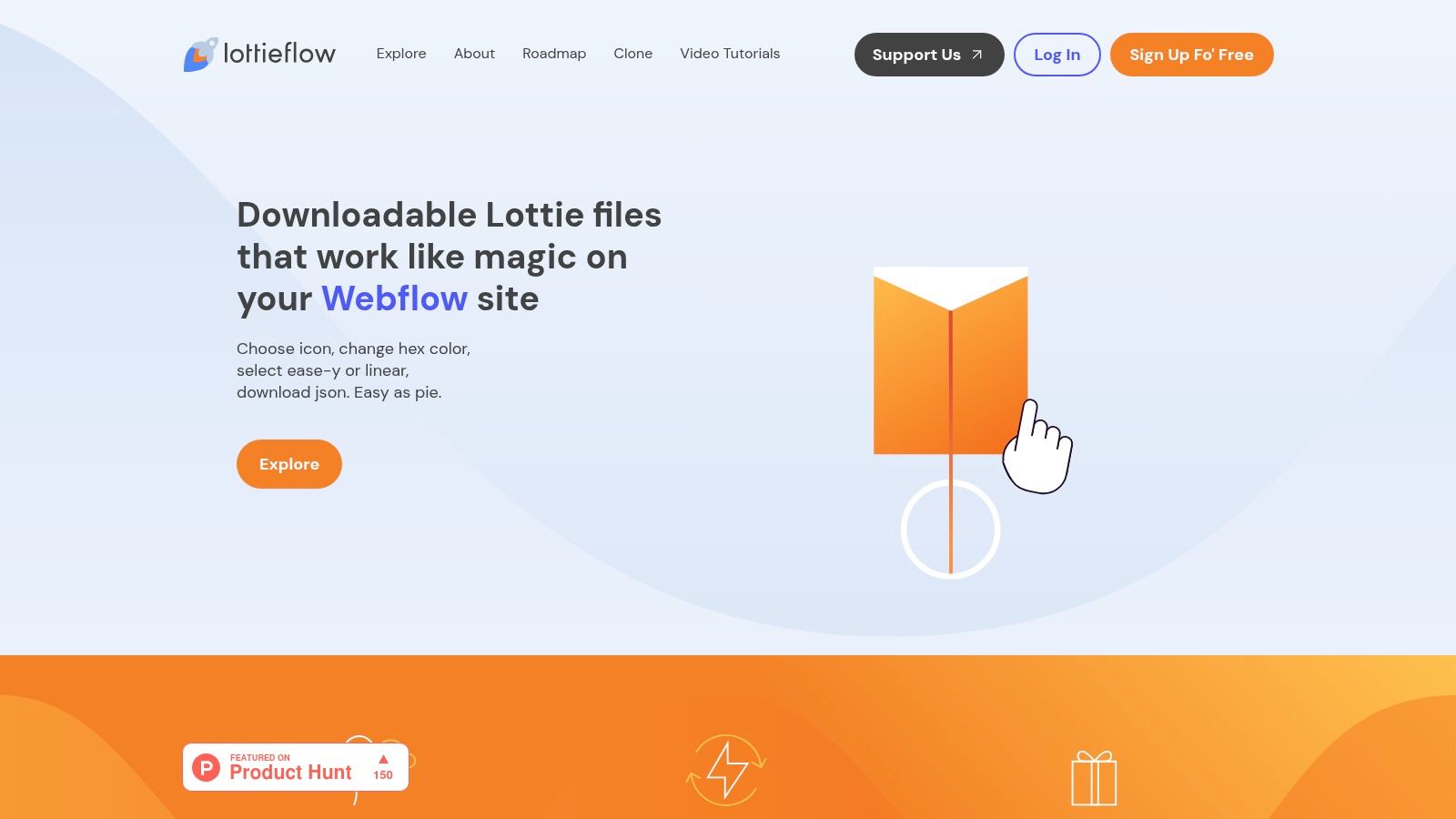
While built with the Webflow community in mind, every animation is downloadable as a standard JSON file, making them universally compatible with any website or app. The platform’s unique advantage is its on-the-fly customization; users can change colors and adjust easing curves directly on the website before downloading. This simple yet powerful feature streamlines the process of matching animations to a brand’s aesthetic, a core technique of animation for maintaining a cohesive visual identity.
Key Features & Usage Notes
- UI/UX Focused: The library is specifically curated for user interface animations, ensuring every asset is functional and lightweight.
- Simple On-Page Customization: Offers one-click color changes and easing adjustments directly in the browser before you download the JSON file.
- Webflow-Optimized: Built for seamless integration with Webflow but provides standard JSON files for use in any project.
- Completely Free: All animations are free for both personal and commercial projects without any attribution requirements.
Practical Tip: Because the library is smaller and more focused, use Lottieflow when you need a specific, high-quality micro-interaction quickly. It's less for browsing general concepts and more for solving targeted UI animation needs.
Website: https://finsweet.com/lottieflow
7. Loading.io: The Utility Animation Generator
Loading.io stands out by focusing on functional, lightweight animations like loaders, spinners, and icons rather than illustrative scenes. It’s less of a library and more of a powerful in-browser generator, allowing you to create customized micro-animations and export them directly as Lottie JSON files. This makes it an ideal resource when you need a specific, on-brand loader and can't find a pre-made one that fits your color palette or style.
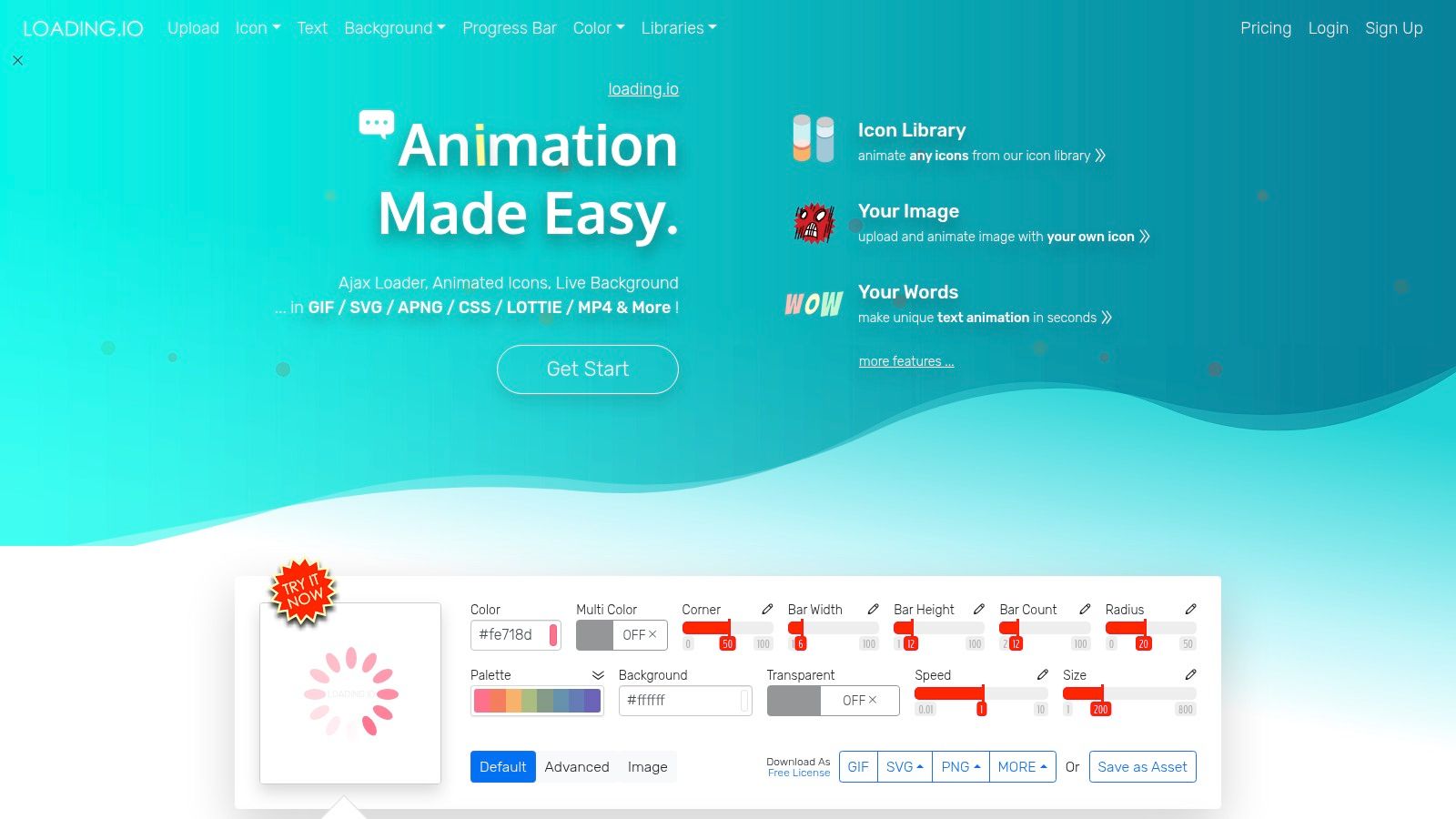
The platform operates on a transparent licensing model, offering free Lottie animations for commercial use under specific conditions. The LD-FREE license is essentially public domain, while the more common BY license requires simple attribution. This clarity removes the guesswork often associated with free asset usage. Its specialization in utility animations makes it an invaluable tool for developers and UI/UX designers focused on creating polished, professional-looking user feedback elements.
Key Features & Usage Notes
- In-Browser Customization: Easily adjust colors, speed, size, and other animation parameters directly on the site before exporting.
- Clear License Tiers: The platform clearly labels animations with LD-FREE (no attribution) or BY (attribution required) licenses, simplifying legal compliance.
- Multiple Export Formats: Besides Lottie, you can export your creations as GIF, SVG, or MP4, adding to its versatility.
- Utility-First Focus: Specializes in creating highly optimized loaders, spinners, and icons perfect for user interface feedback.
Practical Tip: Pay close attention to the license badge on each animation. While many are free with attribution, filtering for the LD-FREE license is the quickest way to find assets you can use without any restrictions or credit requirements.
Website: https://loading.io
8. Canva (Lottie support)
Canva has integrated Lottie animations directly into its ecosystem, making it an incredibly accessible entry point for marketing teams looking to add motion to their designs. The platform provides a large gallery of Lottie animations that are free to use for both personal and commercial purposes, streamlining the creation of social media posts, presentations, and marketing collateral. Its primary strength lies in its familiar, low-friction workflow, allowing users to add and customize animations without leaving their design environment.
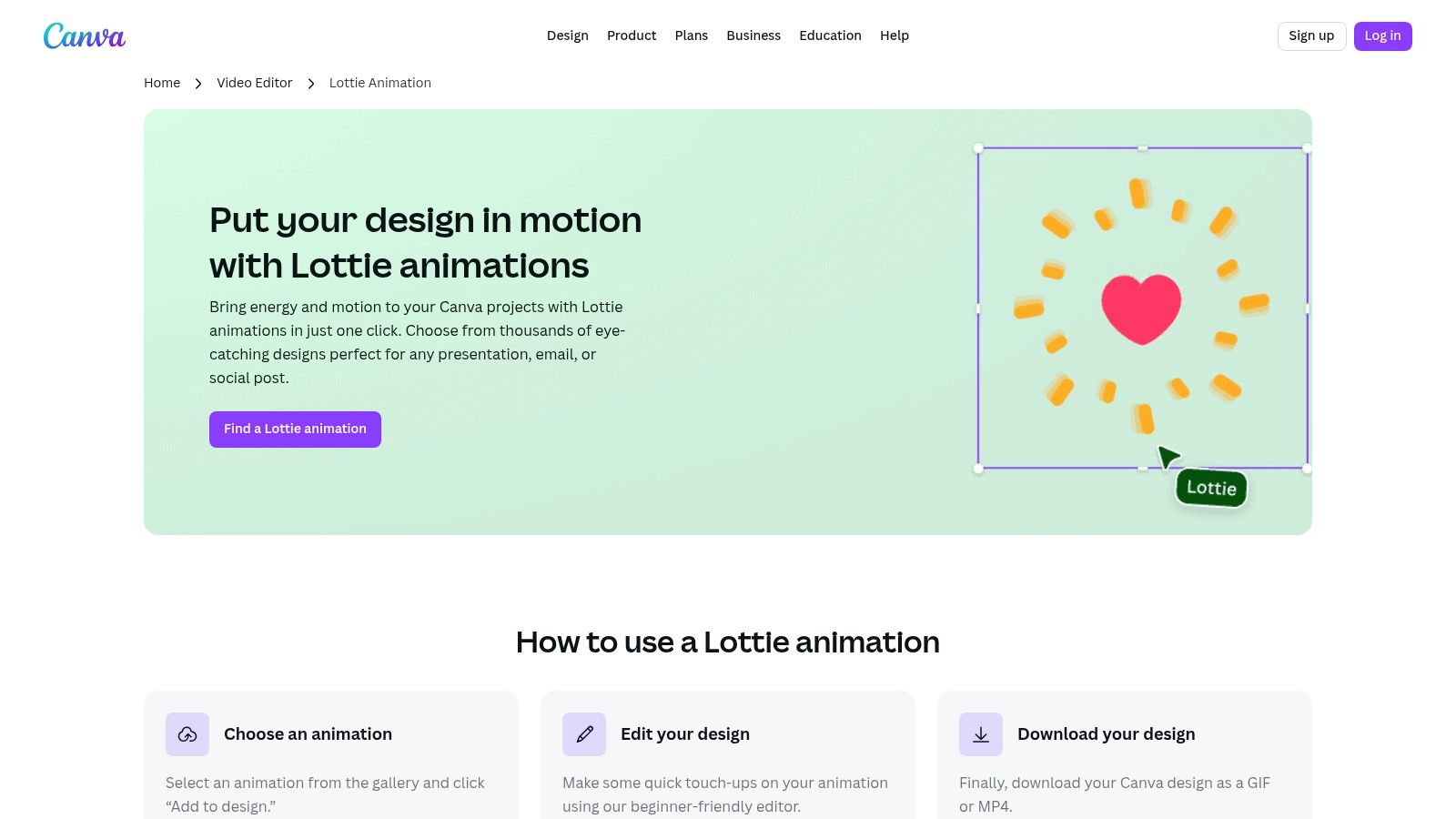
Unlike dedicated Lottie libraries, Canva’s focus is on rasterized outputs like GIFs or MP4s, not the raw JSON file. This makes it ideal for content creators rather than developers. The seamless integration means you can drag, drop, and resize animations just like any other element. While Canva offers robust tools, exploring the landscape of other no-code website builders can provide even more alternative platforms for seamless Lottie integration.
Key Features & Usage Notes
- Integrated Gallery: Access a large library of Lottie animations directly within the Canva editor under the "Elements" tab.
- Simple Customization: Easily resize, rotate, and layer animations into any Canva design for quick, dynamic visuals.
- Raster Exports: Primarily designed for exporting animations as part of a design into GIF or MP4 formats, perfect for social media and marketing.
- Commercial Use License: Canva’s own Lottie animations are generally free for commercial use, simplifying licensing for marketing teams.
Practical Tip: Be mindful of third-party app integrations like LottieFiles within Canva. When using assets from these connected apps, you must adhere to the asset’s original license, not Canva's general policy.
9. LottieFiles for Webflow (App/Integration)
For teams working within the Webflow ecosystem, the LottieFiles for Webflow app provides the most streamlined path to finding and implementing free Lottie animations for commercial use. Instead of downloading and re-uploading JSON files, this integration gives you direct drag-and-drop access to over 100,000 free animations from the LottieFiles library right inside the Webflow Designer. All public animations are covered by the Lottie Simple License, making them safe for commercial projects.
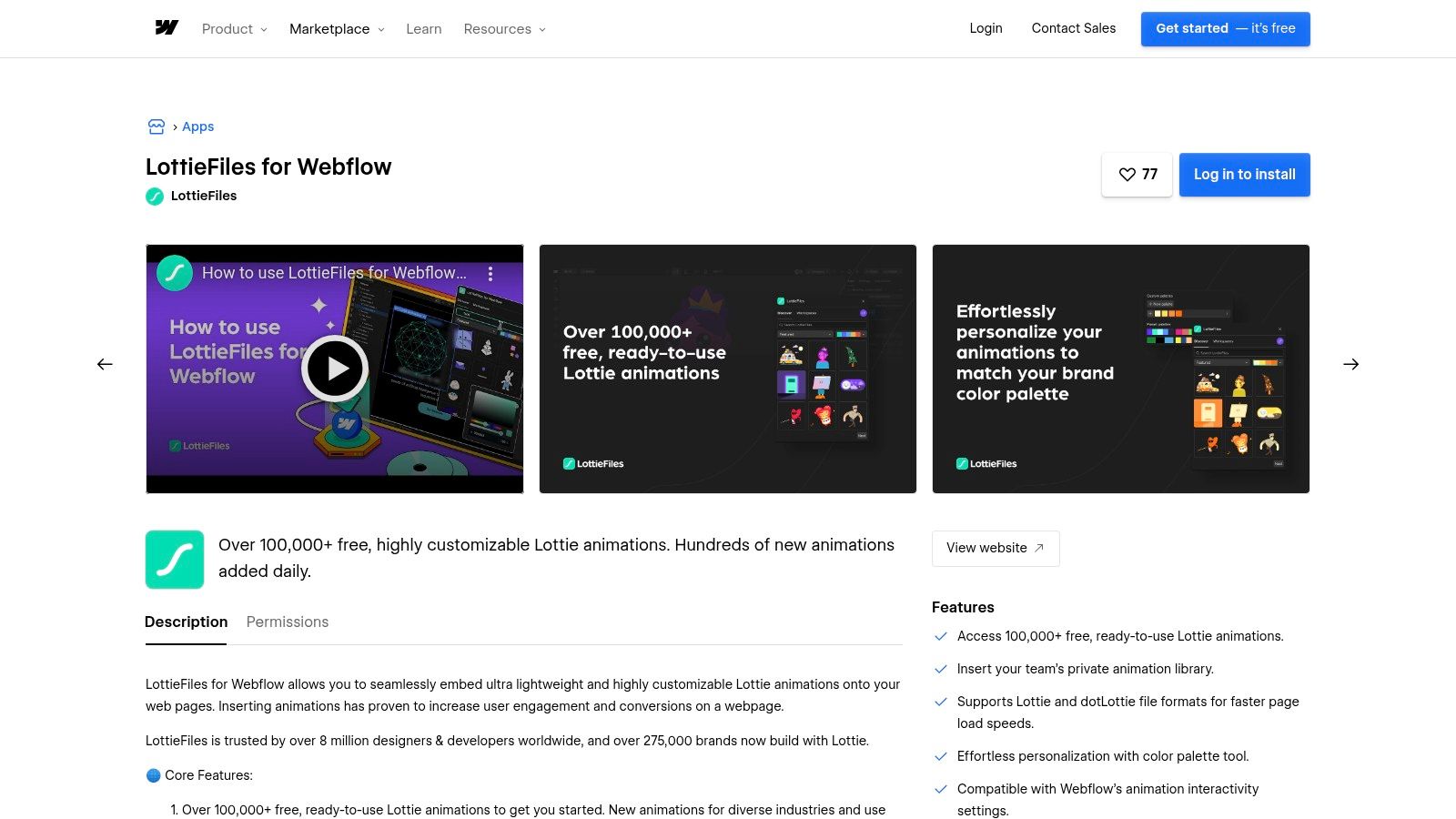
The app’s main advantage is its deep integration, which eliminates context switching and simplifies workflow. You can search, preview, and customize animations without leaving your project. Built-in color palettes allow for quick brand alignment, and its support for the efficient dotLottie format ensures animations have a smaller file size and better performance. This type of platform-specific tool is one of the many best plugins and extensions that can drastically accelerate a design workflow.
Key Features & Usage Notes
- Direct Webflow Access: Search and add Lottie animations directly within the Webflow Designer interface, saving significant time.
- dotLottie Support: Utilizes the more compact
.lottieformat, which is smaller and more performant than traditional JSON files. - In-App Customization: Includes a color palette tool to quickly theme animations to match your site's branding.
- Permissive Licensing: Free animations are governed by the Lottie Simple License, clearing them for commercial use without attribution.
Practical Tip: This app is purpose-built for Webflow users. If your goal is to download a Lottie file for use in other applications or codebases, you should use the main LottieFiles website instead.
Website: https://webflow.com/apps/detail/lottiefiles-for-webflow
10. Flicker.design (Lottie Market)
Flicker.design positions itself as a boutique Lottie marketplace, prioritizing curated, design-forward animations over sheer volume. This makes it an excellent source for finding free Lottie animations for commercial use when you need something more stylistic than generic icons. Its dedicated "Freebies" section offers high-quality assets explicitly governed by the same commercial-use license as its paid items, removing any ambiguity for business projects.
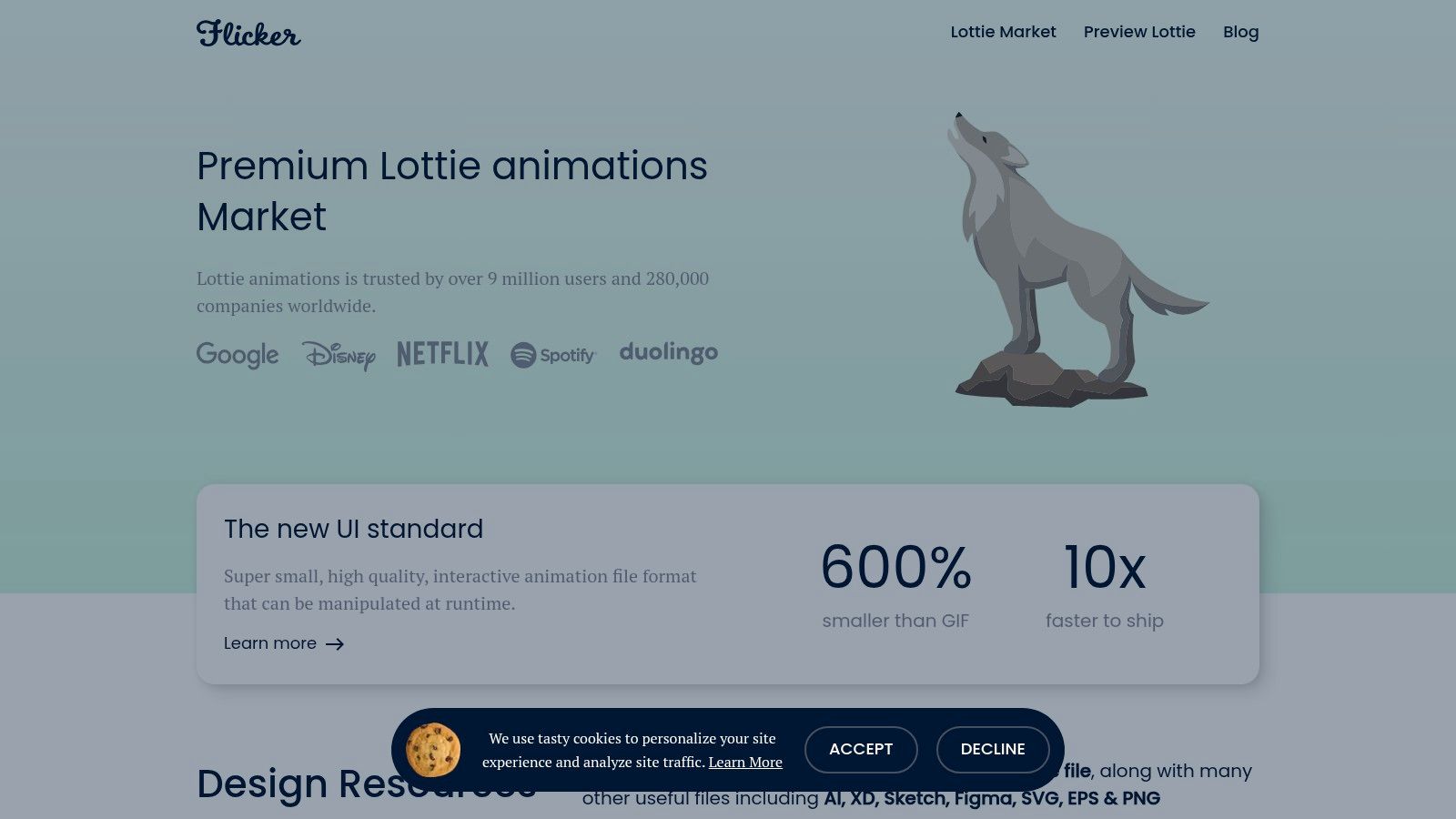
The platform stands out by offering polished, often illustrative animations that are perfect for marketing websites, SaaS onboarding flows, and brand storytelling. Unlike larger libraries focused on utility, Flicker.design provides assets with a distinct creative flair. The clear licensing documentation and straightforward interface ensure a hassle-free experience, allowing you to quickly find and implement unique visuals that elevate your brand's digital presence.
Key Features & Usage Notes
- Curated Freebies: A dedicated section of high-quality, stylistic animations available completely free for commercial use.
- Transparent Licensing: The site provides a clear FAQ and license page confirming that free assets can be used in commercial projects without attribution.
- Design-Forward Style: Animations often have a more illustrative and unique aesthetic compared to the standard micro-interactions found on larger platforms.
- Simple Interface: The user experience is clean and focused, making it easy to browse, preview, and download assets.
Practical Tip: While the free collection is smaller, it's worth checking periodically as new assets are added. Use these freebies for hero sections or key feature callouts where a unique visual style can make a significant impact.
Website: https://flicker.design
11. Creattie: Curated Icon and Illustration Sets
Creattie specializes in high-quality, cohesive animated icon and illustration sets designed for professional user interfaces and marketing materials. While primarily a premium service, its "Free" section provides a valuable source of Lottie animations for commercial use, allowing teams to test the assets before committing to a subscription. The platform stands out by offering a clear, business-friendly license that explicitly permits commercial applications, removing the ambiguity found on some other platforms.
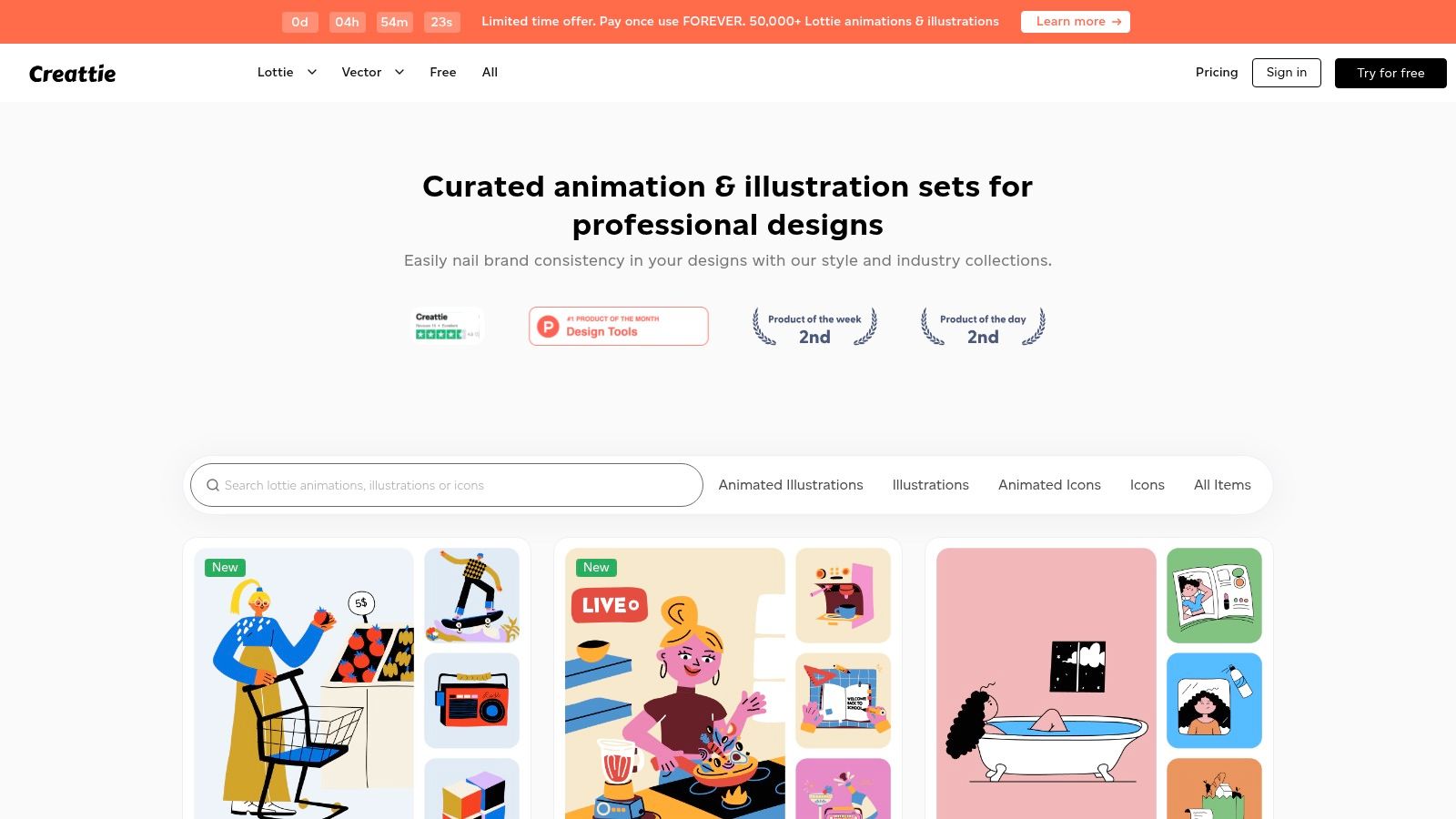
Unlike sprawling marketplaces, Creattie focuses on consistency. Its animations are grouped into stylistically matched sets, which is perfect for ensuring a product's UI or a brand's marketing campaign maintains a unified visual identity. The assets are available not just as Lottie JSON files but also as GIF and MP4 exports, adding versatility for social media or presentation use cases. This curated approach makes it an excellent choice for teams that value design consistency over sheer quantity.
Key Features & Usage Notes
- Cohesive Sets: Animations are organized into matching collections, ideal for building consistent user interfaces.
- Clear Commercial License: The license explicitly covers commercial use, though it includes restrictions like no standalone redistribution.
- Multiple Formats: Download assets as Lottie JSON, GIF, or MP4 files for broader application.
- High-Quality Designs: Focuses on professional-grade, polished animations suitable for corporate and product use.
Practical Tip: The free collection is limited, so treat it as a high-quality starter pack or a way to sample Creattie’s style. Always review their license page, as it contains important conditions, such as limits on reproduction, that you must adhere to in commercial projects.
Website: https://creattie.com
Comparison of Free Lottie Sources for Commercial Use
From Finding Assets to Creating Impact: Your Next Steps
You've just navigated a comprehensive landscape of digital animation, exploring the very best places where to find free Lottie animations for commercial use. From the vast, community-driven ecosystem of LottieFiles to the highly-specialized UI/UX focus of Lottieflow, the resources at your disposal are more powerful and accessible than ever. The journey from a static interface to a dynamic, engaging user experience is no longer blocked by prohibitive costs or technical barriers.
We've covered platforms offering everything from simple animated icons on Icons8 and Flaticon to customizable, story-driven scenes from Storyset. Each tool presents a unique value proposition, empowering you to inject personality and clarity into your projects, whether you're building a website, developing an app, or designing a marketing campaign.
Key Takeaways and Actionable Next Steps
To make the most of these resources, it's crucial to move from discovery to implementation with a clear strategy. Your next steps should focus on thoughtful selection and careful integration.
- Audit Your Needs: Before you start downloading, assess your specific requirements.
- For quick, functional UI elements: Start with Lottieflow, Icons8, or IconScout. Their libraries are built for seamless integration into user interfaces, providing clear visual feedback for actions like loading, success, or error states.
- For marketing and storytelling: Explore Storyset and Canva. Their collections are designed to build narratives, perfect for onboarding flows, feature explanations, or social media content where emotional connection is key.
- For the widest possible selection: LottieFiles remains the undisputed champion. It's the best starting point for broad searches, but be prepared to invest time in sifting through its massive library to find high-quality, commercially free assets.
Beyond the Library: When to Go Custom
These free resources provide an incredible foundation for enhancing your digital presence. They are perfect for startups, internal projects, and everyday UI/UX needs. However, as your brand matures and your messaging becomes more sophisticated, you will inevitably reach the limits of what a free library can offer.
Generic assets, by their nature, lack the unique fingerprint of your brand. When you need to communicate a specific value proposition, tell a story that is uniquely yours, or create a truly iconic brand interaction, a custom-built Lottie is the answer. For those pivotal moments, partnering with a professional creative service that specializes in motion design can elevate your brand from good to unforgettable. By strategically combining the efficiency of the free Lottie animation resources we've explored with the targeted impact of custom work, you create a scalable, dynamic, and cohesive brand experience that truly captivates your audience.