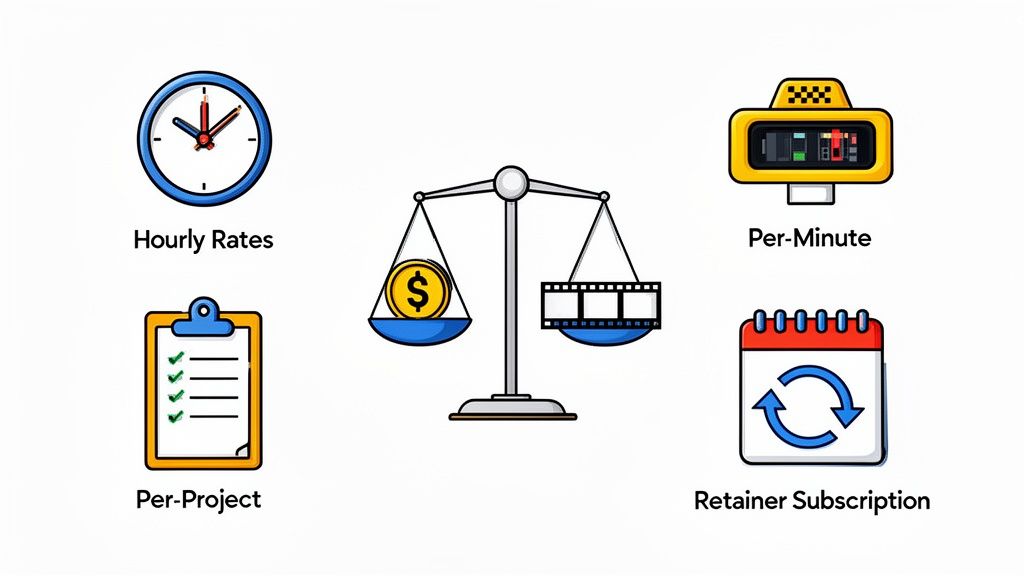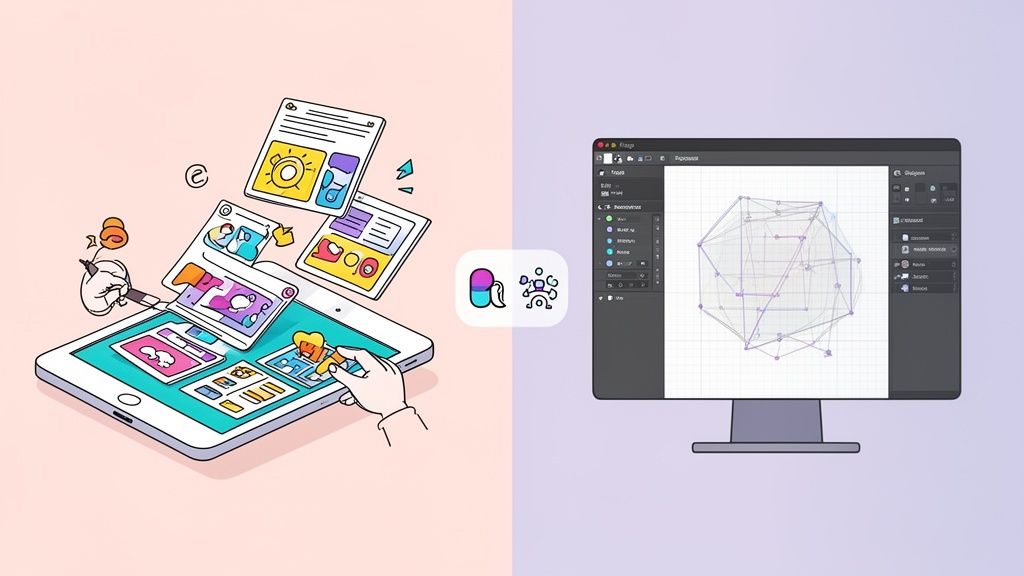Top Plugins and Extensions Every Animator Should Know (2025)



In modern animation, relying solely on out-of-the-box software features is like trying to build a house with only a hammer. While powerful, core applications like After Effects, Maya, or Blender have limitations. The real magic, the efficiency gains, and the creative breakthroughs often come from specialized tools. This is where plugins and extensions become indispensable, solving specific problems that would otherwise consume hours of manual work, from complex rigging to photorealistic rendering.
This guide dives straight into the Best Plugins and Extensions Every Animator Should Know, moving beyond generic lists to provide a practical, curated resource. We've compiled the most impactful marketplaces and developer sites, saving you the exhaustive search. For each platform, you'll find a clear breakdown of its core strengths, the types of tools it offers, and who it's best suited for, whether you're a motion designer, a 3D character animator, or a VFX artist. We cut through the marketing noise to highlight what makes each resource essential.
We'll cover everything from the massive script libraries of aescripts + aeplugins to the high-end suites from Boris FX and Maxon Red Giant. Each entry includes direct links and key information to help you quickly assess its value for your specific workflow. As animation workflows continue to evolve, exploring innovative AI Chrome extensions can also provide additional support for peripheral tasks like research and content generation, complementing your core animation tools. Consider this your definitive map to the third-party ecosystems that unlock the full potential of your animation software.
1. aescripts + aeplugins
More than just a single tool, aescripts + aeplugins is the quintessential marketplace where most of the best plugins and extensions every animator should know are discovered, purchased, and managed. It’s an essential hub for anyone serious about motion graphics, hosting a massive, curated catalog of tools primarily for Adobe After Effects but also extending to Cinema 4D, Blender, Premiere Pro, and DaVinci Resolve. This platform has earned its reputation as the industry-standard source for cutting-edge, indie-developed animation utilities.
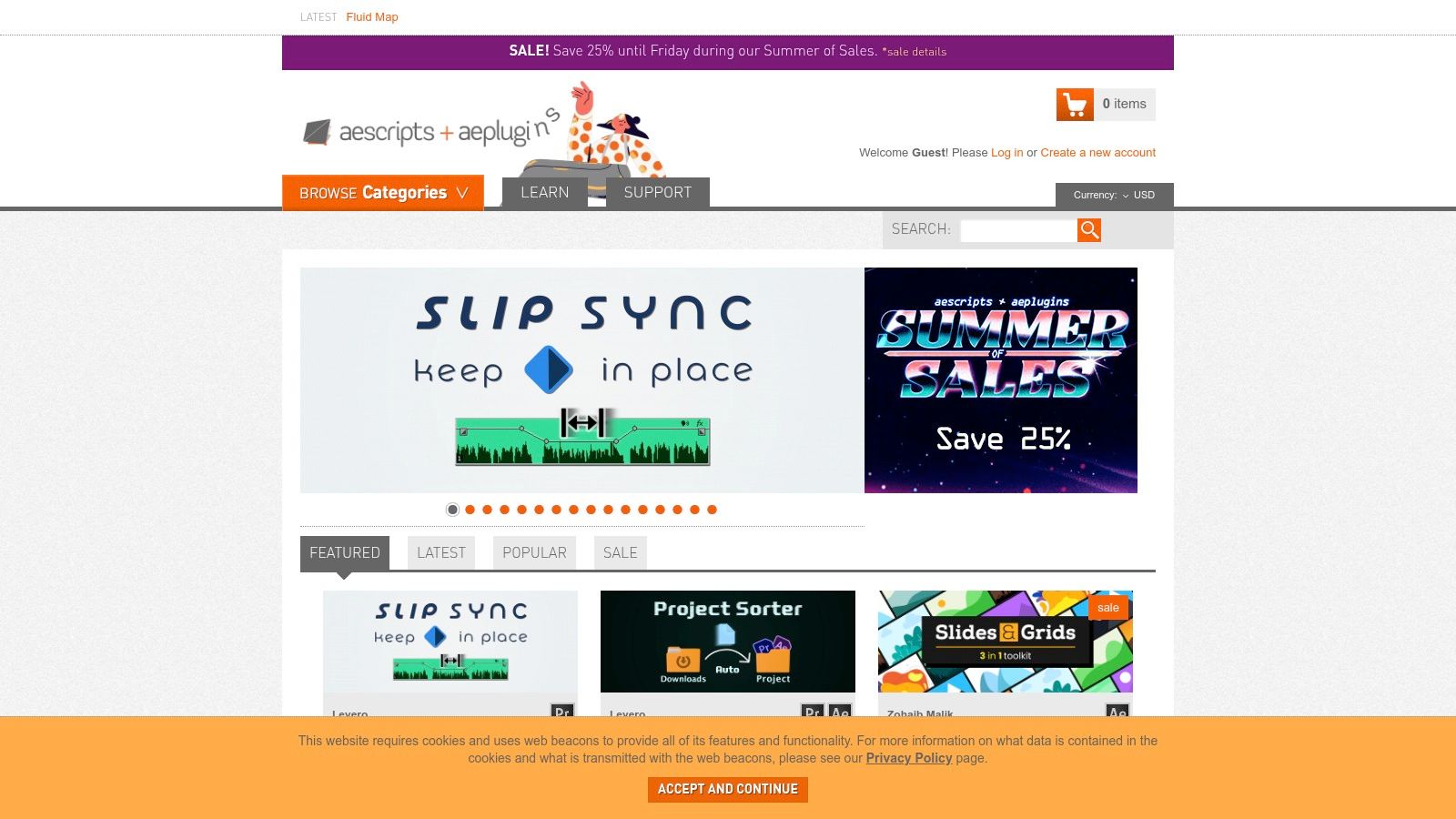
The primary strength of aescripts is its role as a centralized ecosystem. You can download trial versions for nearly every product, allowing you to test functionality before committing. The platform’s proprietary manager app simplifies installing, updating, and licensing multiple plugins, which is a massive time-saver for busy animators juggling complex toolsets. Understanding how to integrate these tools is a key step in mastering professional workflows; you can explore a comprehensive guide to the animation process to see where they fit in.
Key Strengths and Considerations
Pros:
- Vast Selection: The sheer volume and variety of high-quality tools are unmatched, from simple workflow scripts to complex physics engines.
- Centralized Management: The aescripts + aeplugins manager app streamlines the often tedious process of installing and updating your tools across different host applications.
- Reliable "Try Before You Buy": Most products offer free trials, which is crucial for evaluating a tool's impact on your specific pipeline.
Cons:
- Variable Support: As a marketplace, the quality of customer support and documentation can vary significantly between different authors.
- Licensing Models: While many tools offer perpetual licenses, there is a growing trend toward subscription-based models, which may not suit every budget.
Website: https://aescripts.com
2. Adobe Creative Cloud Marketplace
While many essential tools live on third-party marketplaces, Adobe’s own Creative Cloud Marketplace is the official, integrated hub for discovering and installing vetted plugins and extensions. It serves as the primary channel for tools that are deeply embedded within the Adobe ecosystem, offering extensions for After Effects, Premiere Pro, Photoshop, and Animate. This makes it a crucial resource for animators seeking stability and seamless integration, as every addon is verified by Adobe for compatibility.
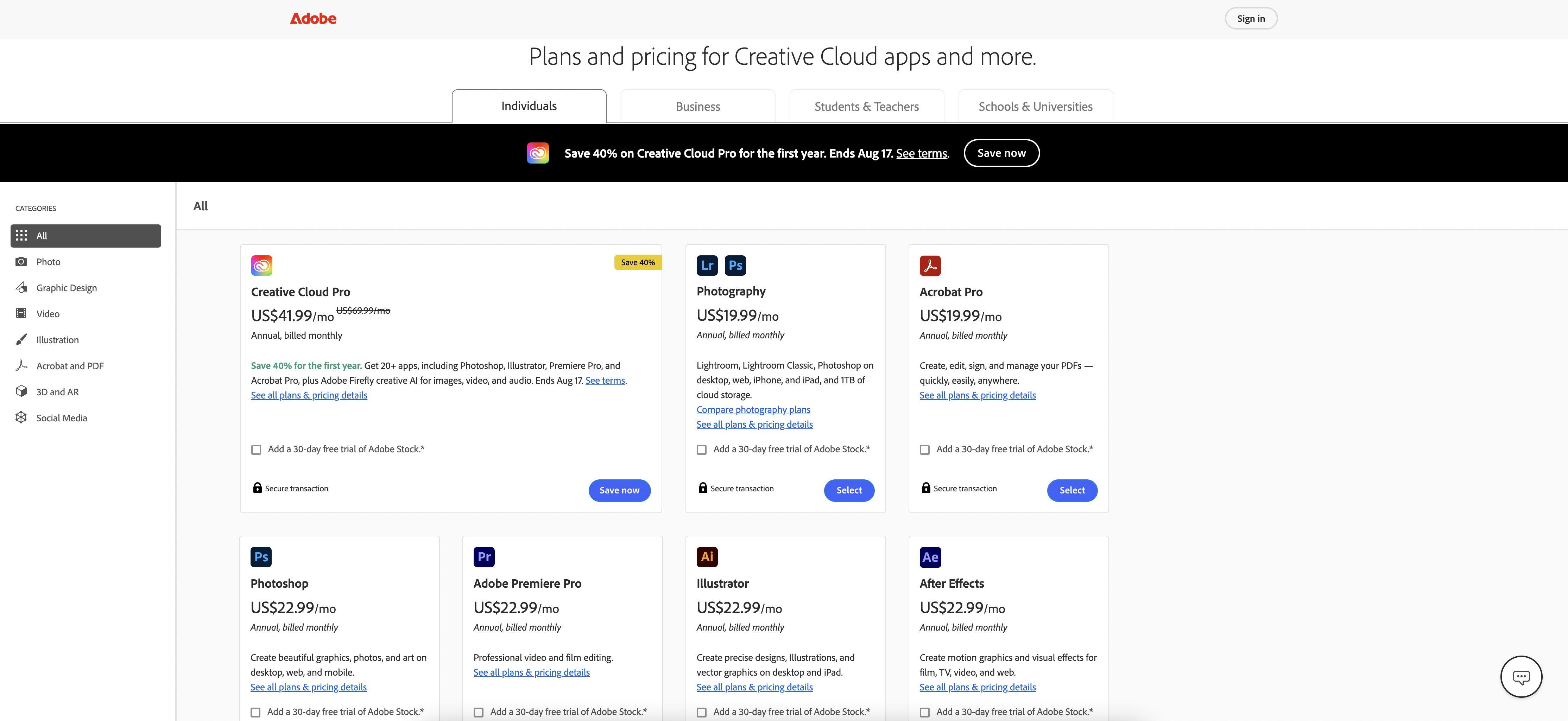
The standout benefit of the Creative Cloud Marketplace is its one-click installation process directly through the Creative Cloud desktop app. This eliminates manual installation hassles and ensures that your licenses are linked to your Adobe account, which is particularly useful for teams and enterprise environments. By centralizing management, it simplifies updates and maintains workflow integrity across the entire suite of Adobe applications. The history and development of these tools are fascinating; you can discover some mind-blowing animation facts to appreciate how far the industry has come.
Key Strengths and Considerations
Pros:
- Trusted Source: All plugins and extensions are vetted by Adobe, significantly reducing the risk of compatibility issues or security vulnerabilities.
- Seamless Integration: One-click installation and automatic updates are managed directly within the Creative Cloud desktop app you already use.
- Centralized Management: Licenses are tied to your Adobe ID, simplifying management for both individual freelancers and large creative teams.
Cons:
- Limited Selection: The catalog is much smaller than specialized marketplaces like aescripts, as not all third-party developers choose to distribute here.
- Vendor-Managed Accounts: Some plugins, especially paid ones, may still require you to create a separate account with the third-party developer for licensing or support.
Website: https://www.adobe.com/pt/creativecloud/plans.html
3. Maxon Red Giant
Maxon’s Red Giant suite is an industry institution, representing a collection of powerful visual effects and motion graphics tools that have become fundamental to professional post-production. It is less a marketplace and more a unified ecosystem of high-end plugins, most famously for Adobe After Effects. For decades, tools like Trapcode Particular have been the go-to solution for creating complex particle systems, from smoke and fire to magical energy effects, making this one of the best plugins and extensions every animator should know.
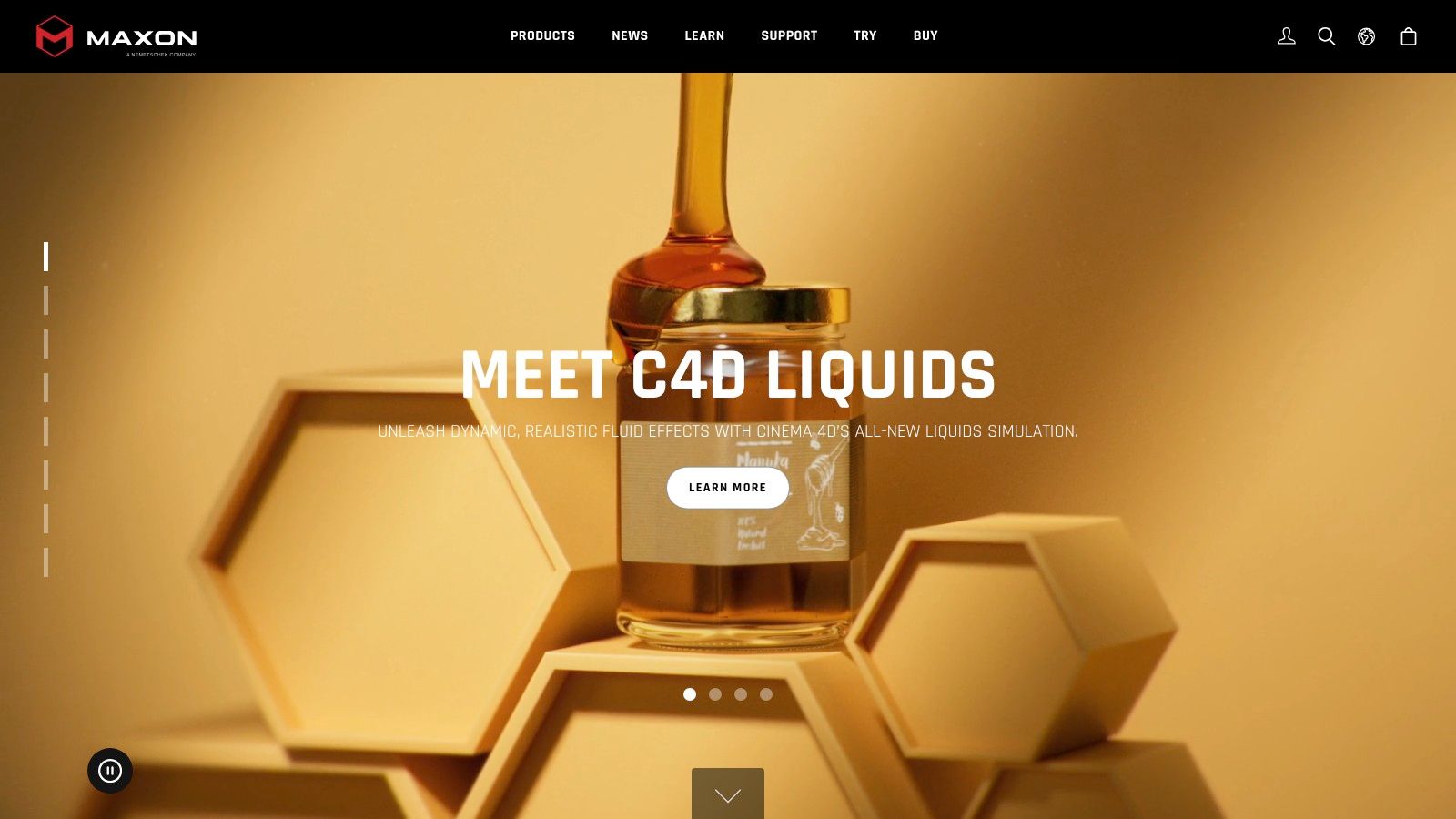
The primary offering is the Maxon One subscription, which bundles Red Giant with Cinema 4D, ZBrush, and other Maxon products, creating an integrated workflow for 2D and 3D artists. The suite includes Trapcode for particles, Magic Bullet for color correction and finishing, Universe for stylistic effects and transitions, and VFX for compositing. This bundling strategy provides immense value for multidisciplinary artists, though it positions Red Giant as a premium, all-in-one solution rather than a place for à la carte tool shopping. The deep integration with After Effects is a key advantage, ensuring stability and a smooth user experience.
Key Strengths and Considerations
Pros:
- Industry Standard: Tools like Trapcode and Magic Bullet are deeply embedded in professional pipelines and are widely taught in educational programs.
- Deep Integration: The plugins are built to work seamlessly within After Effects, offering a stable and predictable user experience.
- Unified Updates: The subscription model ensures you always have the latest versions with cohesive updates across the entire suite.
Cons:
- Subscription Model: The shift away from perpetual licenses to the Maxon One subscription can be a significant recurring expense, especially for freelancers.
- High Cost of Entry: Accessing the full suite requires a substantial financial commitment, which may be prohibitive for beginners or hobbyists.
Website: https://www.maxon.net
4. Boris FX
Boris FX represents the high-end, production-grade tier of animation and visual effects tools. While many platforms cater to individual creators, Boris FX provides suites like Sapphire, Continuum, and Mocha Pro that are staples in professional film, broadcast, and commercial studios. These tools are among the best plugins and extensions every animator should know because they offer unparalleled power for tasks like advanced compositing, planar tracking, and sophisticated effects creation, all integrated within major hosts like After Effects, Nuke, and DaVinci Resolve.
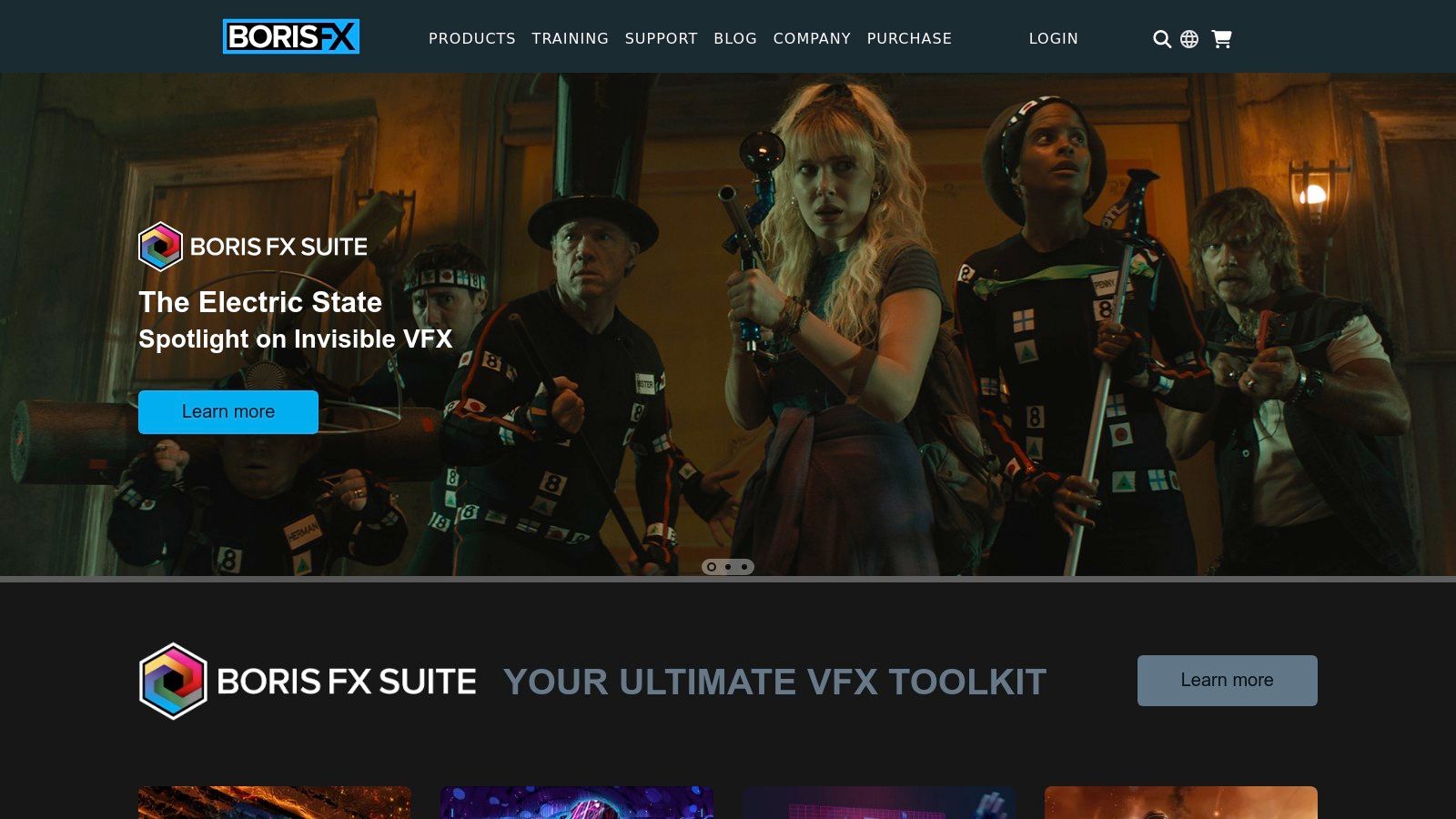
The platform is best known for its powerhouse products. The Sapphire suite is legendary for its stunning lens flares, glows, and transitions, while Mocha Pro is the industry-standard tool for planar tracking, rotoscoping, and object removal. What makes Boris FX unique is its focus on creating robust, cross-platform ecosystems. You can purchase individual products or opt for the Boris FX Suite, which bundles all its major applications under a single license, providing immense value and a unified workflow for artists who need a comprehensive, battle-tested toolset.
Key Strengths and Considerations
Pros:
- Production-Proven: These tools are used on major motion pictures and television series, guaranteeing reliability and professional-grade results.
- Wide Host Support: Plugins are compatible with a vast range of applications, ensuring they fit into nearly any professional pipeline.
- Frequent Updates: Boris FX consistently invests in R&D, adding new features, AI enhancements, and performance improvements with each release.
Cons:
- Premium Pricing: The cost is significantly higher than indie-level plugins, making it a substantial investment for freelancers or small studios.
- High Subscription Cost: While powerful, the all-in-one suite's subscription fee may be prohibitive for users who only need one or two of its core features.
Website: https://borisfx.com
5. Video Copilot
Founded by industry legend Andrew Kramer, Video Copilot is a cornerstone resource for After Effects artists, famous for its game-changing plugins and an extensive library of free, high-quality tutorials. It’s the home of Element 3D, a revolutionary plugin that brings real-time 3D object and particle rendering directly into the After Effects environment. This platform stands out by pairing its powerful, production-proven tools with comprehensive training, making complex visual effects and motion graphics accessible to animators at all levels.
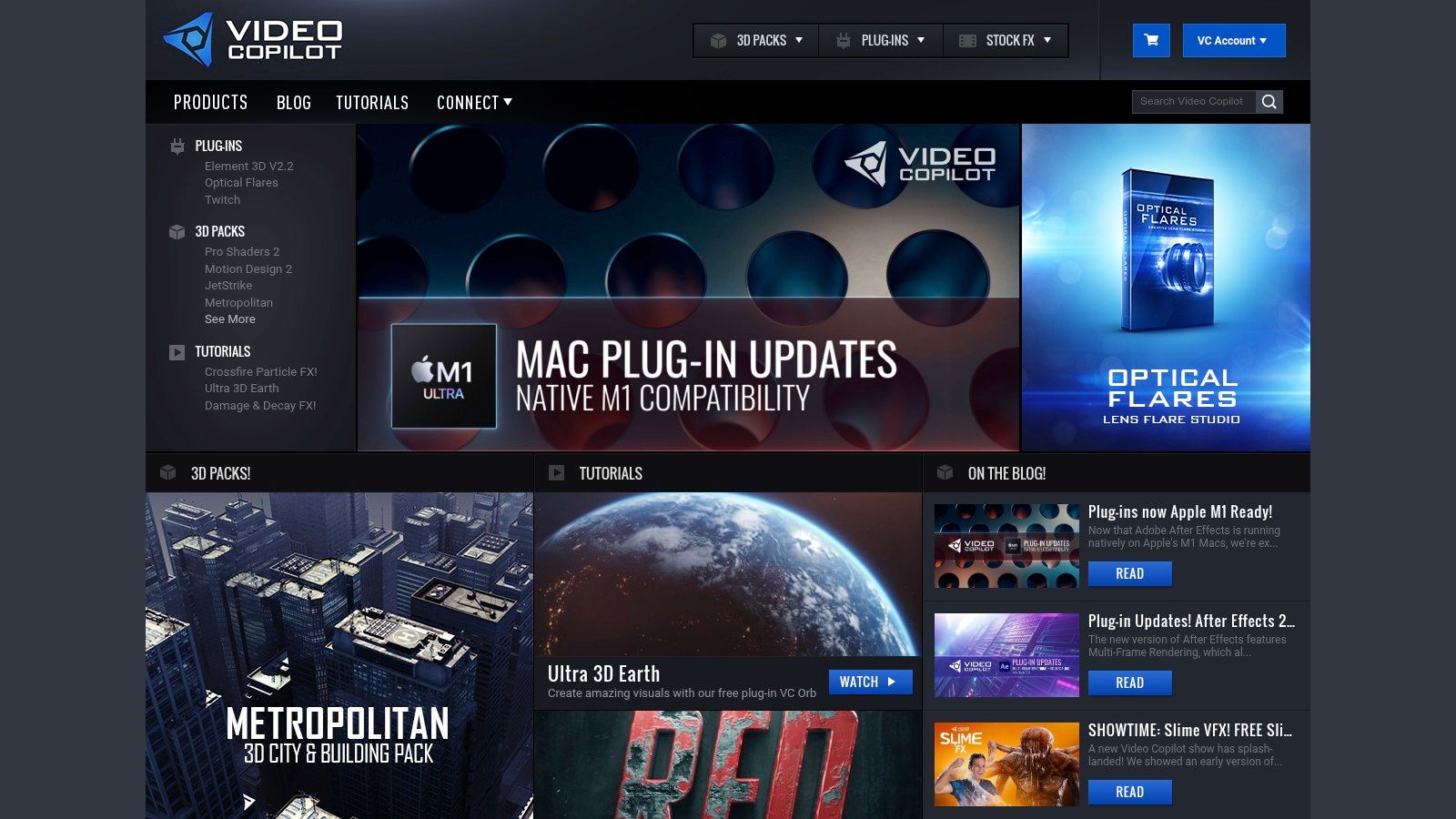
Beyond Element 3D, Video Copilot offers iconic tools like Optical Flares for cinematic lens effects and Pro Shaders to enhance realism in 3D workflows. The real strength of the platform lies in this tight integration of tools and education. Animators can purchase a plugin and immediately access a wealth of tutorials demonstrating its practical application in professional projects, a key reason why it's considered a source for some of the best plugins and extensions every animator should know. The site’s influence on modern motion design is undeniable, and its resources are excellent for those looking to understand the different types of motion graphics and how to create them.
Key Strengths and Considerations
Pros:
- Workflow Integration: Tools like Element 3D dramatically accelerate 3D workflows by keeping them within After Effects, avoiding slow and complex round-tripping to dedicated 3D apps.
- Exceptional Tutorials: The free tutorial library is legendary, providing immense educational value and practical tips that go far beyond just showcasing their products.
- Industry-Standard Tools: Plugins like Optical Flares and Element 3D are proven staples used in television, film, and high-end commercial projects.
Cons:
- Slower Update Cadence: The frequency of major updates and new product releases has slowed in recent years compared to its competitors.
- Compatibility Checks: Users must carefully verify host application and operating system compatibility before purchasing, as updates may lag behind new OS or Adobe releases.
Website: https://www.videocopilot.net
6. Superhive (formerly Blender Market)
For animators working within the Blender ecosystem, Superhive (formerly known as the Blender Market) is the most important community-driven marketplace available. It stands as the go-to source for thousands of high-quality, vetted add-ons, character rigs, procedural materials, and comprehensive training courses. More than just a store, it's a platform built on trust and a commitment to open-source principles, making it a key destination to find some of the best plugins and extensions every animator should know.
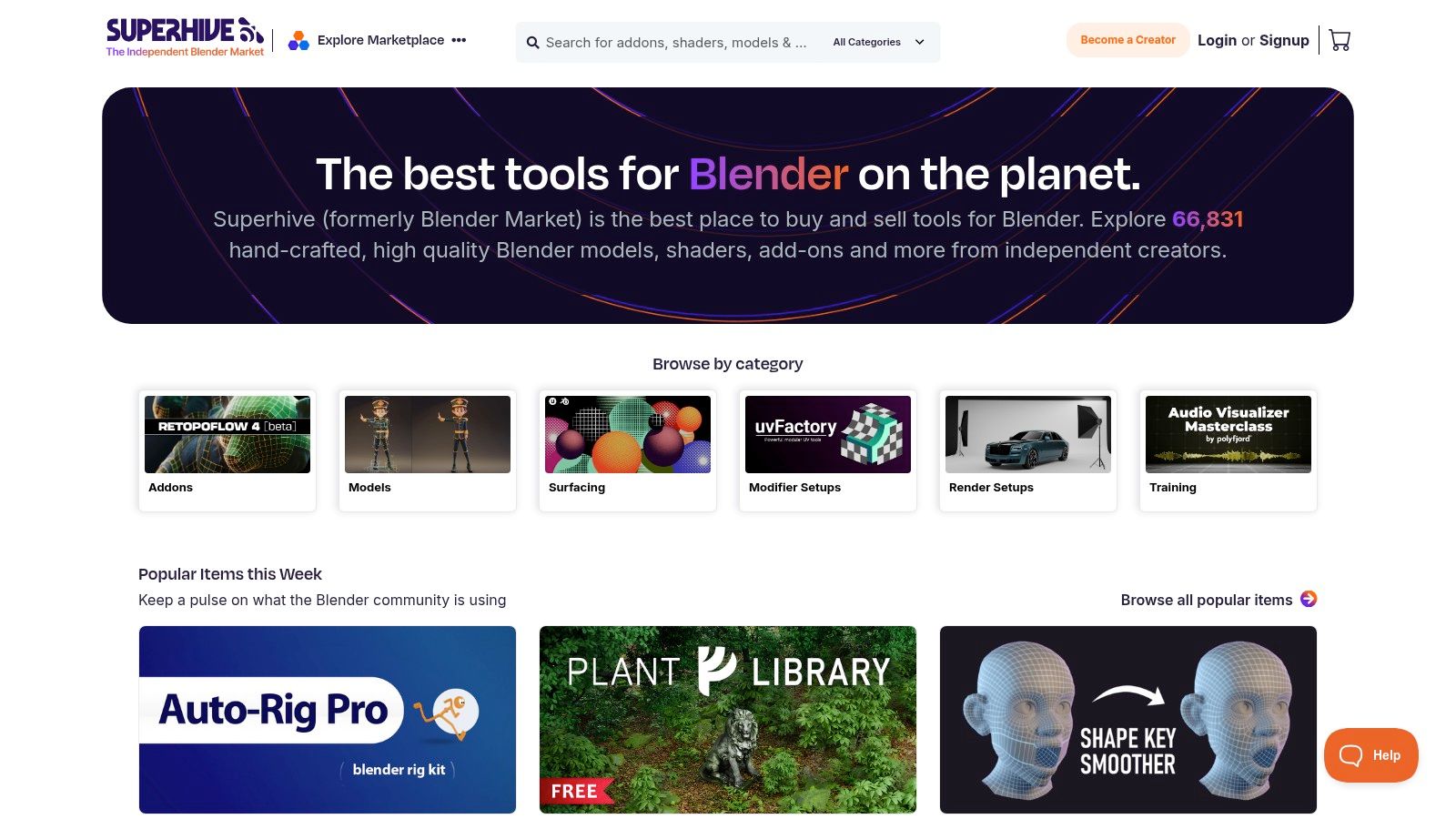
What makes Superhive unique is its direct support for the Blender Development Fund; a portion of every sale goes toward funding Blender's ongoing development, so purchases directly contribute to the software's improvement. The platform enforces clear licensing, offers reliable support channels, and has creator-friendly refund policies, fostering a strong sense of community and reliability. This trusted environment is especially beneficial for those building a career, and you can get valuable insights into the business side of animation with this guide for the modern freelance animator.
Key Strengths and Considerations
Pros:
- Trusted Community Reputation: The platform is highly regarded by Blender artists for its curated content and commitment to supporting the ecosystem.
- Direct Blender Support: Revenue sharing with the Blender Development Fund means your purchases help improve the core software.
- Well-Curated Selection: Products are vetted for quality, and the marketplace is consistently updated with new and innovative tools from responsive creators.
Cons:
- Variable Quality: As a marketplace with individual sellers, the quality, documentation, and support can differ significantly from one product to another.
- Compatibility Checks: Users must carefully read product descriptions to ensure compatibility with their specific version of Blender.
Website: https://superhivemarket.com
7. Autodesk App Store (Maya)
For animators working within the Autodesk ecosystem, particularly with Maya, the official Autodesk App Store is an indispensable resource. It functions as a centralized and secure marketplace for a wide range of plugins, scripts, and add-ons designed to extend Maya's core capabilities. This platform is one of the best places to find plugins and extensions every animator should know because it offers officially vetted tools, ensuring a higher degree of stability and compatibility with specific Maya versions. It hosts everything from complex rigging systems to specialized motion capture and destruction tools.
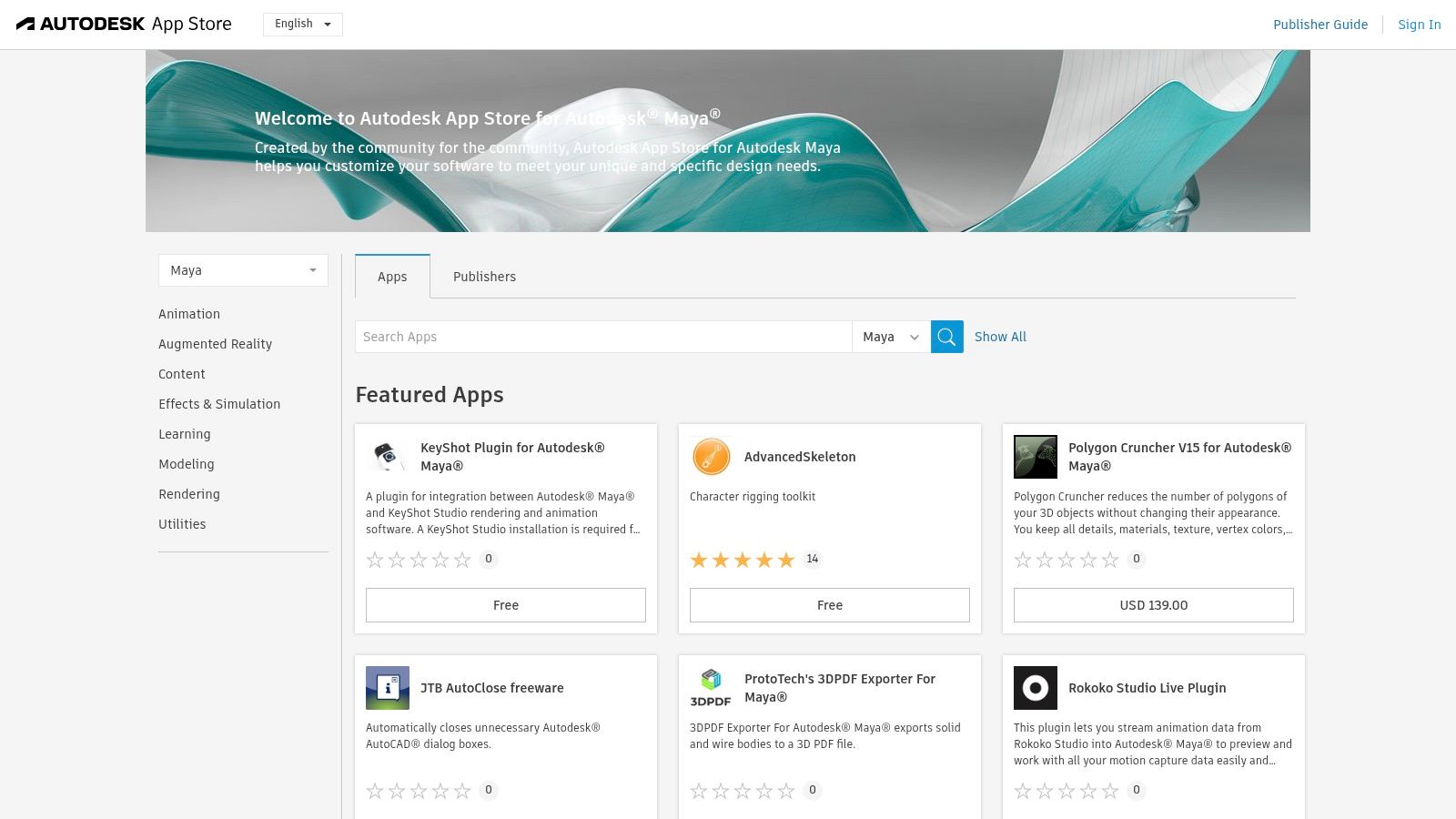
The store's main advantage is its direct integration and trust factor. You can find essential free tools like AdvancedSkeleton for rigging and Unreal Live Link for real-time workflows, alongside premium, industry-grade plugins. Each listing clearly states version compatibility, pricing, and provides a direct line to the developer for support. This clarity removes the guesswork often associated with installing third-party tools, allowing animators to confidently enhance their pipelines with utilities for retargeting, simulation, and workflow automation.
Key Strengths and Considerations
Pros:
- Official and Secure: As the official marketplace, tools are generally more stable and installations are safer, reducing risks of software conflicts.
- Clear Compatibility: Each plugin explicitly lists compatible Maya versions, which is crucial for maintaining a stable production environment.
- Mix of Free and Paid: It offers a healthy selection of powerful free utilities alongside professional, high-end paid plugins.
Cons:
- Basic Interface: The user interface is functional but lacks the modern discovery features of other marketplaces, requiring users to rely on filters and direct searches.
- Premium Pricing: While many valuable tools are available, some of the more advanced, specialized plugins can carry a significant price tag.
Website: https://apps.autodesk.com/MAYA/en/Home/Index/
8. Unity Asset Store (Animation Tools)
For animators working in real-time engines, the Unity Asset Store is an indispensable resource hub comparable to aescripts for the motion graphics world. It's a massive digital marketplace packed with tools designed to streamline and enhance animation workflows directly within the Unity editor. While known for game assets, its catalog of specialized animation systems, rigging tools, retargeting utilities, and state machine extensions makes it one of the best plugins and extensions every animator should know when building interactive experiences or films.
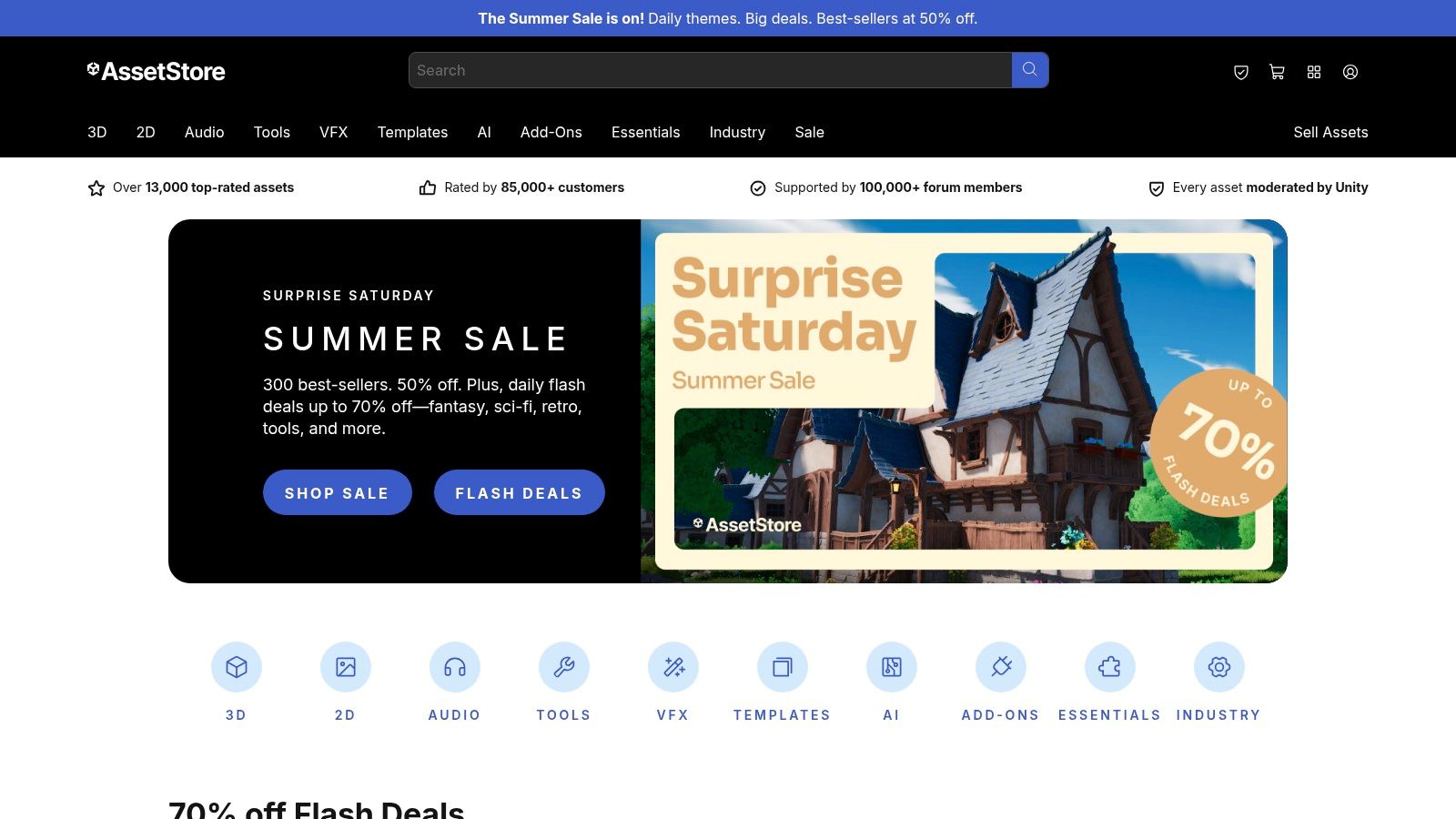
The store's primary advantage is its deep integration with the Unity engine. Assets are managed through the native Package Manager, making installation and updates straightforward. Users can filter by engine version, platform, and price, with a substantial collection of free assets available to get started. Before purchasing, it's wise to check publisher pages for update logs and read community reviews, as this transparency is crucial for assessing an asset's long-term viability and support.
Key Strengths and Considerations
Pros:
- Large User Community: Extensive documentation, tutorials, and community support are available for most popular assets.
- Cost-Effective Options: Frequent sales and a healthy mix of free and premium assets make powerful tools accessible on any budget.
- Direct Engine Integration: The seamless workflow provided by the Package Manager simplifies adding and managing new tools.
Cons:
- Variable Quality: Asset quality can vary dramatically. Thoroughly vetting ratings, reviews, and update history is essential before committing.
- Potential for Abandonware: Some assets may become outdated or unsupported if the developer moves on, so checking the last update date is critical.
Website: https://assetstore.unity.com
9. Unreal Engine Marketplace (now Fab)
For animators working within real-time rendering pipelines, the Unreal Engine Marketplace is an indispensable resource. Now integrated into Epic Games' unified Fab platform, it serves as the official hub for animation plugins, advanced control rigs, pose libraries, retargeting tools, and editor extensions specifically built for Unreal Engine. Its curated selection of assets and code plugins makes it one of the best plugins and extensions every animator should know if they are embracing game engine-based production.
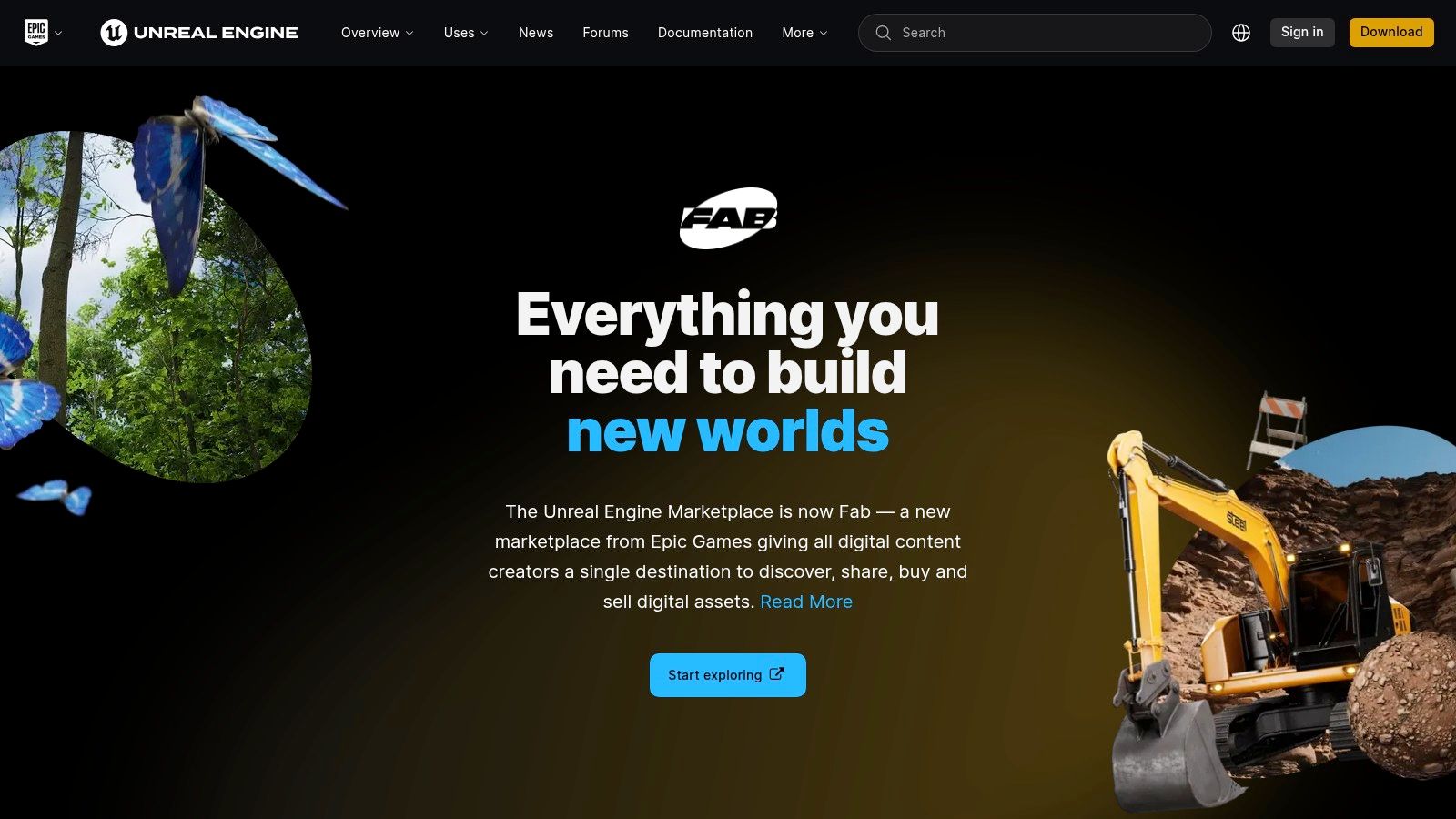
The key advantage of the Marketplace is its direct and deep integration with the engine's architecture. Unlike third-party tools that may require complex bridging software, these plugins are designed to work natively within the Unreal Editor. Many plugins include their source code, allowing technical animators and pipeline developers to customize or extend functionalities for specific project needs. The platform also features frequent promotions, bundle deals, and a selection of permanently free assets, making high-quality tools accessible to everyone from indie creators to large studios.
Key Strengths and Considerations
Pros:
- Tight Integration: Plugins are built specifically for Unreal Engine, ensuring seamless compatibility and performance within the editor's plugin system.
- Customizable Pipelines: The availability of source-included code modules and plugins offers unparalleled flexibility for building bespoke animation workflows.
- Broad Variety: The marketplace caters to diverse needs, offering everything from simple character animation tools to complex procedural animation systems suitable for large productions.
Cons:
- Engine Version Dependency: Plugin support can be inconsistent across different Unreal Engine versions; it is crucial to check the version compatibility badges before purchasing.
- Manual Project Activation: Many plugins are not globally active and must be manually enabled on a per-project basis through the editor settings.
Website: https://www.unrealengine.com/marketplace
10. Greyscalegorilla
For Cinema 4D artists, Greyscalegorilla is an indispensable ecosystem designed to accelerate motion graphics and 3D animation workflows. It bundles powerful plugins, thousands of high-quality materials, and essential assets into a single subscription, Greyscalegorilla Plus. This platform is renowned for tools like Signal for procedural animation without keyframes, Light Kit Pro for professional studio lighting, and GorillaCam for realistic camera movement, making it a powerhouse for any C4D-focused animator.
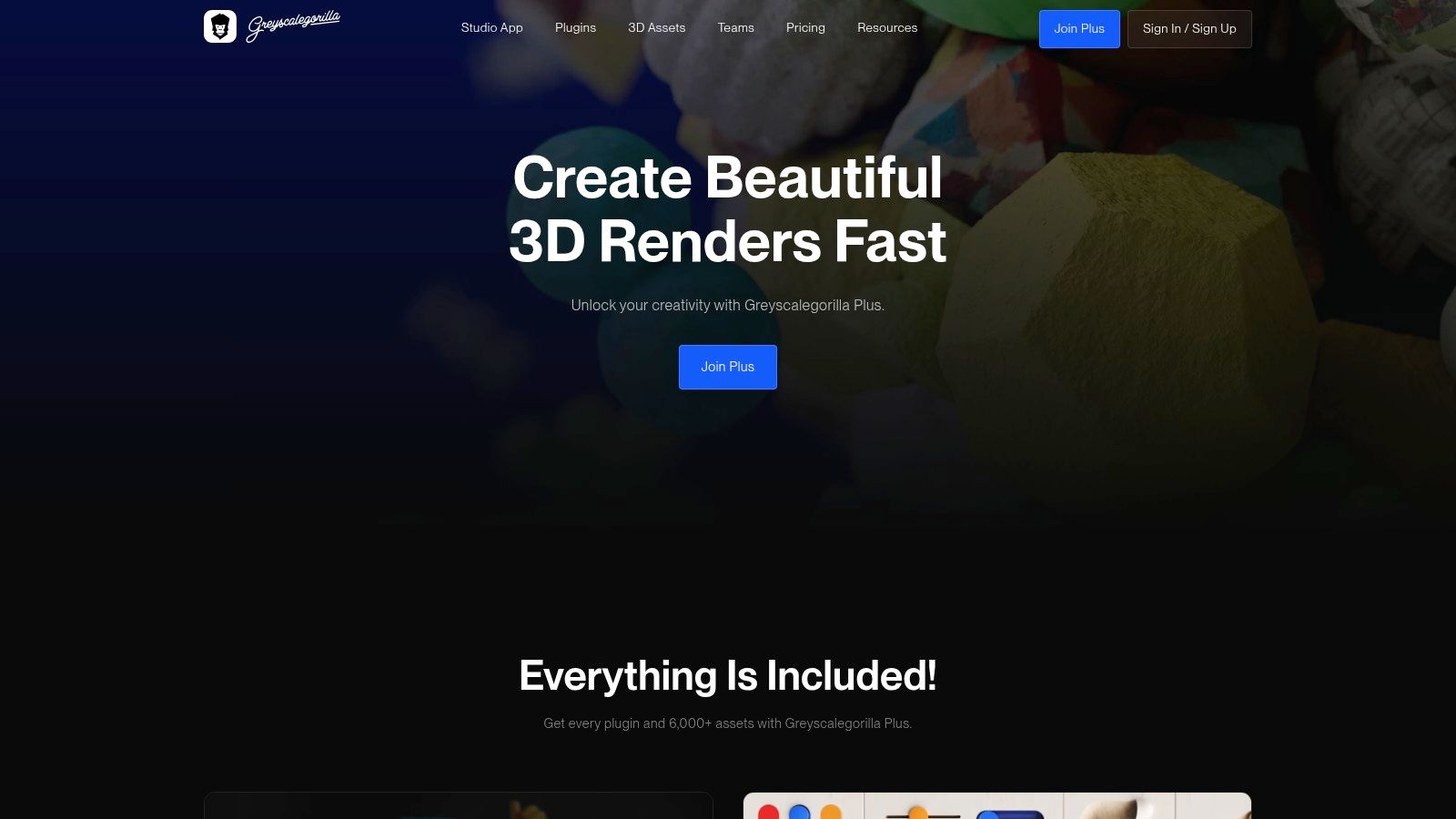
What makes Greyscalegorilla one of the best plugins and extensions every animator should know is its unified approach. The Greyscalegorilla HUB app provides a centralized library for installing plugins and browsing a vast collection of over 6,000 materials, HDRIs, textures, and 3D models. This integration simplifies asset management and ensures artists spend less time searching and more time creating. The platform also offers team licensing and generous render node allowances, making it scalable for both individual freelancers and larger studios.
Key Strengths and Considerations
Pros:
- All-in-One Value: A single Plus membership grants access to all their acclaimed plugins, assets, and materials, which receive consistent updates.
- Streamlined Workflow: The HUB app for centralized installation and asset browsing significantly streamlines project setup and creative exploration.
- Cinema 4D First: The tools are built with a deep understanding of C4D’s architecture, ensuring tight integration and a smooth user experience.
Cons:
- Subscription Only: There is no option to purchase plugins individually; access is tied to the Greyscalegorilla Plus subscription.
- Cost for Casual Users: The annual subscription model may be a significant investment for hobbyists or animators who only use Cinema 4D occasionally.
Website: https://greyscalegorilla.com/product/greyscalegorilla-plus/
11. Orbolt (SideFX Houdini Asset Store)
For animators and VFX artists working within the procedural ecosystem of SideFX Houdini, Orbolt is the official marketplace for Houdini Digital Assets (HDAs). These are not just simple plugins; they are powerful, self-contained procedural tools that can generate complex effects, rig characters, create shaders, or automate tedious tasks. This platform is an essential resource for leveraging Houdini’s power without needing to build every single system from scratch.
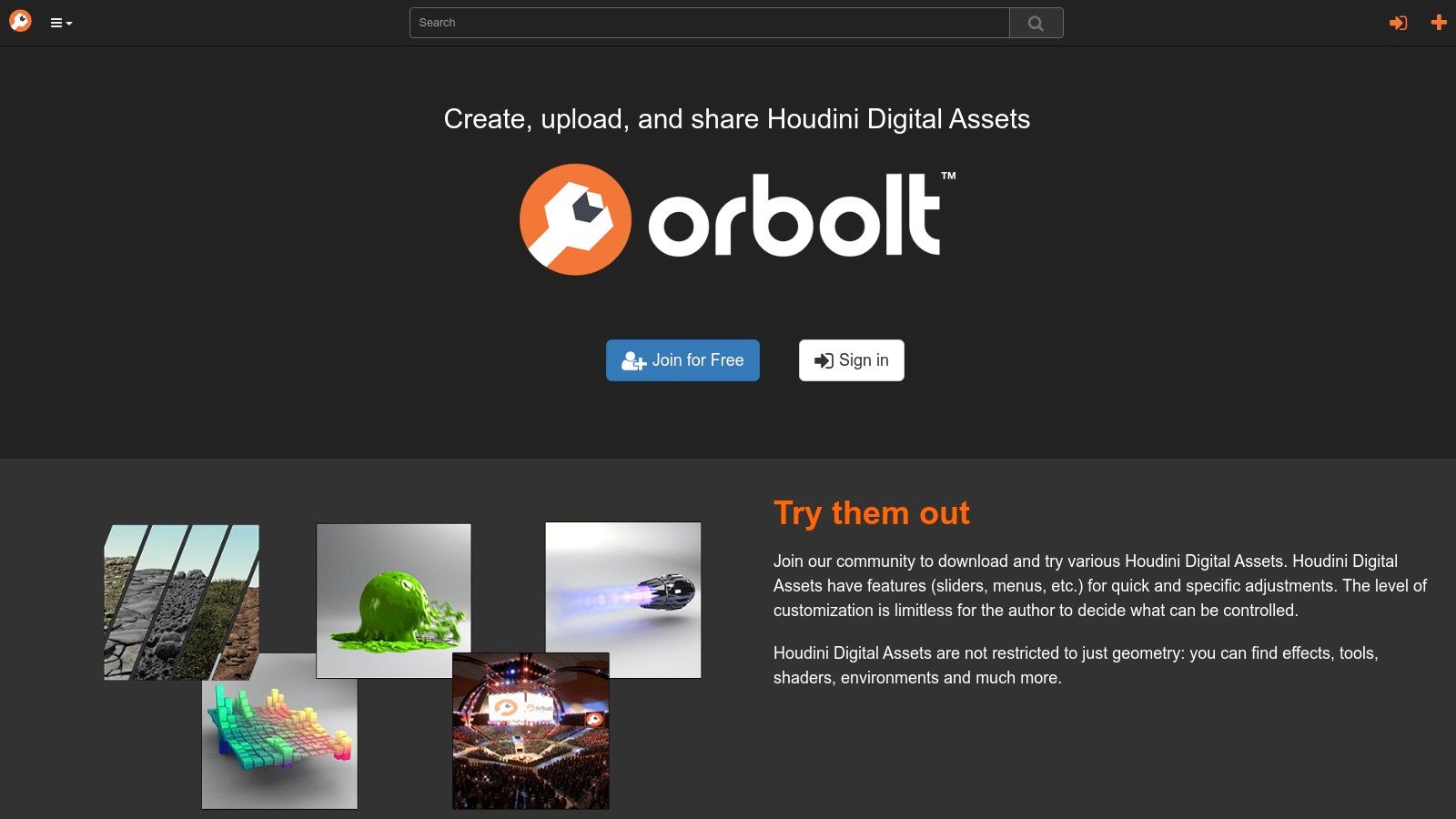
Orbolt’s key differentiator is its deep integration with the Houdini Engine. This allows many of its assets to be used directly inside other applications like Maya, Unity, Unreal Engine, and Cinema 4D, bringing Houdini’s procedural capabilities into other pipelines. This makes it one of the best plugins and extensions every animator should know, even for those not using Houdini as their primary software. As procedural and AI-driven workflows become more common, resources like Orbolt are invaluable; you can discover the leading AI animation software to see how these paradigms are evolving.
Key Strengths and Considerations
Pros:
- Production-Oriented Tools: Assets are often created by industry professionals and are designed to solve real-world production challenges.
- Cross-DCC Compatibility: The Houdini Engine allows many HDAs to function as plugins within other major 3D and game development applications.
- Studio-Friendly Licensing: The platform supports robust licensing models, including options for render farm use, which is critical for larger productions.
Cons:
- Account and Licensing Friction: Some users have reported occasional difficulties with account management or the asset licensing process.
- Manual Installation: Unlike more streamlined marketplaces, some assets may require manual installation and configuration.
Website: https://www.orbolt.com
12. Nukepedia
For professionals deep in the world of high-end visual effects and compositing, Nukepedia is the indispensable community resource. It serves as the central hub for Foundry Nuke users, hosting thousands of free, community-created gizmos, Python scripts, and plugins. These tools, developed by artists for artists, are essential for extending Nuke's core functionality, automating repetitive tasks, and solving complex compositing challenges that are part of many animation pipelines.
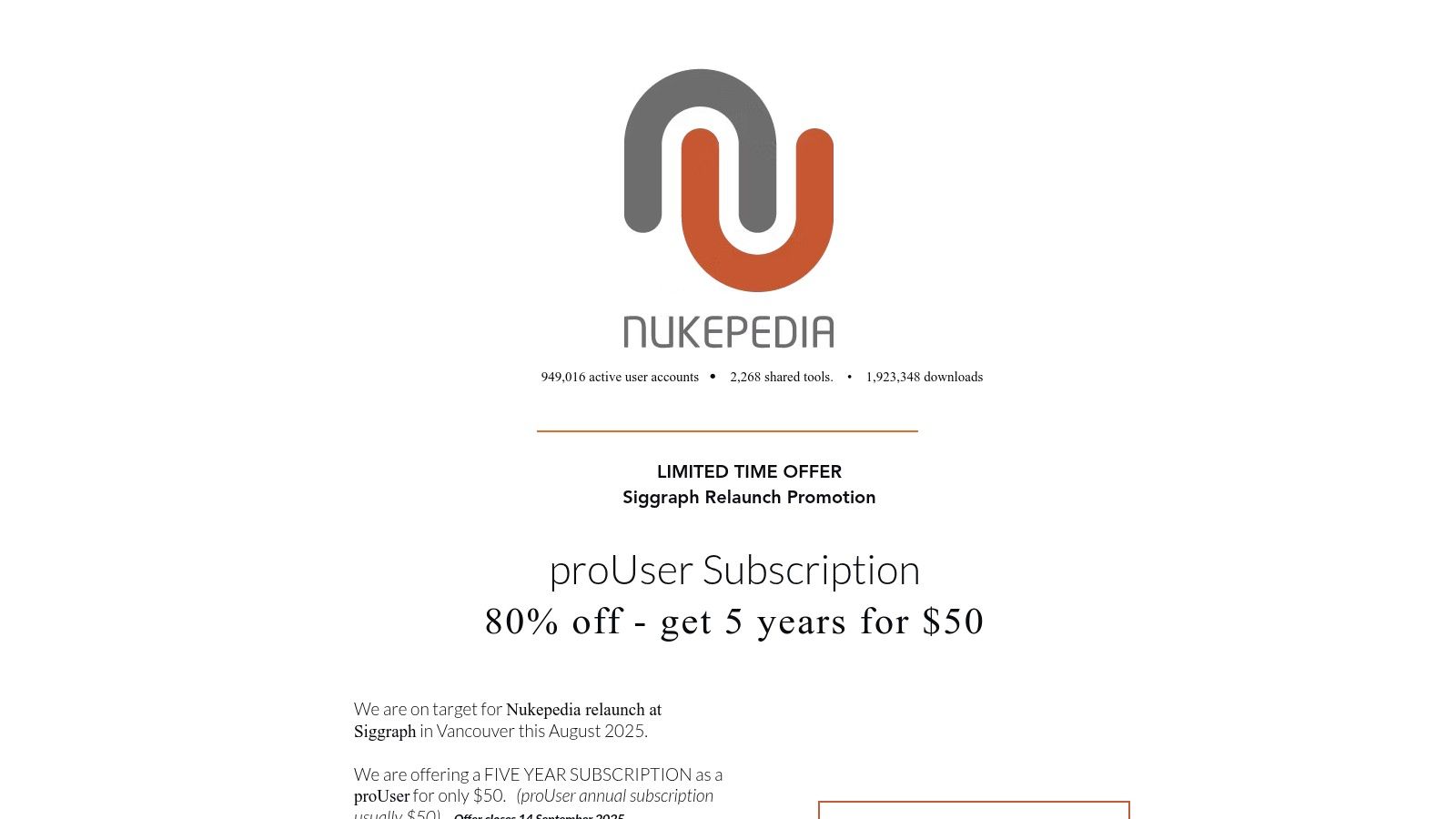
The platform's value lies in its deep, time-tested library and strong community heritage, which make it a goldmine for both learning and production. A standout feature for streamlined workflow integration is nuBridge, a utility that allows users to browse and install Nukepedia assets directly within the Nuke interface. While the core assets are free, nuBridge operates on a subscription model. Animators and compositors who frequently customize their tools will find this platform’s offerings among the best plugins and extensions every animator should know for pipeline optimization.
Key Strengths and Considerations
Pros:
- Massive Free Library: Access thousands of user-generated tools that solve real-world production problems, from simple utilities to complex VFX gizmos.
- Strong Community Foundation: The platform thrives on contributions from experienced Nuke artists, ensuring the tools are practical and battle-tested.
- Rapid Prototyping: Quickly find and implement scripts and gizmos to customize your workflow or test new techniques without building tools from scratch.
Cons:
- nuBridge Compatibility: The convenient nuBridge installer is not yet compatible with Nuke 14 and above, requiring manual installation for users on the latest versions.
- Variable Tool Quality: As a community-driven repository, the quality, documentation, and support for individual tools can vary significantly.
Website: https://www.nukepedia.com
Top 12 Animator Plugin & Extension Comparison
Final Thoughts
Navigating the vast ecosystem of animation software can feel like charting unknown territory. This guide was designed to be your compass, pointing you toward the best plugins and extensions every animator should know to streamline their process, elevate their creative output, and ultimately, produce more compelling work. We’ve journeyed through powerhouse marketplaces like aescripts + aeplugins and the Adobe Creative Cloud Marketplace, explored comprehensive suites from Maxon Red Giant and Boris FX, and uncovered specialized resources on platforms like Superhive (formerly Blender Market) and the Autodesk App Store for Maya.
The central takeaway is clear: the right tool doesn't just add a feature; it fundamentally transforms your workflow. It automates the tedious, unlocks creative possibilities that were previously impractical, and saves your most valuable resource: time. Whether it’s Video Copilot’s intuitive VFX tools for After Effects or Greyscalegorilla’s material libraries for Cinema 4D, these extensions act as force multipliers, allowing you to focus on the art of animation rather than the mechanics of the software.
How to Choose the Right Tools for Your Needs
Selecting the perfect plugin from this extensive list requires a strategic approach tailored to your specific context. It’s not about acquiring every tool, but about curating a personalized toolkit that addresses your unique challenges and creative ambitions. To make an informed decision, consider the following framework:
- Identify Your Primary Bottleneck: Where do you lose the most time? Is it in character rigging, creating complex particle systems, color grading, or managing project files? Pinpoint your biggest friction point and search for a tool specifically designed to solve that problem. For instance, if rigging is your pain point in After Effects, a tool like Duik is a clear starting point.
- Match the Tool to Your Core Software: Your primary Digital Content Creation (DCC) application dictates your options. A Maya animator will find their solutions on the Autodesk App Store, while a Houdini artist will live on Orbolt. Don't try to force a tool designed for one ecosystem into another; leverage the native integrations for the most stable and efficient experience.
- Assess Your Budget and ROI: Plugins range from free, community-supported tools to expensive, enterprise-grade suites. Evaluate the cost against the potential return on investment. Will a paid plugin like Red Giant's Trapcode Suite save you enough billable hours to justify the expense? For independent artists and small studios, this calculation is crucial.
- Consider the Learning Curve: A powerful tool is useless if it's too complex to learn. Watch tutorials, read reviews, and look for free trials to gauge how intuitive a plugin is. A tool with a steep learning curve might be a long-term investment, but for immediate project needs, a simpler, more direct solution may be more effective.
Implementing Your New Toolkit Effectively
Once you've made your selections, successful implementation is key. Don't try to integrate five new major plugins into your workflow at once. Start with one, master its core functions on a non-critical project, and then gradually incorporate it into your main pipeline. This measured approach minimizes disruption and ensures you fully understand how each new element enhances your process.
Furthermore, remember that these plugins are just one facet of a modern creative's arsenal. Beyond specific animation add-ons, understanding the broader landscape of essential tech tools for creatives can provide a more holistic view of how technology can simplify workflows and spark innovation across your entire practice. Ultimately, the goal is to build a seamless, integrated system where your software and its extensions feel like a natural extension of your creative vision. The journey to finding the best plugins and extensions every animator should know is an ongoing one, but with this guide as your starting point, you are well-equipped to build a powerful, personalized, and profoundly efficient animation workflow.
Feeling overwhelmed by managing animation projects, client feedback, and team collaboration? While the right plugins boost your creative power, Moonb streamlines the entire operational side of your studio. Moonb is an all-in-one platform designed for creative agencies and animators to manage projects, clients, and finances, letting you focus more on creating and less on administrative tasks.