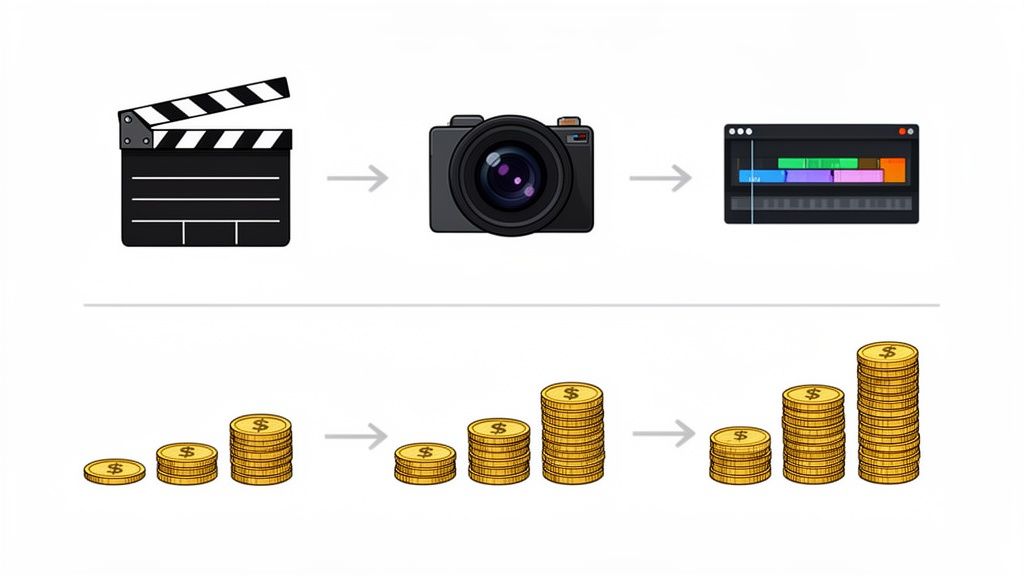Master Creative Workflow Management for Better Productivity



Why Traditional Creative Management Falls Short Today
If you’re still trying to manage creative projects with spreadsheets and endless email chains, you’re probably feeling the friction. The creative world has changed drastically in the last few years, and the methods that once kept things on track are now causing bottlenecks and burnout. Traditional project management, built for linear and predictable tasks, just wasn't designed for the messy, iterative nature of modern creative work. It’s like trying to navigate a winding river with a map of a straight highway, it doesn't account for the necessary detours and currents of the creative process.
The heart of the problem is that old-school systems treat creative output like a factory assembly line. They fail to accommodate the non-linear path of brainstorming, experimentation, and feedback that is so important for producing great work. This fundamental disconnect creates significant pain points that many teams grapple with every day.
The Modern Creative Squeeze
Today’s creative teams are caught in a vise. On one side, there's the sheer volume and speed of content required. A single campaign might demand assets for TikTok, Instagram Reels, YouTube shorts, and email newsletters, each with its own unique specs. This is a world away from producing a single print ad. For instance, our guide on crafting creative video ads shows just how much complexity and variety is involved in one content format. Multiply that across all channels, and the management challenge grows exponentially.
On the other side, the communication gap between creative teams and stakeholders has widened. A marketing manager might ask for a "vibrant and engaging" graphic, but the designer gets a vague instruction that results in endless revision cycles. This communication breakdown is a major source of inefficiency, turning what should be a collaborative effort into a frustrating guessing game. To truly get a handle on creative workflow management, it's crucial to find strategies that can improve workflow efficiency effectively.
To better understand this shift, let's compare the old ways with the new. The following table breaks down the key differences between traditional and modern creative workflows.
This comparison highlights a clear evolution. The modern approach isn't just about new tools; it's about a new mindset that embraces the fluid reality of creative work.
The Shift to Smarter Systems
The industry's answer to these challenges is a firm move toward specialized software. This isn't merely a passing trend; it's a deep-seated change in how creative work gets done. Data shows that 77% of high-performing creative teams now use project management software. With the market for this software expected to reach $1.48 billion by 2026, its role is undeniable. You can dive deeper into these creative agency software trends to see how top-tier teams are adapting.
The infographic below paints a clear picture of the different outcomes between manual and automated workflows.

As the numbers show, teams using automated systems don't just finish projects faster—they do so with fewer errors and achieve a higher success rate. This isn’t about stifling creativity with rigid systems. It's about building a supportive framework that allows creativity to thrive without the weight of administrative drag.
Diagnosing Where Your Creative Process Actually Breaks Down
Before you can build a better creative workflow, you have to get brutally honest about where things are currently going wrong. This isn’t about pointing fingers; it’s about doing some detective work to find the real friction points. Often, the most obvious problems—like a missed deadline—are just symptoms of a deeper, less visible issue in your creative process.

This chart shows a classic source of friction: a major gap in how stakeholders and creatives see communication. This one issue can cause endless revision cycles, wasted hours, and a frustrated team. To figure out these kinds of breakdowns, it’s helpful to see your current workflow visually. A great first step is learning how to create a process map.
From Vague Hunches to Concrete Data
Moving from a feeling that "things are slow" to knowing exactly where they slow down requires a change in approach. Instead of guessing, start tracking a project’s journey from the initial brief to the final delivery. This isn’t about micromanaging; it’s about gathering evidence. A great way to start is by running a "project post-mortem" that focuses entirely on the process, not the creative quality.
Ask your team direct, non-judgmental questions like:
- At what stage did you feel the most stuck?
- Where did you have to wait the longest for feedback or an asset?
- Was the initial brief clear enough for you to start working with confidence?
- Did you have everything you needed when work was handed off to you?
The answers will likely show patterns. Maybe the briefs are consistently unclear, or perhaps the feedback loop with stakeholders is a black hole where projects get stuck. One in-house agency I worked with found that 90% of their delays happened during the final stakeholder review, not during the design phase as everyone assumed. This discovery led them to completely redesign their review process.
Identifying the True Bottlenecks
It’s easy to think that bottlenecks are always people, but more often, they’re broken processes. This is where good creative workflow management is just as much about teamwork as it is about creating. For instance, recent creative operations reports show a big disconnect: while 94% of stakeholders think they communicate requests clearly, only 69% of creatives feel the same way. This points to a problem with the system, not with any single person.
By finding these gaps, teams can make focused improvements. In fact, 37% of teams that reorganized their workflows said improved project delivery speed was a direct benefit. You can find more details in these creative operations statistics to see how other teams are dealing with similar challenges. Pinpointing these core problems is the essential first step toward building a system that really supports great creative work.
Building Your Team's Custom Creative Workflow Framework
Off-the-shelf workflow solutions can feel like trying to wear someone else’s shoes—they might technically fit, but they never feel quite right. Every creative team has its own rhythm, communication quirks, and specific hurdles. That’s why building a custom creative workflow management system isn't just a nice-to-have; it's fundamental to creating a process that actually works for your people.
The point isn't to force a rigid, top-down structure onto the natural messiness of creativity. It's about building just enough of a framework to let good ideas flow without being bogged down by administrative headaches. It all starts with getting real about how things currently get done.
Mapping Your Current Reality
Before you can build a better system, you need an honest picture of the one you have now. This means getting everyone involved—designers, writers, project managers—to trace a project's real journey from beginning to end. Don't document the "ideal" path you think you have; map out what actually happens day-to-day.
- Kickoff & Briefing: How do projects truly begin? Is the creative brief a clear starting pistol or a jumble of confusing notes and emails?
- Ideation & Creation: What happens when the actual creative work is underway? Where do your designers and writers collaborate effectively, and where do they end up working in silos?
- Handoffs & Revisions: How does work move from one person or team to the next? Is it a smooth handoff, or more of a "throw it over the wall and hope for the best" situation?
- Review & Approval: Who gives feedback, and how? Is it a structured, single-source-of-truth process, or a free-for-all of conflicting opinions from every direction?
Here’s a simple diagram that shows a basic workflow with clear start points, activities, decision moments, and end points.

This kind of visual map is great for seeing how decisions (the diamonds) and tasks (the rectangles) connect, making it much easier to spot where projects are likely to get stuck.
Designing for Humans, Not Robots
With your honest map in hand, you can start pinpointing the exact stages where work grinds to a halt. Is it always stuck waiting for a key decision-maker? Or is the handoff from the copy team to the design team consistently a source of friction? For each bottleneck, you can design a specific, practical fix. For example, if feedback sessions are chaotic, try establishing a single point of contact for approvals or setting a dedicated time for reviews.
Remember, the best systems are built to accommodate the back-and-forth nature of creative work. It’s smart to build in checkpoints for quality control, but don't make them so bureaucratic that they kill all momentum. A successful custom framework isn’t about eliminating messiness entirely; it's about managing it in a way that helps your team produce their best work.
Selecting Tools That Actually Enhance Creative Work
Ever felt like your team is juggling too many apps without getting anything done? A few months ago, my design squad spent weeks mastering a flashy platform only to watch it gather virtual cobwebs. The lesson: match tools to your actual process, not the sales pitch.
By treating your tech stack like a custom workshop—where every hammer and chisel has a precise role—you’ll avoid frustration and speed up collaboration.
Understanding Your Team’s Workflow
Before you add another app to the mix, map out how your team shares ideas, hands off assets, and gathers feedback. I like sketching a simple flowchart that highlights:
- Brainstorm sessions
- Draft reviews
- Final approvals
Once you see the handoffs, you can slot in tools that support each phase instead of shoehorning everything into one giant system.
The Core Tool Categories for Creative Teams
Rather than hunting for a mythical “all-in-one” solution, look at these four pillars that most creative groups rely on:
- Project & Task Management: This is your mission control. Seek out boards or timelines that feel like a shared whiteboard, not a spreadsheet trap.
- Creative Collaboration & Proofing: Real-time commenting on designs is a lifesaver. Platforms like Figma let everyone annotate directly on visual files.
- Digital Asset Management (DAM): Think of this as your library catalog. A solid DAM uses tagging and version control so you never chase “final_v2_revised2.psd.”
- Communication & Focus Tools: Sometimes a quick chat can replace five half-written emails. Explore top chat or focus apps in our roundup of top team productivity apps.
Here’s a quick comparison to get you started:
Creative Workflow Management Tools Comparison
Detailed comparison of popular creative workflow management tools including features, pricing, and best use cases
This table highlights how each tool shines depending on your team’s size and specific needs. If you work in a small studio, Trello’s simplicity might win. But larger groups often swear by Asana’s robust tracking or Bynder’s DAM power.
Testing New Tools with a Pilot
Before a full rollout, pick a low-stakes project and invite a handful of users to try the new system. Watch for:
- Confusing steps that slow people down
- Missing integrations that force manual updates
Their feedback will flag showstoppers you’d never spot in a vendor demo.
Rolling Out a New Platform
Once the pilot goes well, plan the transition like you would a product launch:
- Training Sessions: Host short, focused workshops on real tasks.
- Cheat Sheets: Share one-page guides tailored to your workflows.
- Overlap Period: Let old and new tools coexist for a week or two.
Remember, the best tool is the one your team actually uses—so invest in smooth training and clear documentation rather than hoping everyone figures it out on their own.
Creating Collaboration That Fuels Creativity Instead of Killing It
We’ve all heard that collaboration is the secret sauce for creative magic. But let's be honest, it often turns into a mess of endless meetings, conflicting opinions, and teams that are more frustrated than fired up. Successful creative workflow management isn't about packing more people into a brainstorming session; it’s about setting up smart interactions that actually make the work better, not just more chaotic. The real goal is a process that gives your team energy, rather than draining their creative spirit with a thousand tiny revisions.
A great first move is to ditch the "feedback free-for-all" and get serious about defining roles. Every single project should have one designated decision-maker. This is the one person with the final authority on creative choices. This simple change can single-handedly stop the classic problem of getting contradictory notes from five different stakeholders who all believe they're the creative director.
Structuring Feedback for Clarity and Action
Vague feedback like "can you make it pop?" is where good projects go to die. To get useful notes that your team can actually act on, you need a more structured review process. For example, when my team is working on a new animated clip, we don't just throw it over the wall and ask, "So, what do you think?" We ask pointed questions that tie directly back to the project's goals:
- Does the opening hook you within the first three seconds?
- Is our call-to-action easy to understand and compelling?
- Does the visual style match the brand guidelines we agreed on?
This method steers the conversation toward concrete improvements instead of a debate over personal tastes. It’s also a lifesaver for managing stakeholder input while keeping the project's creative heart intact. This is especially important when using video for lead generation, where a crystal-clear message and a strong call-to-action are non-negotiable. You can find more tips on this in our guide to using video for lead generation.

As this chart shows, creative work isn't happening in a silo anymore. It’s become a real-time, iterative dance with other departments. In fact, 56% of in-house creative teams now report splitting their time between tactical and strategic work. For mid-sized teams, that number jumps to over half their time being spent on strategic initiatives. You can dive deeper into the data on how creative production workflows are changing.
This shift means our workflows have to do two things at once: protect the deep, individual focus time that creativity requires, while also making team coordination as painless as possible.
Measuring Creative Success Without Destroying the Magic
Let's be honest: tracking creative work isn't like counting widgets on a factory line. While you absolutely need to measure your creative workflow management, forcing your team into a world of soul-crushing spreadsheets is the quickest way to kill the very magic you're trying to manage. The real trick is to find a balance between hard numbers and the softer, more human metrics that truly define creative success.
This means looking past just project completion rates and on-time delivery percentages, even though those are important. Real insight into performance comes from mixing these with measures that are harder to pin down but much more meaningful for the team and the work itself.
The Metrics That Matter
To get the full picture, you need to track both quantitative (the numbers) and qualitative (the feelings and quality) indicators. This blend gives you a dashboard that reflects both efficiency and creative health. For example, consider tracking a few of these:
- Revision Rounds: How many times does a project go back for changes? A high number of cycles could signal that the initial briefs are unclear or that the feedback process is broken.
- Time-to-First-Draft: How quickly does the team get from the initial kickoff to a presentable concept? This metric can shine a light on hidden bottlenecks in the early ideation phase.
- Team Morale: A simple, anonymous weekly survey asking, "How energized do you feel by your work this week?" can give you invaluable insight into potential burnout and overall engagement.
- Client Satisfaction: Go beyond a simple "happy" or "unhappy" rating. Ask clients to score specific aspects like communication, how well the work met the brief, and the final creative impact.
This screenshot shows some examples of how Key Performance Indicators (KPIs) are structured.
The main takeaway here is that good KPIs are directly connected to specific goals. For a creative team, this means your metrics should measure progress toward objectives like "improving creative quality" or "strengthening client collaboration," not just "finishing tasks."
Setting up these tracking systems doesn't have to be a major chore. You can use your project management tool's built-in reporting features or simple survey tools to gather data without adding a lot of extra work. The aim is to use this information to spot real opportunities for improvement and to celebrate the wins that truly energize the team. For instance, great creative work is often educational; you can learn more about how to measure its impact beyond simple view counts in our guide on educational video marketing. By presenting this kind of balanced data, you can get buy-in from leadership and secure the resources needed to keep improving.
Key Takeaways
Improving your creative workflow management is a long-term project, not a quick fix. You'll see better results by making small, consistent improvements instead of attempting a massive, one-time overhaul. The aim isn't to create a perfect system instantly, but rather to build a more supportive process that grows with your team. Begin by mapping out your current workflow—flaws and all—to pinpoint the one or two biggest roadblocks.
Your Action Plan for Lasting Change
Your initial steps should be practical and noticeable. Instead of just discussing change, make small adjustments that offer immediate value. Here are a few ideas to get you started:
- Clarify Roles on Every Project: Before a new project begins, clearly define who has the final say. This one action can dramatically reduce conflicting feedback and endless revision cycles.
- Structure Your Feedback: Get away from vague comments like "make it pop." Create a simple feedback template or checklist based on the project brief's goals. This pushes stakeholders to give actionable, objective-focused input.
- Start Tracking Revision Rounds: Keep a simple count of how many times an asset is sent back for changes. This single metric is a powerful gauge of your process's health. A high number of revisions often points to problems in your initial briefing or review stages that need addressing.
Maintaining Momentum and Scaling
It's natural to encounter resistance to change, especially if previous improvement efforts didn't stick. Build trust by explaining the "why" behind each tweak and celebrating small victories with the team. As your team expands, be sure to revisit your workflow map every quarter. A process that works for a team of five will likely need adjustments for a team of fifteen. For instance, as you grow, you might need to invest in better tools for video marketing production. You can dive deeper into this topic in our guide on video marketing production. The key is to treat your workflow as a living document, always ready to adapt to new team dynamics and project demands.
Ready to stop managing chaos and start leading creativity? See how Moonb can give you a full-service creative team on demand, complete with the effective workflows you need to drive growth.