How to Write a Video Script That Gets Views and Engagement



Writing a video script is about much more than just putting words on a page. It's the entire blueprint for your project, guiding everything from the core message and target audience down to the dialogue, visual cues, and the final call to action. Get the script right, and you're well on your way to an effective, engaging video.
Building Your Script’s Foundation

Before you even think about writing a single line of dialogue, you need a rock-solid strategic foundation. Jumping straight into the script is like trying to build a house without a blueprint—it's messy, inefficient, and you'll probably have to tear it down and start over.
This foundational stage is where you turn a vague idea into a focused plan of attack. Nailing this part prevents endless, frustrating rewrites and ensures every part of your script serves a clear purpose. It's the difference between a video that feels random and one that expertly guides the viewer exactly where you want them to go.
Define Your Primary Goal
Every great video has one central objective. What are you actually trying to achieve? Are you educating your audience on a complex topic? Selling a new product? Inspiring them to sign up for your newsletter?
Trying to do all three at once is a recipe for a diluted message that just confuses viewers. So, before you brainstorm a single concept, you have to lock in your "one true goal." This becomes your North Star, guiding every decision you make about the script's tone, content, and structure.
For example, a software company's goal might be to drive demo sign-ups. An e-commerce brand might want to showcase a product's unique features to boost sales. Clarity here is completely non-negotiable.
Pinpoint Your Target Audience
So, who are you talking to? You can't write a script that connects with people if you don't know who they are. You need to go beyond basic demographics and paint a clear picture of your ideal viewer.
Think about these key questions:
- What are their biggest pain points or daily challenges?
- What kind of humor or language do they respond to?
- Where do they hang out online (YouTube, TikTok, LinkedIn)?
- What do they already know about your topic, product, or brand?
Answering these helps you tailor the script's language, tone, and examples so they actually land. A script for a fintech explainer video aimed at CFOs will sound completely different from a TikTok ad for a new fashion line.
Key Takeaway: A script written for everyone connects with no one. Define your specific audience persona first, and your message will land with far greater impact.
Lock in Your Core Message
With your goal and audience dialed in, it's time to boil your idea down to one powerful core message. This is the single most important takeaway you want your audience to remember long after the video ends. Keep it simple, memorable, and make sure it directly supports your primary goal.
For instance, if your goal is to sell eco-friendly cleaning products, your core message might be: "You can have a sparkling clean home without harming the planet." This simple statement becomes the anchor for your entire script, from the opening hook to the final call to action. Many businesses find that https://www.moonb.io/blog/animated-business-videos are particularly effective at conveying a core message in a visually engaging way.
Especially for educational or explainer videos, understanding practical instructional design principles can really elevate your script's effectiveness.
Before you start writing, it's a good idea to create a simple video brief to keep you on track. Answering these essential questions ensures your script is focused, effective, and aligned with your goals.
Core Elements of Your Video Brief
Answer these essential questions before you start writing to ensure your script is focused, effective, and aligned with your goals.
Once you have these foundational pieces in place, you’re ready to move on to the actual writing, confident that you’re building on solid ground.
Structuring Your Script for Engagement
A video's structure is the invisible force that keeps viewers glued to the screen. Without a solid framework, even the most brilliant idea can feel scattered and just... fall flat. Think of it as the skeleton of your video—it’s what holds everything together, giving your content shape, momentum, and real impact.
The most reliable framework I’ve used over and over again is the classic three-act structure. It’s simple, it's powerful, and you can adapt it to almost any video, from a 30-second social ad to a 10-minute deep-dive tutorial. It boils down to three parts: the Hook, the Body, and the Call to Action (CTA). Nailing this flow is the key to writing a video script that actually gets results.
Crafting an Unforgettable Hook
Let's be real: you have seconds—mere seconds—to grab someone's attention. All the data shows that viewer drop-off is highest in the first few moments. Your hook is your one and only shot to convince them that sticking around is worth their time.
A great hook immediately does one of three things:
- Asks a provocative question. Start with a question your target viewer is already asking themselves. For a video on financial planning, you could open with, "Are you making this one common mistake with your retirement savings?"
- Presents a shocking statistic or fact. A surprising piece of data can instantly spark curiosity. For example, "Did you know that 80% of New Year's resolutions fail by February? Here’s how to make yours stick."
- Starts with the most exciting part. Don't bury the lead. If you're showing off a new product, flash the "wow" moment right at the beginning before you get into the nitty-gritty of how it works.
Your goal is to create an "open loop" in the viewer's mind—a nagging curiosity that they can only satisfy by keeping their eyes on the screen. A slow, meandering intro is the fastest way to lose your audience before you've even had a chance to say anything meaningful.
This infographic breaks down how a deep understanding of your audience directly shapes the tone and style of your script, which is absolutely critical for engagement.
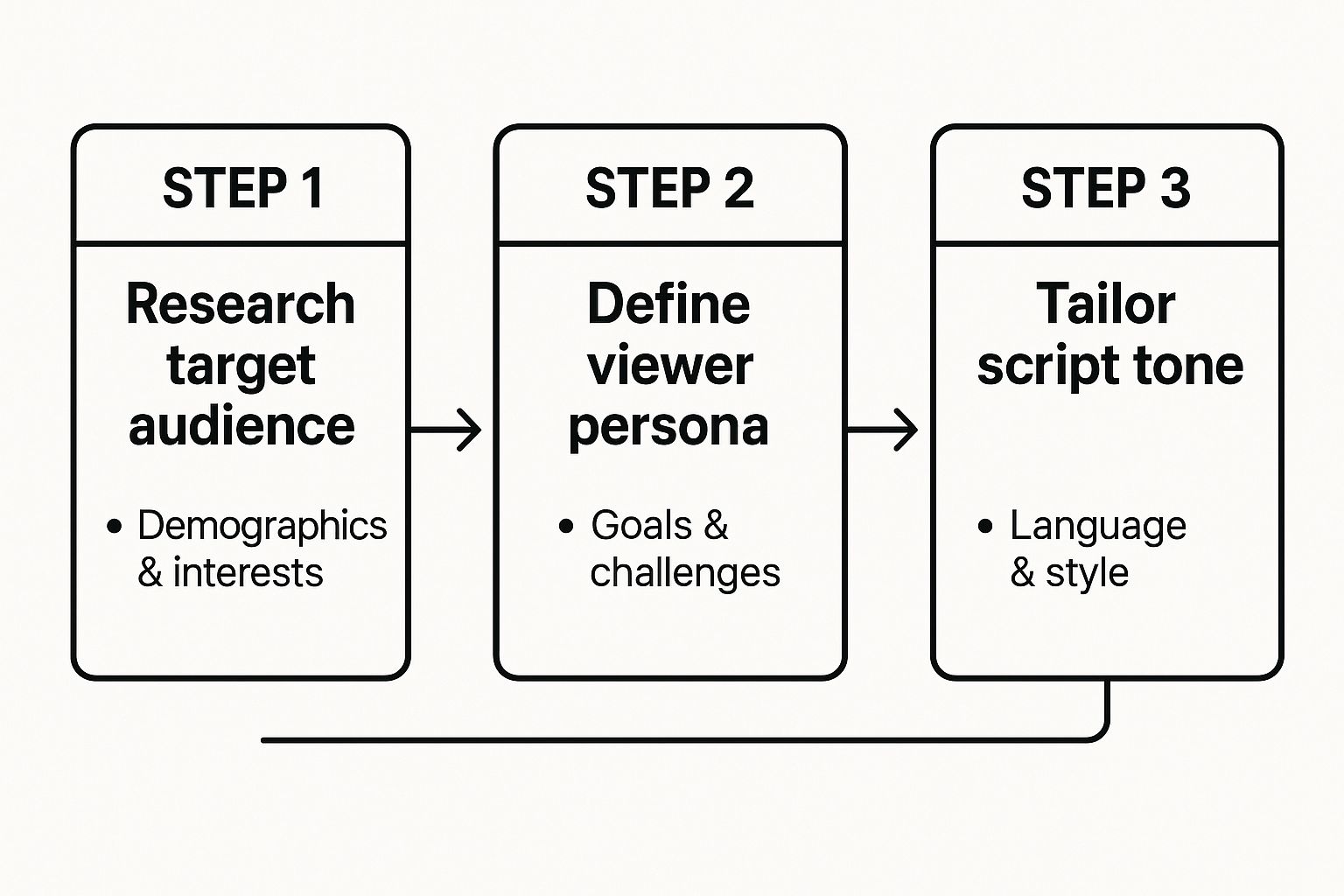
This flow—from audience research to a defined persona and then a tailored script tone—is what makes sure your hook and content will actually land.
Building a Valuable and Logical Body
Okay, you’ve hooked them. Now what? The body of your script has to deliver on the promise you made in those first few seconds. This is where you lay out your main points, tell your story, or explain your concept. The name of the game here is maintaining momentum and providing clear, tangible value.
Resist the urge to cram everything you know into a single video. Stick to one core message and back it up with a few key points, examples, or steps. The key is to organize the information in a way that’s dead simple to follow.
Pro Tip: I find it helps to structure the body of a script like you're guiding a friend through something. Use natural transitions like "Next, you'll want to..." or "Now that you have that, let's move on to..." These little phrases create a smooth, logical journey from one idea to the next.
For instance, if you’re making an explainer video for a new software feature, the body should walk the user through the problem it solves, show them how the feature works, and then spell out the benefit they’ll get from using it. Each part should build on the last, leading the viewer to a clear "aha!" moment.
Writing a Crystal-Clear Call to Action
The end of your video is your chance to turn all that attention into action. A weak or nonexistent Call to Action (CTA) basically throws away all the hard work you put into the hook and body. Your viewers shouldn't have to guess what you want them to do next—you need to tell them, plain and simple.
A strong CTA is both specific and simple. Don't overwhelm your audience with a laundry list of options. Pick the single most important action that aligns with your video's goal.
Here are a few ways to make your CTA more effective:
- Be direct and use a command verb. Instead of saying, "You could check out our website," just say, "Visit our website to learn more."
- Explain the benefit. Tell them what's in it for them. For example, "Download our free guide to get ten more scriptwriting tips."
- Create urgency (when it makes sense). Phrases like "Sign up now for a limited-time offer" can give people the little nudge they need to act immediately.
Whether you want viewers to subscribe, comment, download a resource, or buy something, your final words should be a clear, direct instruction. This is what closes the loop you opened with your hook and turns a passive viewer into an active part of your community or customer base.
Mastering Script Formatting and Visual Cues

A professional video script is so much more than just the dialogue. Think of it as the technical blueprint for your entire production team. Getting the format right is crucial for clear communication between you, the director, the camera operator, and the editor. Without it, your creative vision can easily get lost in translation on a busy set.
Proper formatting turns your abstract ideas into concrete, actionable instructions. It tells the team where the scene is, what the audience sees, what they hear, and exactly when it all happens. This clarity is what separates a shaky, amateur video from a polished, professional production—and it prevents a ton of costly mistakes and confusion down the line.
Choosing the Right Script Format
First things first, you need to pick the right format for your project. There are two main styles you'll run into, and your choice really depends on the type of video you're making.
For most of what you see online—branded content, corporate videos, and commercials—the two-column A/V (Audio/Visual) script is the undisputed industry standard. It’s incredibly practical because it explicitly links what the audience sees with what they hear, moment by moment.
On the other hand, the traditional screenplay format is the go-to for narrative films, shorts, and any story-driven content with distinct scenes and character dialogue. You won't see it as often in marketing, but it's essential if you're telling a more complex story.
The Power of the Two-Column A/V Script
I can't overstate how much of a lifesaver the A/V format is, especially for projects where the visuals and audio have to be perfectly synchronized. It simply splits the page into two columns: VISUAL on the left and AUDIO on the right.
This structure is a game-changer for certain types of content. If you want a detailed walkthrough of this format in action, our guide on how to make an explainer video is a great place to start.
Here’s a quick breakdown of how it works:
- The VISUAL Column: This is where you put everything the audience will see. I’m talking camera shots (e.g., "WIDE SHOT of a busy office"), on-screen text or graphics ("Text appears: 'Save 50% Today'"), and specific actions ("A hand types on a keyboard").
- The AUDIO Column: This side is for everything the audience hears. That includes the voiceover (VO), any character dialogue, sound effects (SFX), and music cues.
Key Takeaway: The two-column format forces you to think visually. By writing out the visuals right next to the audio, you ensure every line of dialogue is supported by what's happening on screen. It’s the secret to creating a cohesive and impactful final product.
The real beauty of this format is its simplicity. Anyone on your team can pick it up, instantly understand the sequence of events, and see exactly how their role fits into the bigger picture.
Weaving in Essential Production Cues
Once you've settled on a format, the next layer is to sprinkle in the specific cues that will guide your production crew. These are the little technical details that bring your script to life on screen.
You need to put on your "director" hat here. Your job is to provide clear, concise instructions for every single element.
These are the key cues you absolutely need to include:
- Scene Headings (or Slugs): In the screenplay format, this tells the crew if a scene is inside (INT.) or outside (EXT.), the location, and the time of day. For example:
INT. COFFEE SHOP - DAY. - Action Lines: These are short, present-tense descriptions of what's happening visually. Keep them brief and focused only on what the viewer can see and hear.
- Character Cues: When a character speaks, their name goes in all caps right above their dialogue.
- Sound Effects (SFX): Clearly label any important sounds that will be added later, like
(SFX: phone ringing)or(SFX: triumphant chime). - Music: Note where music should start, its general vibe, and where it should end or fade out. For instance:
[Upbeat, optimistic music begins]and[Music fades out].
These details aren't just suggestions; they are crucial instructions that get your entire team on the same page. This meticulous approach has become non-negotiable as the demand for high-quality video has exploded. The market for tools that help manage these details is booming; the screen and script writing software market was valued at USD 160.78 billion and is projected to hit USD 417.84 billion by 2032. That growth just goes to show how essential a well-structured script is to modern video production. By mastering these formatting elements, you ensure your creative vision is executed precisely as you imagined it.
Writing Dialogue That Sounds Human
Nothing tanks a video faster than stiff, robotic dialogue. You can have the most stunning visuals and a perfect structure, but if the words sound like they were written by a machine, your audience will feel an immediate disconnect. They'll click away.
The goal is to write for the ear, not the eye. Words on a page are static, but spoken words have rhythm, emotion, and personality. Your script’s dialogue or voiceover needs to sound like a real person talking—complete with natural pauses, contractions, and even the occasional imperfection. This is what builds trust and makes your message feel authentic.
The Single Most Important Habit
If you take only one piece of advice from this section, make it this: read every single line out loud. This isn't just a suggestion; it's a non-negotiable step in learning how to write a video script that actually connects with people.
Reading your script aloud is the ultimate quality control. Your ears will instantly catch what your eyes skimmed over:
- Awkward, clunky phrases that are hard to say.
- Sentences that are too long and leave you breathless.
- Words that look fine on paper but just sound strange together.
- A tone that feels off-brand or out of character.
When you speak the words, you’re forced to experience them the same way your audience will. You’ll feel the rhythm and flow, and you’ll know immediately when something just doesn't sound right. Do this repeatedly.
Tailor Language to Your Brand and Audience
The way your dialogue sounds should be a direct reflection of your brand's voice and what your audience expects to hear. Are you a playful B2C brand aiming for a witty, conversational tone on social media? Or are you a B2B tech company creating a serious training module for industry pros?
The language has to match the context. For example, a quirky ad for a DTC snack brand might use slang and humor. In contrast, a corporate video explaining a new compliance policy requires clear, direct, and professional language. The key is consistency.
Key Takeaway: Your script's voice is an extension of your brand identity. Don't try to be something you're not. Write in a style that feels genuine to your brand and will resonate with the specific audience you defined earlier.
This consistency builds brand recognition and makes your content feel more trustworthy and relatable.
Voiceovers vs. On-Screen Dialogue
Writing for a narrator is a different beast than writing for on-screen characters. Each requires a slightly different approach to sound believable.
For Voiceovers:A voiceover is a guide, speaking directly to the audience. The language should be clear, concise, and easy to follow. Think of it as a friendly expert leading the viewer through the content.
- Use shorter sentences. This makes the information easier to digest.
- Address the viewer directly. Use words like "you" and "your" to create a personal connection.
- Focus on clarity. A voiceover’s main job is to explain or narrate what’s on screen without any confusion.
For On-Screen Dialogue:When characters are speaking to each other, the dialogue needs to feel like a real conversation. Real people interrupt each other, use incomplete sentences, and have distinct verbal tics.
- Give each character a unique voice. A seasoned CEO shouldn't sound the same as a fresh-faced intern.
- Embrace imperfection. Real conversations aren't perfectly polished. A bit of messiness makes it more believable.
- Show, don't just tell. Use dialogue to reveal character and advance the story, not just to dump information.
Ultimately, crafting human-sounding dialogue is an art that takes practice. But the payoff is a video that truly connects. Once the script is perfected, finding the right creative partner is essential to bring it to life. If you're looking for professional help, our guide on how to hire a video editor can point you in the right direction.
Using AI for Smarter Scriptwriting
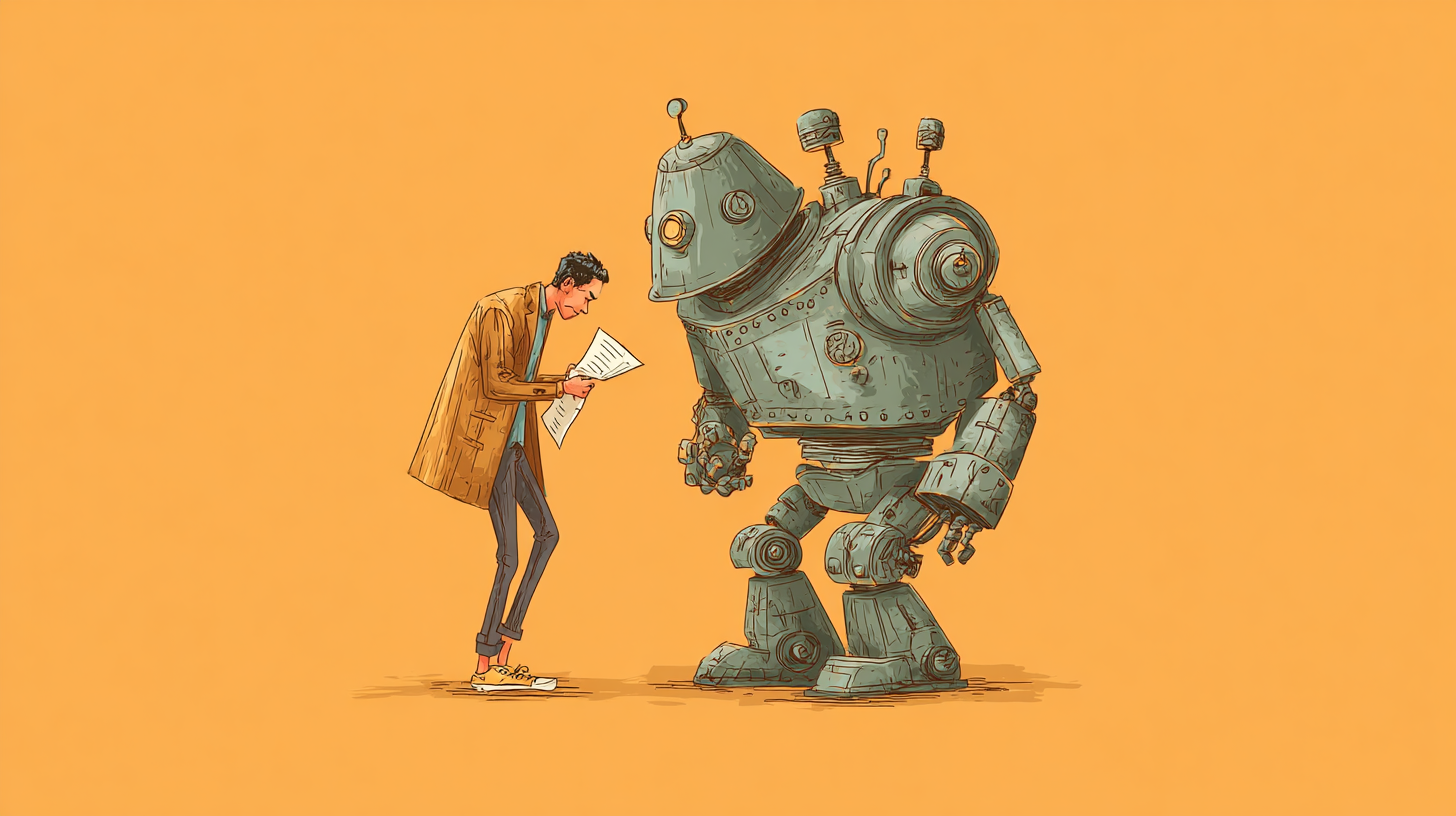
Not long ago, writing a video script was a solo grind. Just you, a blank page, and a blinking cursor. But today, we've got a powerful new collaborator in the mix: AI. AI-powered writing assistants are seriously changing the scriptwriting game, helping creators work faster and come up with more effective ideas.
These tools aren't here to steal your creative thunder. Think of them more like a tireless assistant who can supercharge your workflow, help you smash through writer's block, and take care of the more tedious parts of the job.
Kickstart Your Brainstorming
Let's be honest, one of the toughest parts of writing a script is just coming up with a fresh concept. This is where AI really shines. You can toss a simple prompt at it—like "five video ideas about sustainable fashion for a Gen Z audience"—and get a list of starting points in seconds.
Getting those initial ideas down is often the biggest hurdle. By using AI to generate different angles, hooks, and outlines, you get a solid foundation to build from. From there, you can cherry-pick the strongest concept and start molding it with your own unique voice and vision.
Punch Up Your Dialogue and Nail the Tone
Ever write a line of dialogue that just falls flat? We've all been there. AI tools can act as an on-demand editor, suggesting better phrasing and helping you find the perfect tone for your piece.
For example, you can ask an AI to:
- Make a sentence sound more conversational.
- Find punchier words to replace tired ones.
- Adjust the entire script's tone to be more professional or energetic.
This lets you experiment with different styles without spending hours rewriting everything by hand. It’s like having a co-writer who can spitball dozens of options for any line, helping you polish your dialogue until it really connects.
Of course, a killer script is just the first step. To bring it to life, you'll need the right post-production tools. Check out our guide on the best video editing software to see what the pros are using.
Pro Tip: Use AI to check your script's reading level and pacing. Some tools can even estimate the final runtime based on your word count, which is a lifesaver for making sure your video fits its intended platform.
The growth in this space is impossible to ignore. The market for AI scriptwriting tools is blowing up as more creators and marketers use them to generate scripts and customize storylines on the fly. This tech helps with everything from basic grammar checks to full-blown story development, and it’s fueling a massive ecosystem of independent creators.
Knowing the Creative Limits
While AI is a fantastic ally, it’s not a magic bullet. It’s crucial to know where it hits its limits. AI is great at spotting patterns and generating text based on a massive amount of data, but it doesn't have real human experience, nuance, or emotional intelligence.
Your script still needs you. Use AI as a launchpad or a refining tool, not the final author. Always, always review and edit anything an AI generates to make sure it truly aligns with your brand’s voice and creates an emotional connection with your audience.
A great way to see how this works in practice is by exploring some of the top free AI voice generator tools. You can see firsthand how text-to-speech tech can bring a script to life. Ultimately, the sweet spot is found in that collaboration between human creativity and machine efficiency.
Your Top Video Scriptwriting Questions, Answered
Once you start writing, a few questions inevitably pop up. We've all been there. Getting them sorted out early will save you a headache later and let you write with more confidence.
Let's tackle some of the most common hurdles, from script length to rookie mistakes, so you can finish your script like a seasoned pro.
How Long Should My Video Script Be?
Honestly, it depends entirely on where the video will live and what it’s supposed to do. A good rule of thumb, though, is to aim for about 150 words per minute of video. This accounts for a natural speaking pace with room to breathe.
That means a quick 60-second social media video should clock in at around 150 words. A more in-depth, 5-minute YouTube tutorial? You’re looking at something closer to 750 words.
But don't get hung up on the word count. The real goal is to get your point across clearly and efficiently. A powerful 90-second video is always better than a rambling 3-minute one that loses people halfway through. Write what you need to say, then be ruthless with your edits.
What Are the Most Common Scriptwriting Mistakes?
Even experienced writers stumble into the same few traps when they're new to scripting for video. Just knowing what they are is half the battle.
Here are the top three mistakes to keep an eye out for:
- Writing for Readers, Not Listeners: A script is meant to be spoken, not read silently. Always, always read your lines out loud. You'll immediately catch clunky phrasing or long sentences that are a nightmare to say. If it doesn't sound natural coming out of your mouth, it won't sound right on camera.
- Cramming In Too Much Information: Your video needs one main idea. One. If you try to tackle five different points, you'll just confuse your audience, and they won't remember any of them. Stay focused.
- A Vague (or Missing) Call to Action (CTA): Every video must have a point. You have to tell your viewers exactly what you want them to do next. Whether it's "subscribe for more tips" or "download our free guide," a clear CTA is what turns a passive viewer into an active lead or follower.
When Should I Use a Two-Column AV Script?
The two-column Audio/Visual (AV) script is the industry standard for any video where the visuals and audio need to be perfectly in sync. It's the go-to format for commercials, corporate training videos, and most explainer videos.
The structure is brilliantly simple:
- Left Column (VISUAL): This is for everything the audience sees—camera angles, on-screen text, graphics, character actions, you name it.
- Right Column (AUDIO): This side is for everything the audience hears. That includes dialogue, voiceover, sound effects (SFX), and music cues.
This format is a game-changer because it forces you to think visually as you write. By lining up the sights and sounds side-by-side, you make sure they complement each other perfectly, which is the secret to a professional-looking video. For a closer look, we break it down further in our complete guide to creating an explainer video script.
Using an AV script gives your entire production team—from the director to the animator—a single, clear blueprint to work from. It cuts down on confusion and makes sure everyone is on the same page creatively.
At Moonb, our team of expert scriptwriters, designers, and animators handles the entire creative process for you. We deliver high-quality, engaging videos that drive results, all for a simple flat monthly fee. Learn more about how Moonb can scale your video content production.






